- Graphisoft Community (INT)
- :
- Forum
- :
- Visualization
- :
- Rendering Time - Objects vs. Standard Tools
- Subscribe to RSS Feed
- Mark Topic as New
- Mark Topic as Read
- Pin this post for me
- Bookmark
- Subscribe to Topic
- Mute
- Printer Friendly Page
Rendering Time - Objects vs. Standard Tools
- Mark as New
- Bookmark
- Subscribe
- Mute
- Subscribe to RSS Feed
- Permalink
- Report Inappropriate Content
2016-05-02
06:52 AM
- last edited on
2023-05-11
11:58 AM
by
Noemi Balogh
1. Wire fence library object?
2. Wire fence made from columns and complex profiles?
3. Wire fence library object created from 2 above?
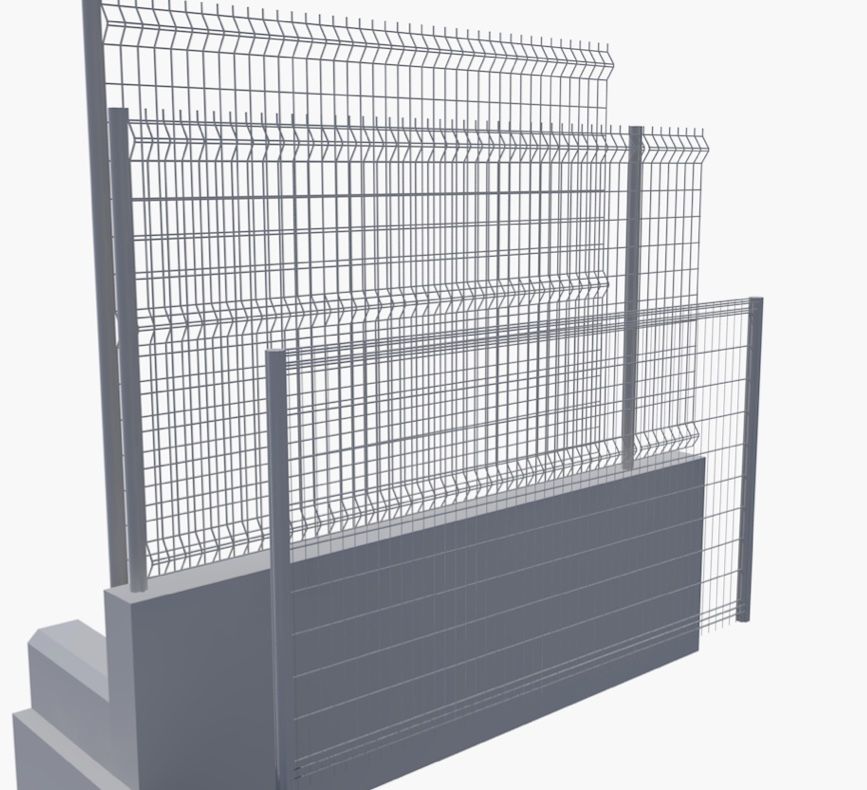
Architect AIBC MRAIC
ArchiCAD 24 MacBook Pro
Mac OS Catalina 10.15.6
- Mark as New
- Bookmark
- Subscribe
- Mute
- Subscribe to RSS Feed
- Permalink
- Report Inappropriate Content
2016-05-02 09:37 AM
Do you really need to model each wire? I would think it best for the wired part of the fence to be an image with alpha transparency.
bT Square Peg
https://archicadstuff.blogspot.com
https://www.btsquarepeg.com
| AC INT | Win11 | Ryzen 5700 | 64 GB | RTX 3050 |
- Mark as New
- Bookmark
- Subscribe
- Mute
- Subscribe to RSS Feed
- Permalink
- Report Inappropriate Content
2016-05-02 12:31 PM
All those individual wires will probably kill your rendering speed if there are too many of them (I don't know the exact limit though).
AMD Ryzen9 5900X CPU, 64 GB RAM 3600 MHz, Nvidia GTX 1060 6GB, 500 GB NVMe SSD
2x28" (2560x1440), Windows 10 PRO ENG, Ac20-Ac29
- Mark as New
- Bookmark
- Subscribe
- Mute
- Subscribe to RSS Feed
- Permalink
- Report Inappropriate Content
2016-05-03 02:09 PM
Before cinerender, I would've done this where the metal wire mesh only showed up in my sketchrender overlayed on top of photorender. Either with morph lines or with a vectorial fill.
www.leloup.nl
ArchiCAD 9-29NED FULL
Windows 11 Pro for Workstations
Adobe Design Premium CS5
- Mark as New
- Bookmark
- Subscribe
- Mute
- Subscribe to RSS Feed
- Permalink
- Report Inappropriate Content
2016-05-03 02:10 PM
www.leloup.nl
ArchiCAD 9-29NED FULL
Windows 11 Pro for Workstations
Adobe Design Premium CS5
- Mark as New
- Bookmark
- Subscribe
- Mute
- Subscribe to RSS Feed
- Permalink
- Report Inappropriate Content
2016-05-14 08:10 AM
Thanks for your input.
I opted for "real" fence close to where my rendering will take place. Used a surface texture for the remaining. By the way, I created the texture by rendering a section of the real fence model then exported to Photoshop to tweak and then create a surface in ArchiCAD.
Cheers!
Architect AIBC MRAIC
ArchiCAD 24 MacBook Pro
Mac OS Catalina 10.15.6
- Mark as New
- Bookmark
- Subscribe
- Mute
- Subscribe to RSS Feed
- Permalink
- Report Inappropriate Content
2016-05-14 08:44 AM
did you tile the fence nicely?
a pic would be fantastic.
- Mark as New
- Bookmark
- Subscribe
- Mute
- Subscribe to RSS Feed
- Permalink
- Report Inappropriate Content
2016-05-14 11:34 AM
1. Complex Wall Profile
2. Object Made from Complex Wall Profile
3. Surface Texture made from Object.
For the surface you need to create a image that is the correct size for repeating intervals. If you change the height you will need to made a new texture to map.
PS. For the surface version the posts are real ArchiCAD post.
Architect AIBC MRAIC
ArchiCAD 24 MacBook Pro
Mac OS Catalina 10.15.6
- Floor fill on floor plan showing above items although it is set back! in Documentation
- Cinerender rendering strange artifacts on AC objects with Rhino - Grasshopper adjacent objects in Visualization
- Standard Storefront Object Not Appearing Correctly in Libraries & objects
- Object Library seems to have lost all the default classifications that usually come out of the box in Libraries & objects
- Disappeared option for bath object in the .libpack 28 standard library. in Libraries & objects
