- Graphisoft Community (INT)
- :
- Forum
- :
- Visualization
- :
- Re: ArchiCAD - C4D workflow
- Subscribe to RSS Feed
- Mark Topic as New
- Mark Topic as Read
- Pin this post for me
- Bookmark
- Subscribe to Topic
- Mute
- Printer Friendly Page
!Restored: Cinema 4D CE 6
- Mark as New
- Bookmark
- Subscribe
- Mute
- Subscribe to RSS Feed
- Permalink
- Report Inappropriate Content
2003-10-29
06:54 PM
- last edited on
2023-05-11
12:43 PM
by
Noemi Balogh
Ola wrote:Lots of new toys!
I purchased Cinema 4D 8.2 and was wondering what the best way to export from Archicad and workflow. How does the rendering time vs result compare to Artlantis. Just purchased Piranesi also, I believe you can create a Epix file directly in C4D now
thanks
I only have C4D XL 7 - so AFAIK, there I have to use 3DS and Vedute to go into Piranesi. Nice if 8.2 allows it directly.
3DS format works well from AC to C4D. See various notes and comments in the archives at:
and there are also some good comments at:
Some of those guys will hopefully re-post their comments here with some nice screenshots of the parameter settings dialogs
As for speed, comparing C4D and Artlantis is difficult because C4D can do so much more than Artlantis, particularly as far as lighting goes...if you have the "Advanced Render" module (or the XL package). For comparable quality on a fast computer, I don't know that you'd see the difference. With a dual processor, C4D wins since Artlantis won't use the other processor. As soon as you use a radiosity solution, C4D will start to slow down (the race depends on your parameters and number of processors - or even network rendering, and option there and not with Artlantis) - but the results will astound you compared to Artlantis 'global illumination'.
[For example: if the C4D 8.2 CD contains some of the same sample scenes as XL7... look for a folder called 'Radiosity-LIght'. There's a JPG there ("Light") that is a wonderful demonstration of lighting effects that C4D can do and Artlantis cannot even come close to. Load the sample scene file in C4D and render it as a sample of how long such a thing takes on your computer. Not bad at all on mine. I've attached a cropped section of that image for others to see here ... image copyright Maxon Computer I should imagine.]
Including human time, Artlantis is a no-brainer IMHO - wins hands down for quick renderings.
Even if you cannot create the EPix file in C4D ... you can create the file in AC or Artlantis, then render the (same sized) image in C4D and finally import that image as the new Save RGB channel in Piranesi. Mix and match.
Have fun!
Karl

AC 29 USA and earlier • hardware key • macOS Taho 26.1 MacBook Pro M2 Max 12CPU/30GPU cores, 32GB
- Mark as New
- Bookmark
- Subscribe
- Mute
- Subscribe to RSS Feed
- Permalink
- Report Inappropriate Content
2003-10-30 02:12 AM
Justin
- Mark as New
- Bookmark
- Subscribe
- Mute
- Subscribe to RSS Feed
- Permalink
- Report Inappropriate Content
2003-10-30 06:39 AM
jp_walford wrote:Maybe we should try to keep ourselves on topic?
Now this just get's confusing when the same posts are in different sections of the forum.
Earlier it was easy to start one thing, shoot off on a tangent, come back to the first topic, and finish with another. As easy now, BUT - creates confusion, as you say.
Think and read before you post
ArchiCAD since 4.55 ... 1995
HP Omen
- Mark as New
- Bookmark
- Subscribe
- Mute
- Subscribe to RSS Feed
- Permalink
- Report Inappropriate Content
2003-10-30 06:56 AM
Well, I'm as confused as h*ll. There's got to be a bug in this forum software somewhere!
I posted my message in reply to a message from Ola in the 'Presentation - Rendering and Multimedia' forum - and with the subject "Re: Cinema 4D/Artlantis workflow". The actual message is:
I have absolutely no idea why my reply ended up over here! Looking for it earlier today, I assumed it got lost - and was p'd because I didn't have a copy of it to repost - this forum being interactive as it is. On a lark, I searched for 'Maxon', since I knew I used their name in my post ... and found it here. Totally bizarre.
Djordje/Peter - can you move my message into the thread where it belongs? Any ideas how it got here (and with a different subject line)? The only thing I remember doing during creation was that I edited, previewed, and edited again several times before submitting.
Puzzled.
Karl
AC 29 USA and earlier • hardware key • macOS Taho 26.1 MacBook Pro M2 Max 12CPU/30GPU cores, 32GB
- Mark as New
- Bookmark
- Subscribe
- Mute
- Subscribe to RSS Feed
- Permalink
- Report Inappropriate Content
2003-10-31 04:11 PM
stefan wrote:Maybe, if enough people vote
I have prepared a tutorial on the ArchiCAD -> Cinema4D workflow. It's uploaded and will be online tomorrow, nov 1st.
Direct link:
http://www2.asro.kuleuven.ac.be/asro/English/HOME/SBs/tutorial/tips/ac2c4d.htm
Now wouldn't this qualify for a "Tip of the Month" ?😉
It is going to Tips&Tricks NOW, with the shadow remaining here.
ArchiCAD since 4.55 ... 1995
HP Omen
- Mark as New
- Bookmark
- Subscribe
- Mute
- Subscribe to RSS Feed
- Permalink
- Report Inappropriate Content
2003-10-31 06:42 PM
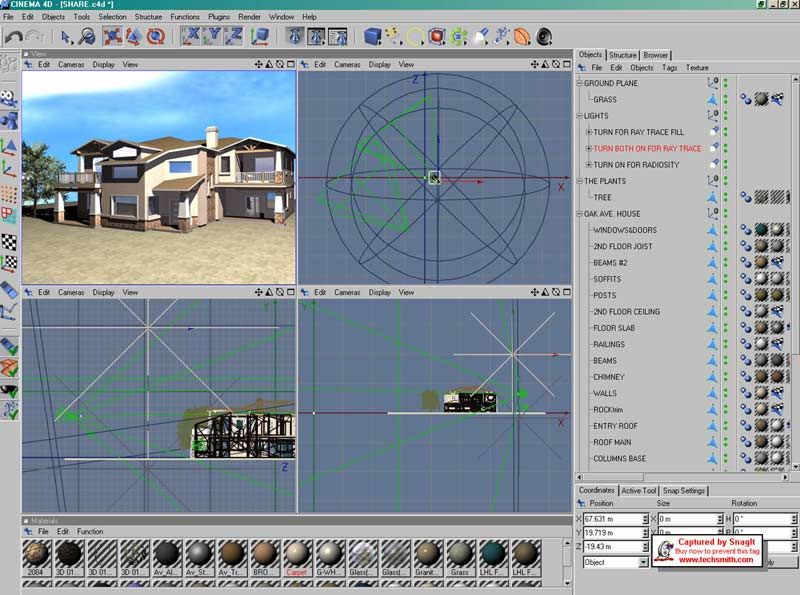
- Mark as New
- Bookmark
- Subscribe
- Mute
- Subscribe to RSS Feed
- Permalink
- Report Inappropriate Content
2003-10-31 08:35 PM
1. Save as Wavefront (.obj)
2. File Settings
Construct Group Hierarchy as: (Layers - Materials)
(Model Rotated)
Set Drawing Unit to: (1.00 inches)
This will bring the model into Cinema, and if you set the Cinema units to inches it will be at the proper scale.
I prefer to use Wavefront format since it support quads (model is made of four sided polygons, insted of only 3 sided = lower polygon count = faster rendering). I also find it easier to work with the model split into Materials based on the layer they are on. This way I have more control over texturing. Sure it requires a little more work to set up the model in Cinema, but It makes it easier to control materials.
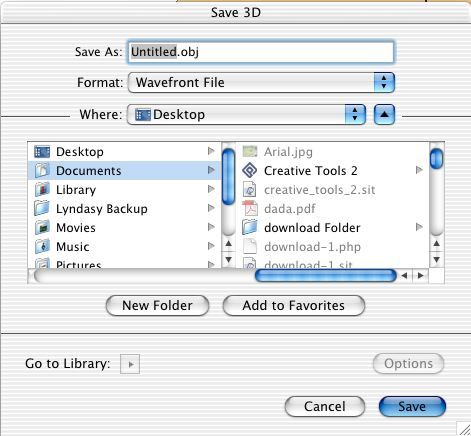
- Mark as New
- Bookmark
- Subscribe
- Mute
- Subscribe to RSS Feed
- Permalink
- Report Inappropriate Content
2003-10-31 08:39 PM

- Mark as New
- Bookmark
- Subscribe
- Mute
- Subscribe to RSS Feed
- Permalink
- Report Inappropriate Content
2003-10-31 08:47 PM
Attached is an image using them, as well as the Ozone 2 (plugin for generating skies). The model was created and rendered in Cinema, for a contest over at cgarchitect.com.

- Mark as New
- Bookmark
- Subscribe
- Mute
- Subscribe to RSS Feed
- Permalink
- Report Inappropriate Content
2003-10-31 08:54 PM
Karl
AC 29 USA and earlier • hardware key • macOS Taho 26.1 MacBook Pro M2 Max 12CPU/30GPU cores, 32GB
- Cadimage License Pool Management Questions in Collaboration with other software
- cursor issue in General discussions
- Keep objects on same orientation - while mirroring modules(Kitchen sink etc.) in Libraries & objects
- PDF Purgatory in Documentation
- Importing attributes from another BIMCloud project in Teamwork & BIMcloud
