Turn on suggestions
Auto-suggest helps you quickly narrow down your search results by suggesting possible matches as you type.
Showing results for
Turn on suggestions
Auto-suggest helps you quickly narrow down your search results by suggesting possible matches as you type.
Showing results for
- Graphisoft Community (INT)
- :
- Forum
- :
- Visualization
- :
- Re: Translucent / frosted Glazing ?
Options
- Subscribe to RSS Feed
- Mark Topic as New
- Mark Topic as Read
- Pin this post for me
- Bookmark
- Subscribe to Topic
- Mute
- Printer Friendly Page
Visualization
About built-in and 3rd party, classic and real-time rendering solutions, settings, workflows, etc.
Translucent / frosted Glazing ?
Anonymous
Not applicable
Options
- Mark as New
- Bookmark
- Subscribe
- Mute
- Subscribe to RSS Feed
- Permalink
- Report Inappropriate Content
2010-04-30
02:07 AM
- last edited on
2023-05-11
01:56 PM
by
Noemi Balogh
2010-04-30
02:07 AM
How can I make the glass translucent or ' frosted ' similar to the image below ( not my image )
Thank You

15 REPLIES 15
Options
- Mark as New
- Bookmark
- Subscribe
- Mute
- Subscribe to RSS Feed
- Permalink
- Report Inappropriate Content
2010-05-03 05:30 PM
2010-05-03
05:30 PM
Show me the channels.
What file format is the image?
What file format is the image?
Dwight Atkinson
Anonymous
Not applicable
Options
- Mark as New
- Bookmark
- Subscribe
- Mute
- Subscribe to RSS Feed
- Permalink
- Report Inappropriate Content
2010-05-03 06:10 PM
2010-05-03
06:10 PM
Its a .tif file.
I'm assuming there needs to be more channels as I only have one... ( greyscale ) ?
Thank You

I'm assuming there needs to be more channels as I only have one... ( greyscale ) ?
Thank You

Anonymous
Not applicable
Options
- Mark as New
- Bookmark
- Subscribe
- Mute
- Subscribe to RSS Feed
- Permalink
- Report Inappropriate Content
2010-05-05 04:35 PM
2010-05-05
04:35 PM
What else could be causing the problem... Still not managed to get it working. 
Anonymous
Not applicable
Options
- Mark as New
- Bookmark
- Subscribe
- Mute
- Subscribe to RSS Feed
- Permalink
- Report Inappropriate Content
2013-09-19 03:33 AM
2013-09-19
03:33 AM
I've got it working - Here's a screen-capture of the material (surface settings).
I'll post the actual 'polka-dot' files next

I'll post the actual 'polka-dot' files next

Anonymous
Not applicable
Options
- Mark as New
- Bookmark
- Subscribe
- Mute
- Subscribe to RSS Feed
- Permalink
- Report Inappropriate Content
2013-09-19 03:38 AM
2013-09-19
03:38 AM
Polka-dot file below. The PNG file format allows for transparency without being as bloated as a TIF. It's white dots, with a transparent background... which is white, so you'll have to trust me - it's there. 
Just right-click and save as...
Just right-click and save as...
Anonymous
Not applicable
Options
- Mark as New
- Bookmark
- Subscribe
- Mute
- Subscribe to RSS Feed
- Permalink
- Report Inappropriate Content
2013-09-19 05:53 AM
2013-09-19
05:53 AM
Looks like it's set up to tile easily.
I'll give it try later.
Thanks dv_chris
lec
If you drag the mouse across the middle, it will highlight the image area, to set up for the "save as".
(Also seems to open OK in Paint.net)
I'll give it try later.
Thanks dv_chris
lec
If you drag the mouse across the middle, it will highlight the image area, to set up for the "save as".
(Also seems to open OK in Paint.net)
- « Previous
-
- 1
- 2
- Next »
- « Previous
-
- 1
- 2
- Next »
