Turn on suggestions
Auto-suggest helps you quickly narrow down your search results by suggesting possible matches as you type.
Showing results for
Turn on suggestions
Auto-suggest helps you quickly narrow down your search results by suggesting possible matches as you type.
Showing results for
- Graphisoft Community (INT)
- :
- Forum
- :
- Visualization
- :
- Re: VR Scene / Jump between panoramas
Options
- Subscribe to RSS Feed
- Mark Topic as New
- Mark Topic as Read
- Pin this post for me
- Bookmark
- Subscribe to Topic
- Mute
- Printer Friendly Page
Visualization
About built-in and 3rd party, classic and real-time rendering solutions, settings, workflows, etc.
VR Scene / Jump between panoramas
Options
- Mark as New
- Bookmark
- Subscribe
- Mute
- Subscribe to RSS Feed
- Permalink
- Report Inappropriate Content
2009-11-06
01:25 AM
- last edited on
2023-05-11
01:48 PM
by
Noemi Balogh
2009-11-06
01:25 AM
Sounds easy enough, but I can't figure out how to open the control file, which has an .mcr extension.
VR Scene (default): Allows you to save all the panoramas defined on the Floor Plan, together with a control file containing the navigation data. To properly view the scene in QTVR Player, you need to open this control file.
So how do I jump between the VR panoramas?
thanks
AC 21 (8002) & 22 USA
Mac OSX 10.14.5 on MacBook Pro 2.3GHz Intel i7, 16GB Ram, NVIDIA GeForce GT 750M 2GB VRAM, 500GB SSD
Mac OSX 10.14.5 on MacBook Pro 2.3GHz Intel i7, 16GB Ram, NVIDIA GeForce GT 750M 2GB VRAM, 500GB SSD
2 REPLIES 2
Options
- Mark as New
- Bookmark
- Subscribe
- Mute
- Subscribe to RSS Feed
- Permalink
- Report Inappropriate Content
2009-11-11 03:47 AM
2009-11-11
03:47 AM
jbArch wrote:you do not need to open the control file. archicad will produce one qtvr file per placed panorama (numbered in sequence, e.g. - 1) + one control file + one overall scene file. open this scene file in QT7 (not QTX check out our blog for more information also re AC13 & qtvr's
Sounds easy enough, but I can't figure out how to open the control file, which has an .mcr extension.
jbArch wrote:you need to find the (for lack of better a word let's call it...) "jumping zone" and click on it. to find this zone you have 2 options...
So how do I jump between the VR panoramas?
1. if you hover above a qtvr "jumping zone" in your scene the cursor will change to a fat arrow symbol;
2. enable the arrow/question mark button to the right of the quicktime control plus sign below the scene - this will show an overlay of the "jumping zone" over your scene indicating where you can switch to the next panorama in the sequence;
please note if subsequent panoramas are aligned in one line in plan you may experience difficulties when switching between viewpoints as quicktime then may drop the inbetween panorama... as a workaround we found that clicking on the edge of the "jumping zone", rather than in the center, helps most of the time.
macinteract
Design Technology Managers - all on macOS | since AC 6
Archicad Framework > Smart Template 28
Smart Tree, Transmittal and Universal Label plus other smart GDL Objects
Design Technology Managers - all on macOS | since AC 6
Archicad Framework > Smart Template 28
Smart Tree, Transmittal and Universal Label plus other smart GDL Objects
Options
- Mark as New
- Bookmark
- Subscribe
- Mute
- Subscribe to RSS Feed
- Permalink
- Report Inappropriate Content
2009-11-11 04:20 AM
2009-11-11
04:20 AM
AC is definitely producing the files you described.
I can get the "jumping zone" to activate by clicking on the arrow/? icon, no problem.... just can't jump.
Here's a screenshot. My cursor changes from a target to a target+hand, but still won't jump.
thanks for your help.
p.s., I thought the image would show the cursor but I guess not. Oh well.
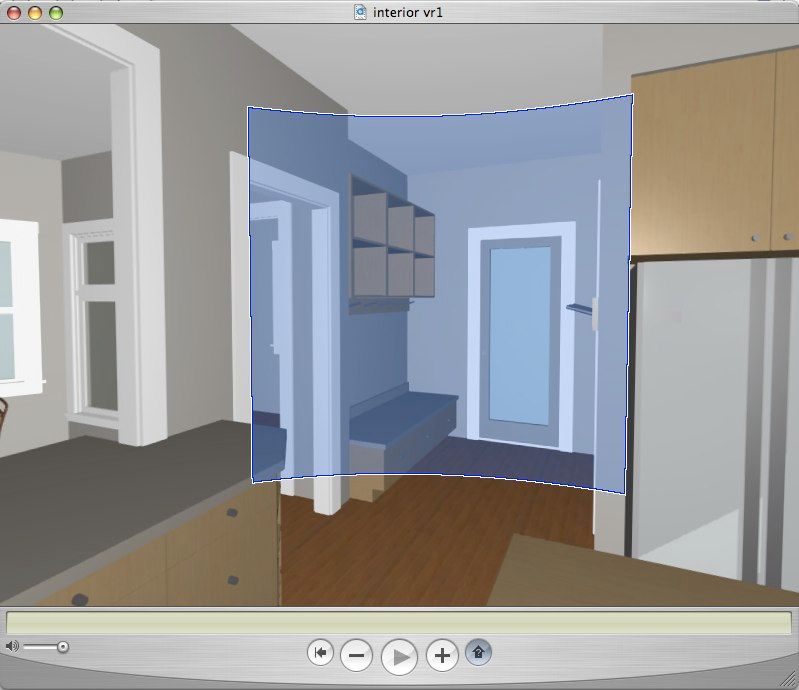
I can get the "jumping zone" to activate by clicking on the arrow/? icon, no problem.... just can't jump.
Here's a screenshot. My cursor changes from a target to a target+hand, but still won't jump.
thanks for your help.
p.s., I thought the image would show the cursor but I guess not. Oh well.
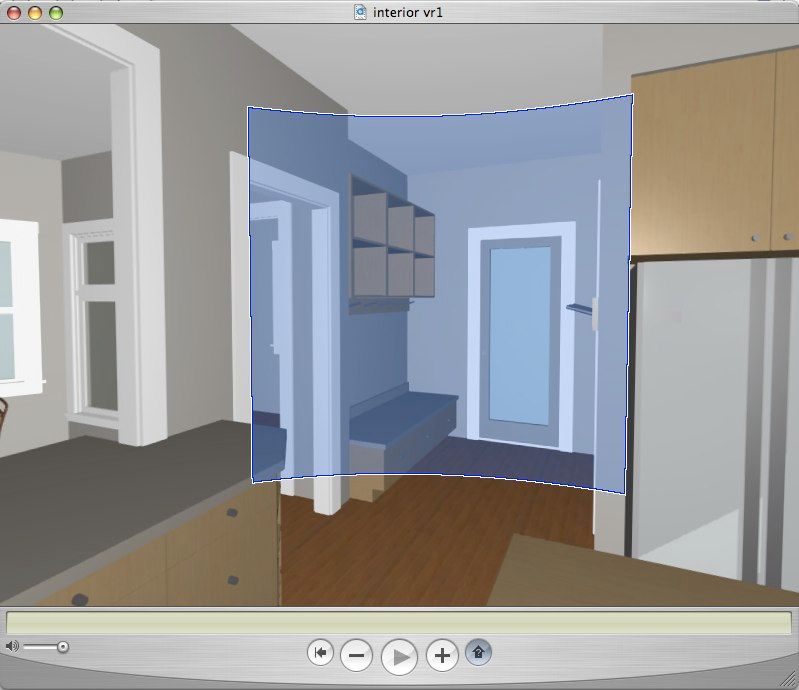
AC 21 (8002) & 22 USA
Mac OSX 10.14.5 on MacBook Pro 2.3GHz Intel i7, 16GB Ram, NVIDIA GeForce GT 750M 2GB VRAM, 500GB SSD
Mac OSX 10.14.5 on MacBook Pro 2.3GHz Intel i7, 16GB Ram, NVIDIA GeForce GT 750M 2GB VRAM, 500GB SSD
Suggested content
- Error displaying 3D view in Visualization
- High-Quality Furniture 3D Models in General discussions
- Complex profiles that are affected by hidden intersecting geometry in Modeling
- Can't click+drag to box-select multiple objects in a scene with floor object in Modeling
- Pushing the limits of a Raw render in Twinmotion - or am I ? in Visualization
