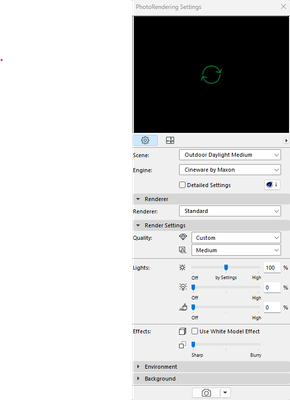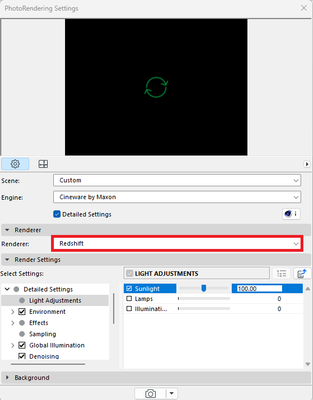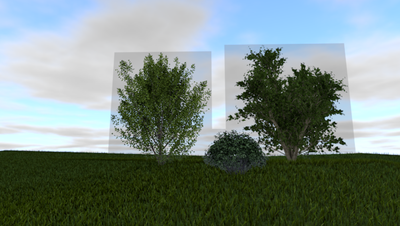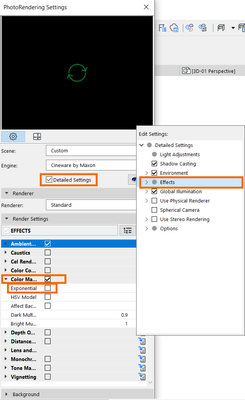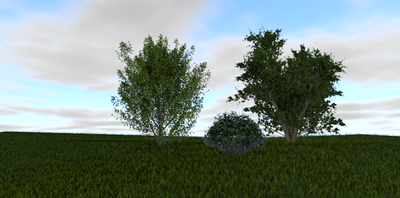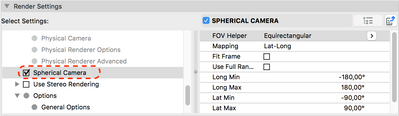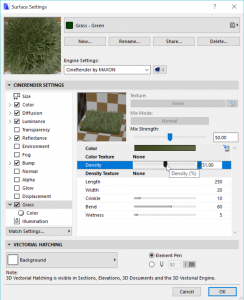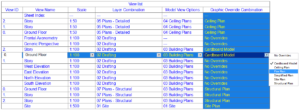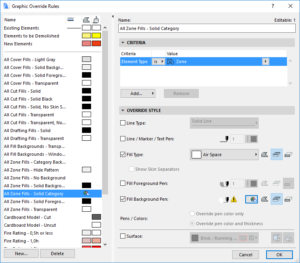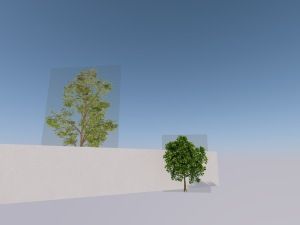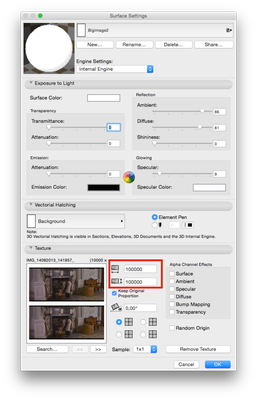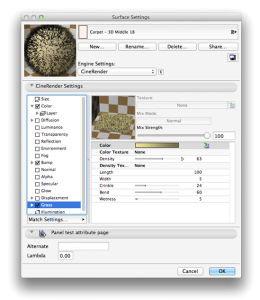Streamlined Visualization
Table of Content CinerenderBasic settingsRedshiftRedshift Renderer Integration in ArchicadIntroducing Physically Based Rendering in Archicad 3D Views (Experimental Feature)TwinmotionDirect LinkHow to install TwinmotionEnscapeInstall Enscape paletteAr...