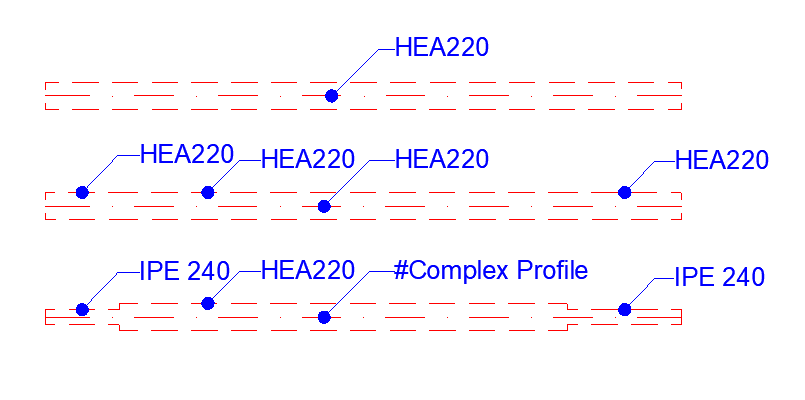2024 Technology Preview Program:
Master powerful new features and shape the latest BIM-enabled innovations
- Graphisoft Community (INT)
- :
- Forum
- :
- Wishes
- :
- Add object to beam and columns' segments
- Subscribe to RSS Feed
- Mark Topic as New
- Mark Topic as Read
- Pin this post for me
- Bookmark
- Subscribe to Topic
- Mute
- Printer Friendly Page
Add object to beam and columns' segments
- Mark as New
- Bookmark
- Subscribe
- Mute
- Subscribe to RSS Feed
- Permalink
- Report Inappropriate Content
2020-02-05 10:54 PM
Since AC 23 add segments for beam and cloumn,I wonder Why we can't add object to this segments
I mean that avalible for railing and stairs part and curtain wall panel.
I understand if they add this. that will limit the ability of controlling like ability of curve the beam ( like taper with curved beam now) but we can model any beam or column and when we need to modify this column only the part without object can be modifed .
only add option like ( save object as beam \column segment)
.....
maybe it is not essential, but will give very great detailed beam and column
- Labels:
-
Construction wishes
- Mark as New
- Bookmark
- Subscribe
- Mute
- Subscribe to RSS Feed
- Permalink
- Report Inappropriate Content
2020-10-05 11:44 AM - edited 2021-10-30 02:23 AM
OK, here is how I think it works:
If you Label the whole Beam, and it is a single-segment Beam with a Complex Profile, the "Complex Profile" Autotext will correctly display the name of the Complex Profile used. If the Beam is Rectangular or Circular, the Autotext will correctly display "#Complex Profile", since it does not apply.
If you Label the whole Beam, and it is a multi-segment Beam with a Complex Profile, and all segments use the same Complex Profile, the "Complex Profile" Autotext will correctly display the name of the Complex Profile used.
If you Label the whole Beam, and it is a multi-segment Beam with a Complex Profile, and different segments use different Complex Profiles, the Autotext will correctly display "#Complex Profile", since it does not apply. It does not apply because not all segments use the same profile so Archicad has no way of deciding which Complex Profile name you want to display.
However, if you Label Beam Segments instead of the whole Beam, the "Complex Profile" Autotext will again correctly display the name of the Complex Profile used by the Beam Segment. You can achieve that by hovering your cursor over the outline of the Beam and pressing TAB to select the Beam Segment to be labeled instead of the whole Beam. If you hover your cursor over the Beam Axis, only the whole Beam can be Labeled.
AMD Ryzen9 5900X CPU, 64 GB RAM 3600 MHz, Nvidia GTX 1060 6GB, 500 GB NVMe SSD
2x28" (2560x1440), Windows 10 PRO ENG, Ac20-Ac27
- Mark as New
- Bookmark
- Subscribe
- Mute
- Subscribe to RSS Feed
- Permalink
- Report Inappropriate Content
2020-10-05 12:37 PM
Another Archicad hidden gem.
- Mark as New
- Bookmark
- Subscribe
- Mute
- Subscribe to RSS Feed
- Permalink
- Report Inappropriate Content
2020-10-05 01:21 PM
never thought about that!
Thanks Laszlo
- Mark as New
- Bookmark
- Subscribe
- Mute
- Subscribe to RSS Feed
- Permalink
- Report Inappropriate Content
2020-10-05 01:43 PM
AMD Ryzen9 5900X CPU, 64 GB RAM 3600 MHz, Nvidia GTX 1060 6GB, 500 GB NVMe SSD
2x28" (2560x1440), Windows 10 PRO ENG, Ac20-Ac27
- Mark as New
- Bookmark
- Subscribe
- Mute
- Subscribe to RSS Feed
- Permalink
- Report Inappropriate Content
2020-11-18 04:01 AM
- « Previous
- Next »
- « Previous
- Next »
- Offset Tool - Geometric Shapes in Modeling
- Archicad object in cinema 4d trouble in Visualization
- Garage ramp, curved, with mesh, excellent tutorial video in German –can’t find now in Modeling
- What is the difference between these grouped columns - objects? in Modeling
- Developing Smart Objects in Libraries & objects