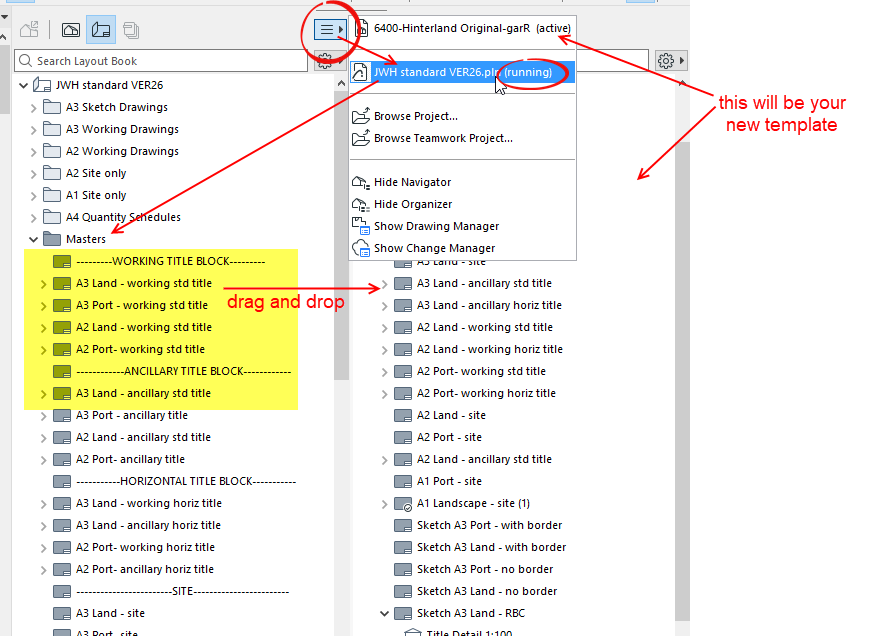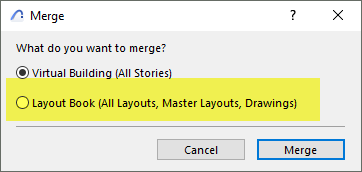- Graphisoft Community (INT)
- :
- Forum
- :
- Wishes
- :
- Transfer master Layouts between files
- Subscribe to RSS Feed
- Mark Topic as New
- Mark Topic as Read
- Pin this post for me
- Bookmark
- Subscribe to Topic
- Mute
- Printer Friendly Page
Transfer master Layouts between files
- Mark as New
- Bookmark
- Subscribe
- Mute
- Subscribe to RSS Feed
- Permalink
- Report Inappropriate Content
2024-02-22 01:35 AM - last edited on 2024-02-22 02:07 AM by Barry Kelly
Given we have the ability to transfer both layers and layer combinations, I believe it would be terrific to be able to transfer Master Layouts.
Currently creating a new template in AC27 and I want to start with as "clean" of a template as possible bringing in the best of my AC26 template.
I know I could just open the AC26 in AC27, but I have done this in the past in previous version upgrades and can never seem to escape bringing legacy "bad" things from the previous version template to the newer version template.
Now, what would be terrific is if someone responding said, from AC26 you can transfer to AC27, didn't you read the manual?
MARIANI design studio, PLLC
Architecture / Architectural Photography
www.robertmariani.com
Mac OSX 13.1
AC 24 / 25 / 26
- Mark as New
- Bookmark
- Subscribe
- Mute
- Subscribe to RSS Feed
- Permalink
- Report Inappropriate Content
2024-02-22 02:03 AM - edited 2024-02-22 02:05 AM
@rm wrote:
Now, what would be terrific is if someone responding said, from AC26 you can transfer to AC27, didn't you read the manual?
Guess what?
You can.
Didn't you read the manual? 😉
I think it is actually in there, but probably only if you know to look up about the Organiser.
Open your old template 27 .
Now open your new template in a second Archicad 27.
In the new template open the Organiser and on the left hand side you can choose to view your old template - the 'running' file.
Change to the 'Layouts on both side of the Organiser.
Drag your Master Layouts from the left (the old template) to the right (your new template).
Just be aware, if you have any drawings (views) placed on those Master layouts, they will still be linking to the views in the original file.
So you will need to re-link them to the equivalent (internal) views in your new template.
Barry.
And this actually has nothing to do with attributes, so I will amend your post title.
Versions 6.5 to 27
Dell XPS- i7-6700 @ 3.4Ghz, 16GB ram, GeForce GTX 960 (2GB), Windows 10
Lenovo Thinkpad - i7-1270P 2.20 GHz, 32GB RAM, Nvidia T550, Windows 11
- Mark as New
- Bookmark
- Subscribe
- Mute
- Subscribe to RSS Feed
- Permalink
- Report Inappropriate Content
2024-02-22 02:32 AM
Barry -
Thanks for the quick reply. It works as you showed, but that's a clunky way of doing it and certainly way more time consuming than being able to import an .xml file with all the layouts. Again, I would prefer this was in the Attribute Manager. Not understanding why you changed the title of my wishlist item, despite your explanation.
If layers and layer sets are considered attributes, there is no reason Master Layouts cant be considered project attributes as well.
Please relabel my wish list item. Lets leave it up to GS to decide what is or isn't an attribute.
Thank you again for your help.
MARIANI design studio, PLLC
Architecture / Architectural Photography
www.robertmariani.com
Mac OSX 13.1
AC 24 / 25 / 26
- Mark as New
- Bookmark
- Subscribe
- Mute
- Subscribe to RSS Feed
- Permalink
- Report Inappropriate Content
2024-02-22 02:53 AM
@rm wrote:
Please relabel my wish list item. Lets leave it up to GS to decide what is or isn't an attribute.
Layouts and Master Layouts are not attributes, so I can not re-name the post as such.
This would be misleading to others searching the forums.
You wish is about transferring master layouts and so has nothing to do with attributes at all.
Attributes (layers, pens, surface materials, building materials, etc.) are something used by many tools.
Layouts are just an organisation of views (drawings) and the Master Layout is a special layout that controls the page size.
Your wish for being able to transfer Master Layouts still stands for anyone that wants to vote for that.
I have just explained a method of how to do that.
I am not sure if it would be possible to do via an XML file.
Actually another option is to use the 'Merge from File' command.
This gives you the option to merge just the Layout Book.
Barry.
Versions 6.5 to 27
Dell XPS- i7-6700 @ 3.4Ghz, 16GB ram, GeForce GTX 960 (2GB), Windows 10
Lenovo Thinkpad - i7-1270P 2.20 GHz, 32GB RAM, Nvidia T550, Windows 11
- Mark as New
- Bookmark
- Subscribe
- Mute
- Subscribe to RSS Feed
- Permalink
- Report Inappropriate Content
2024-02-22 03:13 AM
Will give that a try as well. Thanks for posting the suggestion.
I stand by the concept of having it as an easy one step transfer out .xml file, as a fast clean and easy way to transfer them, whether you call it an attribute or organizational procedure. I don't really care what it's called, it's the concept that matters.
MARIANI design studio, PLLC
Architecture / Architectural Photography
www.robertmariani.com
Mac OSX 13.1
AC 24 / 25 / 26
- Need context menu for duplicating Layouts in Wishes
- Feature Request - Automatically view or layout settings when editing in Wishes
- Qantity of layout delivered in Documentation
- AC 27 crashing when publishing in Documentation
- Issue with Generating Sections/Elevations and 3D Marked Zones in Archicad 27 in Visualization