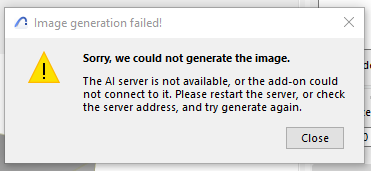- Graphisoft Community (INT)
- :
- Archicad AI Visualizer
- :
- Forum
- :
- Re: AI Visualizer - Windows
- Subscribe to RSS Feed
- Mark Topic as New
- Mark Topic as Read
- Pin this post for me
- Bookmark
- Subscribe to Topic
- Mute
- Printer Friendly Page
This group is dedicated to the experimental AI Visualizer for Archicad 27, which will reach End of Service on December 31, 2024.
The new AI Visualizer in Archicad 28 is now fully cloud-based, with advanced controls like creativity and upscaling. Click here for further details.
AI Visualizer - Windows
- Mark as New
- Bookmark
- Subscribe
- Mute
- Subscribe to RSS Feed
- Permalink
- Report Inappropriate Content
2023-11-21
04:52 PM
- last edited on
2024-08-06
03:48 PM
by
Laszlo Nagy
Hello,
I did the installation and copied the folders to the correct place (the sd.webui in C and the Add on to the Archicad folder).
But when starting Archicad 27 opening the AI Visualizer from the Palettes and clicking on Generate, I get this error about the AI server:
What is this and how to make it work normally?
Thank you in advance.
- Mark as New
- Bookmark
- Subscribe
- Mute
- Subscribe to RSS Feed
- Permalink
- Report Inappropriate Content
2023-11-22
03:58 PM
- last edited on
2024-08-06
03:50 PM
by
Laszlo Nagy
And this is the error I get when running as admin the run.bat file.
How do I get this to work?
- Mark as New
- Bookmark
- Subscribe
- Mute
- Subscribe to RSS Feed
- Permalink
- Report Inappropriate Content
2023-11-23 09:35 AM
No difference even with Intel-card disabled (and running as Admin etc.)
Architect : Digital Development : Graphisoft Cert. BIM-Manager
ETTELVA Arkitekter : Eriks LinkedIn
DELL Precision 5570; i7-12700H; 64 GB; RTX A2000 [8GB] : AC12 - future
- Mark as New
- Bookmark
- Subscribe
- Mute
- Subscribe to RSS Feed
- Permalink
- Report Inappropriate Content
2023-11-28 11:50 AM
Any updates on this?
- Mark as New
- Bookmark
- Subscribe
- Mute
- Subscribe to RSS Feed
- Permalink
- Report Inappropriate Content
2023-11-28 06:47 PM - edited 2023-11-28 06:48 PM
You should install python 3.10
Download Python | Python.org
- Mark as New
- Bookmark
- Subscribe
- Mute
- Subscribe to RSS Feed
- Permalink
- Report Inappropriate Content
2023-12-11 03:30 PM
The error you are encountering is probably due to dependencies issues or python realated problems.
I suggest you the following.
Install python 3.10 from the python website, in the installation take care to select "Add Path".
After that you edit the environment.bat in sd.webui folder.
change the value from 1 to 0 : "set SKIP_VENV=0"
Go to the folder "webui" open the file "webui-user.bat", wait for install. After that close the terminal.
Go to Archicad and try again. Instead of localhost:7680 insert: 127.0.0.1:7680 (or just try both).
- Mark as New
- Bookmark
- Subscribe
- Mute
- Subscribe to RSS Feed
- Permalink
- Report Inappropriate Content
2024-01-08 10:58 AM
Is this issue already fixed without getting to know coding?
- Mark as New
- Bookmark
- Subscribe
- Mute
- Subscribe to RSS Feed
- Permalink
- Report Inappropriate Content
2024-01-08 02:23 PM
Well, as said you need to install Python 3.10.6 -> https://www.python.org/downloads/release/python-3106/
At the end of the page is a lists of links; you'll need Windows installer (64-bit)
Have you done this?
- Mark as New
- Bookmark
- Subscribe
- Mute
- Subscribe to RSS Feed
- Permalink
- Report Inappropriate Content
2024-01-08 08:41 PM
Tried this but it didn't work. Sigh....
AC24
MacOS Catalina 10.15.7
2.4 GHz 8 Core Intel Core i9
64 GB Memory
AMD Radeon Pro 5600M 8GB
- Mark as New
- Bookmark
- Subscribe
- Mute
- Subscribe to RSS Feed
- Permalink
- Report Inappropriate Content
2024-01-09 08:27 AM - edited 2024-01-09 08:30 AM
Ancha got an error both on GPU and Python.
The GPU-error is most likely due to not having the right GPU, it's required to have a NVIDIA Videocard of 8GB or more.
The Python error simply means you need to install the correct version of Python.
@caitlinkelley, you have an AMD Radeon GPU which isn't supported by the stable diffusion AI-model
- Mark as New
- Bookmark
- Subscribe
- Mute
- Subscribe to RSS Feed
- Permalink
- Report Inappropriate Content
2024-01-09 09:49 PM
Thanks for your input. I also run Archicad 27 on a PC with an NVIDIA 8GB.
I'll check that I have the correct version of Python.
AC24
MacOS Catalina 10.15.7
2.4 GHz 8 Core Intel Core i9
64 GB Memory
AMD Radeon Pro 5600M 8GB