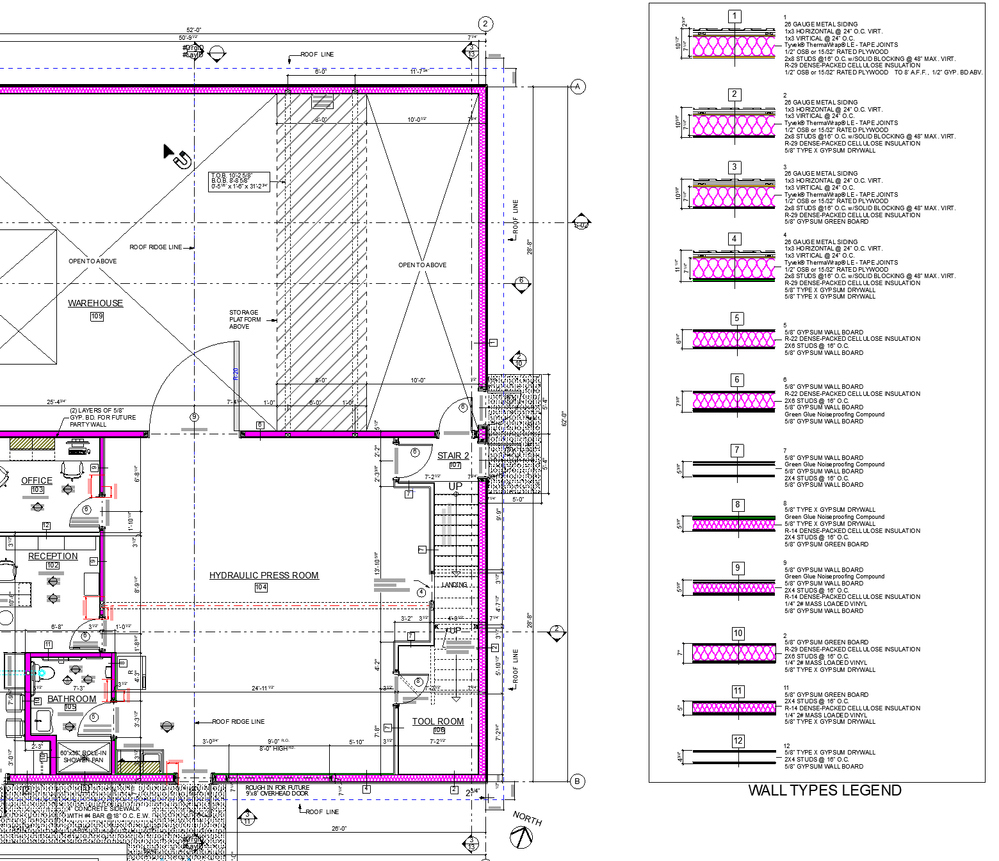- Graphisoft Community (INT)
- :
- Forum
- :
- Collaboration with other software
- :
- WALL SCHEDULE: How to Manually type discriptions
- Subscribe to RSS Feed
- Mark Topic as New
- Mark Topic as Read
- Pin this post for me
- Bookmark
- Subscribe to Topic
- Mute
- Printer Friendly Page
WALL SCHEDULE: How to Manually type discriptions
- Mark as New
- Bookmark
- Subscribe
- Mute
- Subscribe to RSS Feed
- Permalink
- Report Inappropriate Content
2019-10-22 08:12 AM
- Labels:
-
Data management
- Mark as New
- Bookmark
- Subscribe
- Mute
- Subscribe to RSS Feed
- Permalink
- Report Inappropriate Content
2019-10-22 10:53 AM
If you want to write what you want into your schedule you have to create your own property
I see you use AC18 or AC19
You can create your own property since AC20
With AC18 or 19 you can rename your composite structures name and call them into your schedule
Archicad Designer and Teacher
Archicad 15 to 27 FRA FULL
OS 11.6 Big Sur - MacBook Pro 2017 - 16Go RAM
"Quality is never an accident ; it's always the result of an intelligent effort" John Ruskin
- Mark as New
- Bookmark
- Subscribe
- Mute
- Subscribe to RSS Feed
- Permalink
- Report Inappropriate Content
2019-10-22 10:59 AM
See this post ...
Barry.
Versions 6.5 to 27
Dell XPS- i7-6700 @ 3.4Ghz, 16GB ram, GeForce GTX 960 (2GB), Windows 10
Lenovo Thinkpad - i7-1270P 2.20 GHz, 32GB RAM, Nvidia T550, Windows 11
- Mark as New
- Bookmark
- Subscribe
- Mute
- Subscribe to RSS Feed
- Permalink
- Report Inappropriate Content
2019-10-22 01:26 PM
- Mark as New
- Bookmark
- Subscribe
- Mute
- Subscribe to RSS Feed
- Permalink
- Report Inappropriate Content
2019-10-22 02:04 PM
- Mark as New
- Bookmark
- Subscribe
- Mute
- Subscribe to RSS Feed
- Permalink
- Report Inappropriate Content
2019-10-22 02:08 PM
One more thing I just checked, My project has hotlink modules. Schedule of Walls belong to Hotlink cannot be manually input in the master file. Schedule of Walls that part of the master file can be manually input.
Do you happen to know how? and How to fix it?
Thank you
Tue Oct 22, 2019 9:59 am
It could be the the element or layer it is on is locked or hidden.
See this post ...
viewtopic.php?f=34&t=67910
Barry.
- Mark as New
- Bookmark
- Subscribe
- Mute
- Subscribe to RSS Feed
- Permalink
- Report Inappropriate Content
2019-10-25 07:48 PM
My project has hotlink modules. Schedule of Walls belong to Hotlink cannot be manually input in the master file. Schedule of Walls that part of the master file can be manually input.
Do you happen to know how? and How to fix it.
If you edit a Schedule cell, you are actually editing the Element. You just do not go to its Settings Dialog. Instead you do it in the Schedule cell.
Elements coming from Hotlinked Modules cannot be edited in the file they are placed, only it their source file.
(Think about it, in order to be able to do that, ARCHICAD would have to open the source file in the background, modify the element in it, then save changes and close the file. If you have many Hotlinked Modules, all those files would have to be open. So I think this would be pretty complicated to achieve.)
AMD Ryzen9 5900X CPU, 64 GB RAM 3600 MHz, Nvidia GTX 1060 6GB, 500 GB NVMe SSD
2x28" (2560x1440), Windows 10 PRO ENG, Ac20-Ac27
- Mark as New
- Bookmark
- Subscribe
- Mute
- Subscribe to RSS Feed
- Permalink
- Report Inappropriate Content
2019-10-26 05:46 AM
LaszloNagy wrote:
My project has hotlink modules. Schedule of Walls belong to Hotlink cannot be manually input in the master file. Schedule of Walls that part of the master file can be manually input.
Do you happen to know how? and How to fix it.
If you edit a Schedule cell, you are actually editing the Element. You just do not go to its Settings Dialog. Instead you do it in the Schedule cell.
Elements coming from Hotlinked Modules cannot be edited in the file they are placed, only it their source file.
(Think about it, in order to be able to do that, ARCHICAD would have to open the source file in the background, modify the element in it, then save changes and close the file. If you have many Hotlinked Modules, all those files would have to be open. So I think this would be pretty complicated to achieve.)
Hi Laszlo,
Thanks for your reply.
So there is no way I can just add a custom text next to each element in the schedule? I am not talking about just adding a column of custom text but actually talking about typing extra text into it
Thank you
- Mark as New
- Bookmark
- Subscribe
- Mute
- Subscribe to RSS Feed
- Permalink
- Report Inappropriate Content
2019-10-26 08:45 AM
But, if the element is coming from another file placed as a Hotlinked Module, the answer is no. You can of course define the same Property for it, but you still have to open the source file of that element and input the necessary data there.
AMD Ryzen9 5900X CPU, 64 GB RAM 3600 MHz, Nvidia GTX 1060 6GB, 500 GB NVMe SSD
2x28" (2560x1440), Windows 10 PRO ENG, Ac20-Ac27
- Mark as New
- Bookmark
- Subscribe
- Mute
- Subscribe to RSS Feed
- Permalink
- Report Inappropriate Content
2022-06-15 10:59 PM
Use a Wall Types Legend and Wall Tags in the Plan. Then all you need to schedule ( if you want) is the how many linial feet of each wall as each height. Also, whit a full detail Wall Types Legend you can just use simple 2-line walls in the Plans if you want with with the Wall Tag.
Many other advantages that take too long to explain.
ArchiCAD 25 7000 USA - Windows 10 Pro 64x - Dell 7720 64 GB 2400MHz ECC - Xeon E3 1535M v6 4.20GHz - (2) 1TB M.2 PCIe Class 50 SSD's - 17.3" UHD IPS (3840x2160) - Nvidia Quadro P5000 16GB GDDR5 - Maxwell Studio/Render 5.2.1.49- Multilight 2 - Adobe Acrobat Pro - ArchiCAD 6 -25
- Library part parameters not appearing in stair schedule in Project data & BIM
- Fire rating/Acoustic rating is not showing in Door list in Project data & BIM
- schedule in Project data & BIM
- How to query door handing in a schedule in Project data & BIM
- Add Design Option Combinations to Schedule Criteria in Wishes