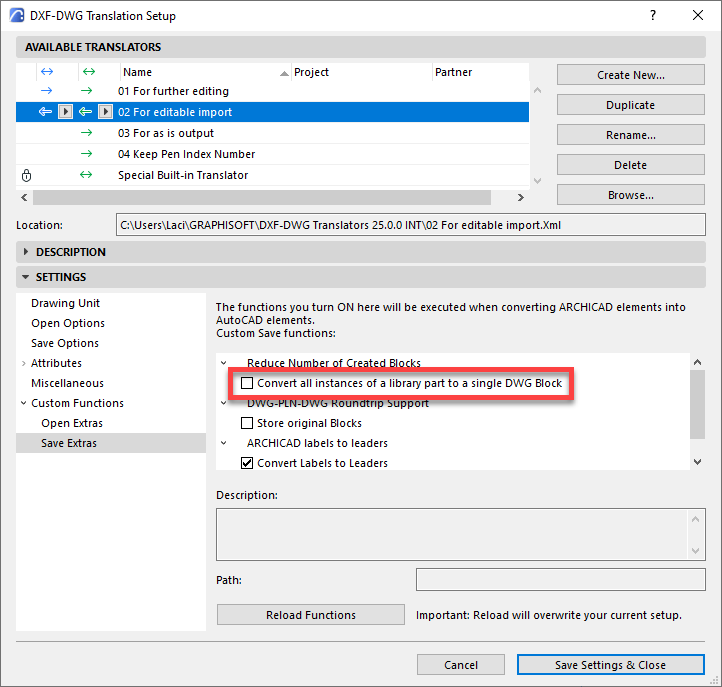- Graphisoft Community (INT)
- :
- Forum
- :
- Collaboration with other software
- :
- AC25 Stretched objects are not translating well in...
- Subscribe to RSS Feed
- Mark Topic as New
- Mark Topic as Read
- Pin this post for me
- Bookmark
- Subscribe to Topic
- Mute
- Printer Friendly Page
AC25 Stretched objects are not translating well into DWG
- Mark as New
- Bookmark
- Subscribe
- Mute
- Subscribe to RSS Feed
- Permalink
- Report Inappropriate Content
2022-07-08 06:59 PM
Cabinets and desks and other objects that you can resize in Archicad 25 are snapping back to there default size and shape and orientation when translated to DWG. Is this a common issue? Or is there a translator setting that I am missing? I have tried multiple iterations for DWG translators.
AC27 Mac MacBook Pro 15", 2019, 2.3 GHz i9, 32GB, Radeon Pro 560X 4GB, 500GB SSD, 32" Samsung Display (2560x1440)
- Mark as New
- Bookmark
- Subscribe
- Mute
- Subscribe to RSS Feed
- Permalink
- Report Inappropriate Content
2022-07-09 05:12 PM
I don't know if this will help but you can try unchecking the below checkbox in the DWG Translation Dialog and see if it achieves what you try to do:
AMD Ryzen9 5900X CPU, 64 GB RAM 3600 MHz, Nvidia GTX 1060 6GB, 500 GB NVMe SSD
2x28" (2560x1440), Windows 10 PRO ENG, Ac20-Ac29
- Mark as New
- Bookmark
- Subscribe
- Mute
- Subscribe to RSS Feed
- Permalink
- Report Inappropriate Content
2022-07-10 11:33 PM
Thank you for that tip. It worked. For some reason those functions were not even loaded into my translator. The translator I use is custom, but it never had a problem before until I took a copy of a pln file off of our BIMcloud and worked on it at home and then uploaded that copy. Not sure if this is what caused it, but the functions were easy to reload with a button on the page to "Reload Functions" On my translator, the "Save Extra" boxes to the right were blank. There was no box to uncheck.
AC27 Mac MacBook Pro 15", 2019, 2.3 GHz i9, 32GB, Radeon Pro 560X 4GB, 500GB SSD, 32" Samsung Display (2560x1440)
- Mark as New
- Bookmark
- Subscribe
- Mute
- Subscribe to RSS Feed
- Permalink
- Report Inappropriate Content
2022-07-11 11:10 AM
Hmm, that is curious, but I am glad that the "Reload Functions" button worked to get those options back.
AMD Ryzen9 5900X CPU, 64 GB RAM 3600 MHz, Nvidia GTX 1060 6GB, 500 GB NVMe SSD
2x28" (2560x1440), Windows 10 PRO ENG, Ac20-Ac29