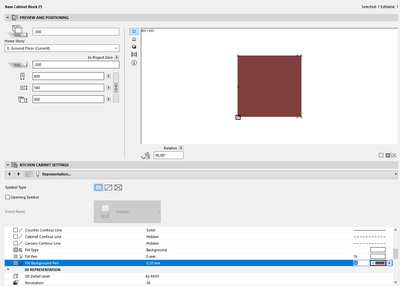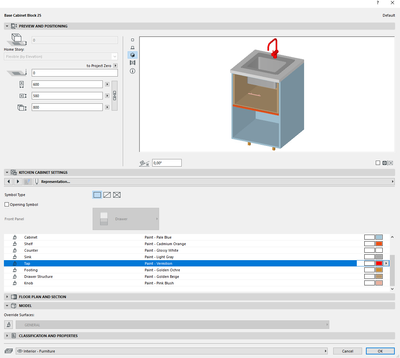- Graphisoft Community (INT)
- :
- Forum
- :
- Modeling
- :
- Cabinet Color
- Subscribe to RSS Feed
- Mark Topic as New
- Mark Topic as Read
- Pin this post for me
- Bookmark
- Subscribe to Topic
- Mute
- Printer Friendly Page
Cabinet Color
- Mark as New
- Bookmark
- Subscribe
- Mute
- Subscribe to RSS Feed
- Permalink
- Report Inappropriate Content
2022-02-08 07:50 PM
I can't figure out how to change the cabinet "box" color to something other than white. Does anyone know how to do that?
iMac 27" 3.8GHz i7
8GB RAM
- Mark as New
- Bookmark
- Subscribe
- Mute
- Subscribe to RSS Feed
- Permalink
- Report Inappropriate Content
2022-02-08 08:26 PM
Guess you mean the 2D fill? It's set to window background by default.
Object Setting > Kitchen Cabinet Setting > Representation > 2D Representation > Fill Type / Fill Pen / Fill Background Pen
- Mark as New
- Bookmark
- Subscribe
- Mute
- Subscribe to RSS Feed
- Permalink
- Report Inappropriate Content
2022-02-08 09:23 PM
Actually, I'm trying to change the 3D appearance. I can't figure out how to change the model color of the cabinet from white. I can change the doors and panels but not the cabinet color (or the toe color).
iMac 27" 3.8GHz i7
8GB RAM
- Mark as New
- Bookmark
- Subscribe
- Mute
- Subscribe to RSS Feed
- Permalink
- Report Inappropriate Content
2022-02-08 09:37 PM - edited 2022-02-08 09:38 PM
Every surface apart from the front panels are controlled under Object Setting > Kitchen Cabinet Setting > Representation > Surfaces
- Mark as New
- Bookmark
- Subscribe
- Mute
- Subscribe to RSS Feed
- Permalink
- Report Inappropriate Content
2022-02-08 11:38 PM
Thank you! I figured it was something simple like that. I didn't scroll down far enough in the "FLOOR PLAN AND SECTION" section.
iMac 27" 3.8GHz i7
8GB RAM
- Coloring objects. in Libraries & objects
- .gsm cabinet library & door leaf styles in Libraries & objects
- Issue: Background Color on Subsequent Pages When Using “Split drawings across multiple layouts" in Project data & BIM
- Interior Render Black in Visualization
- door opening line in Libraries & objects