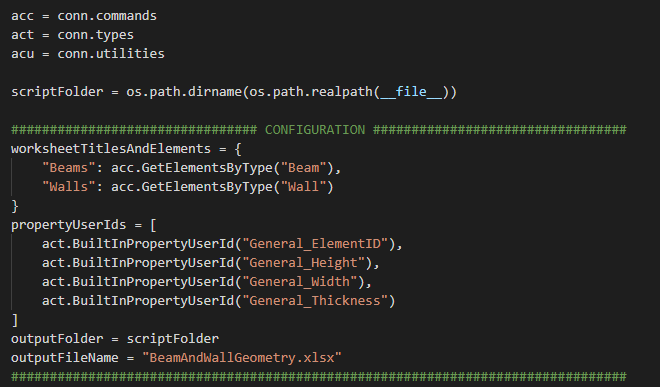- Graphisoft Community (INT)
- :
- Developer Hub
- :
- Archicad Python API
- :
- Python: Access Archicad custom properties?
- Subscribe to RSS Feed
- Mark Topic as New
- Mark Topic as Read
- Pin this post for me
- Bookmark
- Subscribe to Topic
- Mute
- Printer Friendly Page
Python: Access Archicad custom properties?
- Mark as New
- Bookmark
- Subscribe
- Mute
- Subscribe to RSS Feed
- Permalink
- Report Inappropriate Content
2022-04-13 10:50 AM
Anything new on this? I want to export an excel with selected properties to check against requirements. Last time I checked (> 1 year ago) I was told only built in properties were accessible. I want my properties set under Options > Properties... such as FireRating, SoundRating etc to export to excel...is it working now?
HP Zbook Fury 15,6 G8. 32 GB RAM. Nvidia RTX A3000.
- Labels:
-
Automation (Python or JSON)
- Mark as New
- Bookmark
- Subscribe
- Mute
- Subscribe to RSS Feed
- Permalink
- Report Inappropriate Content
2022-04-13 01:04 PM
act.UserDefinedPropertyUserId(localizedName: List[str], type: str = 'UserDefined')
OR
Has been available since release 25
Windows 11 - Visual Studio 2022; ArchiCAD 27
- Mark as New
- Bookmark
- Subscribe
- Mute
- Subscribe to RSS Feed
- Permalink
- Report Inappropriate Content
2022-04-14 10:27 AM
Ah yes thanks. And what about BMat properties? CO2e, density and the likes (when I try to remember correctly it was rather these properties I was after... extracting the wall volume etc...and the CO2e... haven't looked into this for a year...or maybe more...)
HP Zbook Fury 15,6 G8. 32 GB RAM. Nvidia RTX A3000.
- Mark as New
- Bookmark
- Subscribe
- Mute
- Subscribe to RSS Feed
- Permalink
- Report Inappropriate Content
2022-04-20 04:40 AM
FYI: As far as I know, Python scripts do not have the capability to address Building material properties. This is because the return property value function requires a elementId and Building materials are a attribute and are addressed with a attributeId.
However, I have added the capability to my data_access.apx via the CommandHandler function. The Command is 'GetBMAtt' And the first and only parameter is the name of the Building Material.
I have posted the apx and a sample Python file on my GitHub site -- Release Nine
GitHub site for data_access release AddOn
If you have any questions or comments , just leave them below.
Windows 11 - Visual Studio 2022; ArchiCAD 27