- Graphisoft Community (INT)
- :
- Forum
- :
- Visualization
- :
- Open Doors in 3-D view
- Subscribe to RSS Feed
- Mark Topic as New
- Mark Topic as Read
- Pin this post for me
- Bookmark
- Subscribe to Topic
- Mute
- Printer Friendly Page
Open Doors in 3-D view
- Mark as New
- Bookmark
- Subscribe
- Mute
- Subscribe to RSS Feed
- Permalink
- Report Inappropriate Content
2004-05-18
06:33 PM
- last edited on
2023-05-11
03:37 PM
by
Noemi Balogh
Thanks!
- Mark as New
- Bookmark
- Subscribe
- Mute
- Subscribe to RSS Feed
- Permalink
- Report Inappropriate Content
2004-05-18 06:36 PM
- Mark as New
- Bookmark
- Subscribe
- Mute
- Subscribe to RSS Feed
- Permalink
- Report Inappropriate Content
2004-05-18 08:22 PM
When the camera get close to the door it open, and when camera move away it will close by itself.
- Mark as New
- Bookmark
- Subscribe
- Mute
- Subscribe to RSS Feed
- Permalink
- Report Inappropriate Content
2004-05-18 08:29 PM
- Mark as New
- Bookmark
- Subscribe
- Mute
- Subscribe to RSS Feed
- Permalink
- Report Inappropriate Content
2004-05-18 09:21 PM
ashley wrote:I think Niel McCann's D3 Library (AKA Real Doors) can do this. The feature has to be written into the library part. It also requires that the model is rebuilt for each frame of the fly-through.
how to set the door open during the rendering?
When the camera get close to the door it open, and when camera move away it will close by itself.
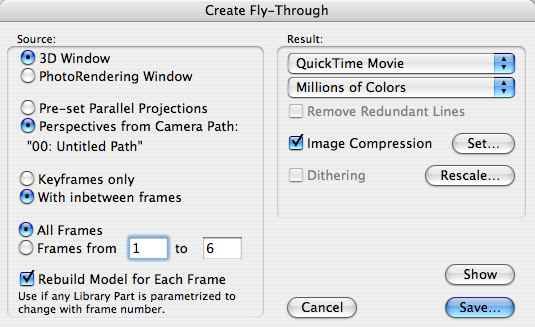
- Mark as New
- Bookmark
- Subscribe
- Mute
- Subscribe to RSS Feed
- Permalink
- Report Inappropriate Content
2004-05-18 09:44 PM
Matthew wrote:... and it also requires to render in ArchiCAD, which IMHO at the moment is only feasible with AV Works or sketch rendering. But, leave it running through a long vacation ...ashley wrote:I think Niel McCann's D3 Library (AKA Real Doors) can do this. The feature has to be written into the library part. It also requires that the model is rebuilt for each frame of the fly-through.
how to set the door open during the rendering?
When the camera get close to the door it open, and when camera move away it will close by itself.
ArchiCAD since 4.55 ... 1995
HP Omen
- Mark as New
- Bookmark
- Subscribe
- Mute
- Subscribe to RSS Feed
- Permalink
- Report Inappropriate Content
2004-05-18 10:45 PM
Djordje wrote:If you want to go outside of ArchiCAD and animate stuff (as I've said elsewhere) Cinema 4D will do anything you want. You can open the doors as you approach, or make them evaporate, or they can cringe, scream and run away from you.Matthew wrote:... and it also requires to render in ArchiCAD, which IMHO at the moment is only feasible with AV Works or sketch rendering. But, leave it running through a long vacation ...ashley wrote:I think Niel McCann's D3 Library (AKA Real Doors) can do this. The feature has to be written into the library part. It also requires that the model is rebuilt for each frame of the fly-through.
how to set the door open during the rendering?
When the camera get close to the door it open, and when camera move away it will close by itself.
- Mark as New
- Bookmark
- Subscribe
- Mute
- Subscribe to RSS Feed
- Permalink
- Report Inappropriate Content
2004-05-19 10:10 AM
I did hear people told me that I need to write a code to make it happen, but I don't know anything of code. That's why I was wondering if there is any way that I can make it happen without writing a code 😛
- Mark as New
- Bookmark
- Subscribe
- Mute
- Subscribe to RSS Feed
- Permalink
- Report Inappropriate Content
2004-05-19 01:07 PM
Insert the following script at the beginning of your Master Script:
IF GLOB_FRAME_NR>=5 AND GLOB_FRAME_NR<=12 THEN
gs_open_3D=(GLOB_FRAME_NR-5)*(90/(12-5))
ENDIF
IF GLOB_FRAME_NR>12 THEN
gs_open_3D=90
ENDIF
IF GLOB_FRAME_NR>20 THEN
gs_open_3D=0
ENDIF
Explanation: GLOB_FRAME_NR returns the current frame of the animation. The above example will, between frames 5 and 12, open the Door from 0 degrees to 90 degrees in opening angle. If the frame number is above 12, then it will stay open at 90 degrees for a while. Then at frame 20, it will close again (gs_open_3D=0).
Of course you may create new parameters for starting frame of door opening and ending frame of door opening, with which you can control for each placement at which frame the door should open and close.
The opening angle may be between 0 and 180 degrees.
Of course the Rebuild Model for each Frame checkbox must be checked in the Create Fly-Through Dialog.
Hope this helps and is not too complicated
Laszlo
AMD Ryzen9 5900X CPU, 64 GB RAM 3600 MHz, Nvidia GTX 1060 6GB, 500 GB NVMe SSD
2x28" (2560x1440), Windows 10 PRO ENG, Ac20-Ac27
- Mark as New
- Bookmark
- Subscribe
- Mute
- Subscribe to RSS Feed
- Permalink
- Report Inappropriate Content
2004-05-19 11:15 PM

