- Graphisoft Community (INT)
- :
- Forum
- :
- Documentation
- :
- Text Editor Formatting Options
- Subscribe to RSS Feed
- Mark Topic as New
- Mark Topic as Read
- Pin this post for me
- Bookmark
- Subscribe to Topic
- Mute
- Printer Friendly Page
Text Editor Formatting Options
- Mark as New
- Bookmark
- Subscribe
- Mute
- Subscribe to RSS Feed
- Permalink
- Report Inappropriate Content
2015-11-24
12:00 AM
- last edited on
2023-05-19
03:54 PM
by
Gordana Radonic
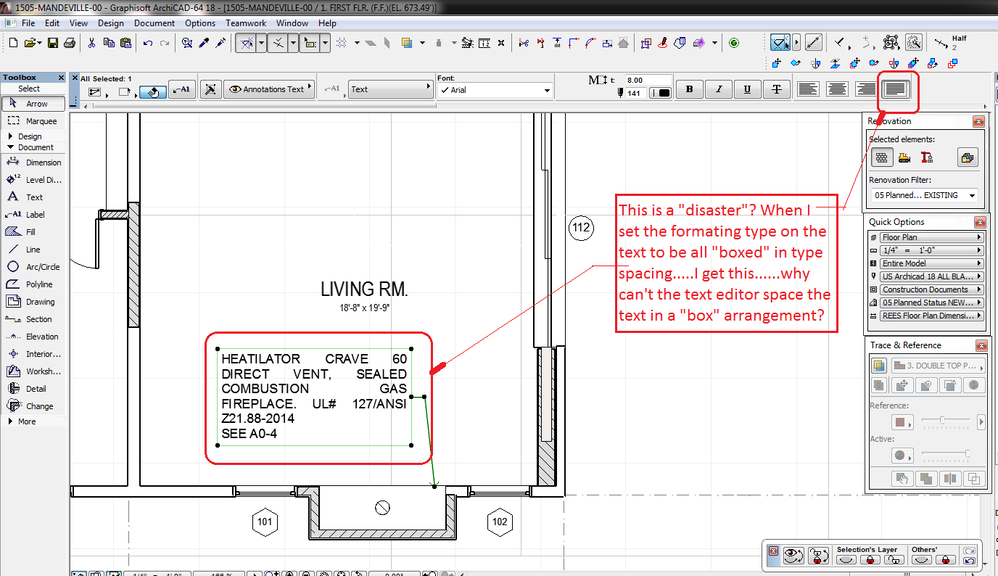
i>u
Edgewater, FL!
SOFTWARE VERSION:
Archicad 22, Archicad 23
Windows7 -OS, MAC Maverick OS
- Mark as New
- Bookmark
- Subscribe
- Mute
- Subscribe to RSS Feed
- Permalink
- Report Inappropriate Content
2015-11-24 03:02 AM
You have chosen left and right justification which is what Archicad has done.
Everything is justified to the left and those lines of text with spaces have justified to the right as well.
The last two lines of text have no spaces so can't justify to the right.
If you are wanting the text equally stretched across the text box (i.e. between all characters and not just spaces between words) then this is not possible.
Barry.
Versions 6.5 to 27
Dell XPS- i7-6700 @ 3.4Ghz, 16GB ram, GeForce GTX 960 (2GB), Windows 10
Lenovo Thinkpad - i7-1270P 2.20 GHz, 32GB RAM, Nvidia T550, Windows 11
- Mark as New
- Bookmark
- Subscribe
- Mute
- Subscribe to RSS Feed
- Permalink
- Report Inappropriate Content
2015-11-24 03:15 AM
Other lines will not justify both either if you use carriage returns.
Barry.
Versions 6.5 to 27
Dell XPS- i7-6700 @ 3.4Ghz, 16GB ram, GeForce GTX 960 (2GB), Windows 10
Lenovo Thinkpad - i7-1270P 2.20 GHz, 32GB RAM, Nvidia T550, Windows 11
- Mark as New
- Bookmark
- Subscribe
- Mute
- Subscribe to RSS Feed
- Permalink
- Report Inappropriate Content
2015-11-24 02:30 PM
Maybe a difference between Mac and PC. I get both between-word spacing and between-letter spacing when switching to Justified. You are getting only between-word spacing. In your example, the line "combustion gas" will get very hard to read if the between-letter spacing is implemented.
David
www.davidmaudlin.com
Digital Architecture
AC27 USA • iMac 27" 4.0GHz Quad-core i7 OSX11 | 24 gb ram • MacBook Pro M3 Pro | 36 gb ram OSX14
- Mark as New
- Bookmark
- Subscribe
- Mute
- Subscribe to RSS Feed
- Permalink
- Report Inappropriate Content
2015-11-25 02:39 AM
But I see the first line is not justified because of the carriage return and the last line is not justified either.
This seems like a bug to me as I can't think why these should not be justified the same as the rest of the text.
Barry.
Versions 6.5 to 27
Dell XPS- i7-6700 @ 3.4Ghz, 16GB ram, GeForce GTX 960 (2GB), Windows 10
Lenovo Thinkpad - i7-1270P 2.20 GHz, 32GB RAM, Nvidia T550, Windows 11
- Mark as New
- Bookmark
- Subscribe
- Mute
- Subscribe to RSS Feed
- Permalink
- Report Inappropriate Content
2015-11-25 07:39 AM
Adjusting the size of the label helps to fine tune.
Red Canoe Architecture, P. A.
Mac OS 10.15.7 (Catalina) //// Mac OS 14.2.1 (Sonoma)
Processor: 3.6 GHz 8-Core Intel Core i9 //// Apple M2 Max
Memory: 48 GB 2667 MHz DDR4 //// 32 GB
Graphics: Radeon Pro 580X 8GB //// 12C CPU, 30C GPU
ArchiCAD 25 (5010 USA Full) //// ArchiCAD 27 (4030 USA Full)
- Mark as New
- Bookmark
- Subscribe
- Mute
- Subscribe to RSS Feed
- Permalink
- Report Inappropriate Content
2015-11-25 02:45 PM
Barry wrote:The justification is only for full lines of text (no carriage return). This makes sense, for example, what if the last line was just the word "cut"? The "c" would be on the left, the "u" in the middle, and the "t" on the right, rendering the word unreadable. A word processing application, like Word, works the same way.
But I see the first line is not justified because of the carriage return and the last line is not justified either.
This seems like a bug to me as I can't think why these should not be justified the same as the rest of the text.
David
www.davidmaudlin.com
Digital Architecture
AC27 USA • iMac 27" 4.0GHz Quad-core i7 OSX11 | 24 gb ram • MacBook Pro M3 Pro | 36 gb ram OSX14
- Mark as New
- Bookmark
- Subscribe
- Mute
- Subscribe to RSS Feed
- Permalink
- Report Inappropriate Content
2015-11-26 02:59 AM
David wrote:Understandable for a single word but what if there are multiple words.
what if the last line was just the word "cut"? The "c" would be on the left, the "u" in the middle, and the "t" on the right, rendering the word unreadable.
Certainly on the last line in my example shouldn't that be justified - there is no carriage return there.
Barry.
Versions 6.5 to 27
Dell XPS- i7-6700 @ 3.4Ghz, 16GB ram, GeForce GTX 960 (2GB), Windows 10
Lenovo Thinkpad - i7-1270P 2.20 GHz, 32GB RAM, Nvidia T550, Windows 11
- Mark as New
- Bookmark
- Subscribe
- Mute
- Subscribe to RSS Feed
- Permalink
- Report Inappropriate Content
2015-11-26 02:11 PM
Barry wrote:That is not the common solution for the last line, normally only full lines of text are justified. Look at any newspaper column, contract documents or how Microsoft Word handles justified text. In this Wiki article it states that "justify is equal to left justify" unless the application has other options, which is rare.
Certainly on the last line in my example shouldn't that be justified - there is no carriage return there.
David
www.davidmaudlin.com
Digital Architecture
AC27 USA • iMac 27" 4.0GHz Quad-core i7 OSX11 | 24 gb ram • MacBook Pro M3 Pro | 36 gb ram OSX14
- Programs to change texture image color in Visualization
- DWG format option missing from Publisher set in Documentation
- Schedule - single cell Format Options in Project data & BIM
- Post Formatting Wish: Add more Code Highlighting Options (GDL, PowerShell, bash/zsh, CMake) in Our Community
- New type of schedule for areas, perimeter s and other numerical data in Wishes

