- Graphisoft Community (INT)
- :
- Forum
- :
- Visualization
- :
- rope light type light source
- Subscribe to RSS Feed
- Mark Topic as New
- Mark Topic as Read
- Pin this post for me
- Bookmark
- Subscribe to Topic
- Mute
- Printer Friendly Page
rope light type light source
- Mark as New
- Bookmark
- Subscribe
- Mute
- Subscribe to RSS Feed
- Permalink
- Report Inappropriate Content
2016-05-24
08:45 PM
- last edited on
2023-05-11
02:38 PM
by
Noemi Balogh
- Mark as New
- Bookmark
- Subscribe
- Mute
- Subscribe to RSS Feed
- Permalink
- Report Inappropriate Content
2016-05-24 09:59 PM
Or you can make it using area lights using the line shape and making the light visible.
Here is a pic, the one in the floor is using the lamp surface applied to a material, the vertical light using the area light.
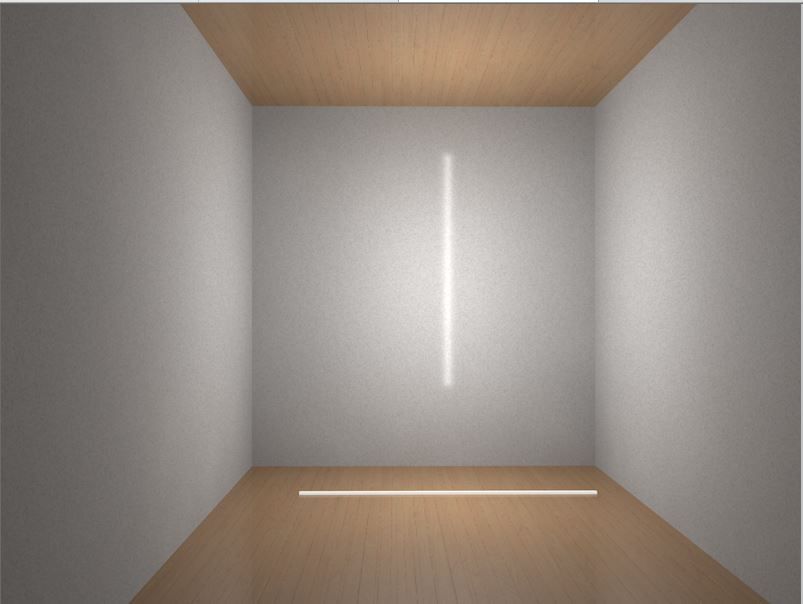
- Mark as New
- Bookmark
- Subscribe
- Mute
- Subscribe to RSS Feed
- Permalink
- Report Inappropriate Content
2016-05-24 10:01 PM
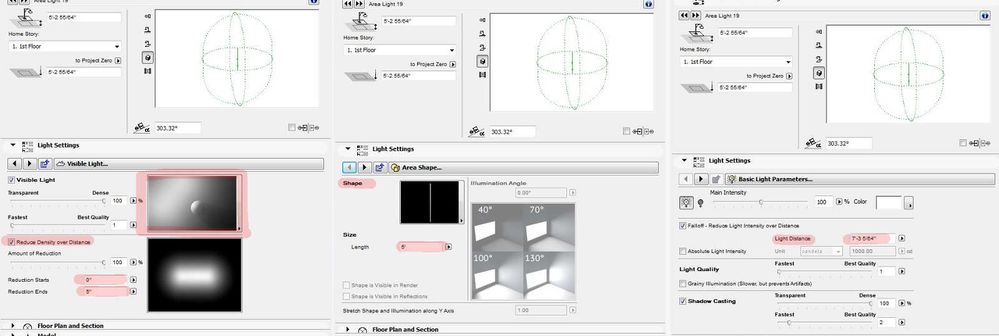
- Mark as New
- Bookmark
- Subscribe
- Mute
- Subscribe to RSS Feed
- Permalink
- Report Inappropriate Content
2016-05-25 07:01 PM
- Mark as New
- Bookmark
- Subscribe
- Mute
- Subscribe to RSS Feed
- Permalink
- Report Inappropriate Content
2016-05-25 07:15 PM
This has worked for me. Place a general light and reduce the sphere to 18 or 24" in size. Copy it around your soffit at about 6-8" o.c.
I would place a few lights and try a rendering and when you get the light right then copy all the way around as it is a pain moving that many lights.
David
- Mark as New
- Bookmark
- Subscribe
- Mute
- Subscribe to RSS Feed
- Permalink
- Report Inappropriate Content
2016-05-25 07:39 PM
http://screencast-o-matic.com/watch/cDhTbaihtn
From there you just have to adjust it to the final quality you want it for the render.
- Mark as New
- Bookmark
- Subscribe
- Mute
- Subscribe to RSS Feed
- Permalink
- Report Inappropriate Content
2016-05-25 07:46 PM
Thanks for your input. Tom
- Mark as New
- Bookmark
- Subscribe
- Mute
- Subscribe to RSS Feed
- Permalink
- Report Inappropriate Content
2016-05-25 07:54 PM
Happy you made it. (I know what is getting frustrated trying to accomplish something
- Mark as New
- Bookmark
- Subscribe
- Mute
- Subscribe to RSS Feed
- Permalink
- Report Inappropriate Content
2016-05-31 04:40 PM
Actually, it doesn't seem to show up at all.
- Mark as New
- Bookmark
- Subscribe
- Mute
- Subscribe to RSS Feed
- Permalink
- Report Inappropriate Content
2016-06-01 11:40 AM
www.leloup.nl
ArchiCAD 9-29NED FULL
Windows 11 Pro for Workstations
Adobe Design Premium CS5
- Skin List Label - Showing Material Thickness in Libraries & objects
- Problem with Bimmtool for point cloud display resolution. in Collaboration with other software
- LED light strip - can't find it? in Libraries & objects
- Killer switch for MEP in 28.3.0 licence agreement? in General discussions
- Displaying only zone number and subtotals in schedule in Project data & BIM
