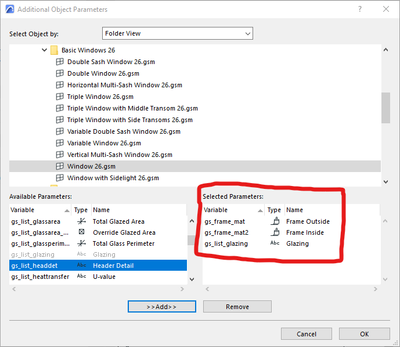- Graphisoft Community (INT)
- :
- Forum
- :
- Documentation
- :
- Re: Add zone to Window and Door Schedule
- Subscribe to RSS Feed
- Mark Topic as New
- Mark Topic as Read
- Pin this post for me
- Bookmark
- Subscribe to Topic
- Mute
- Printer Friendly Page
Add zone to Window and Door Schedule
- Mark as New
- Bookmark
- Subscribe
- Mute
- Subscribe to RSS Feed
- Permalink
- Report Inappropriate Content
2023-09-28 05:49 PM
Hello
Is there a way to add a criteria to Window and Door Schedule to have the room name (zone) to which window/door belongs to?
Thanks, Tijana
- Mark as New
- Bookmark
- Subscribe
- Mute
- Subscribe to RSS Feed
- Permalink
- Report Inappropriate Content
2023-09-28 09:11 PM
- Mark as New
- Bookmark
- Subscribe
- Mute
- Subscribe to RSS Feed
- Permalink
- Report Inappropriate Content
2023-09-28 09:18 PM
Hi Tijana,
Yes there are a some relevant parameters available. You have the option between:
- From Zone Name/Number
- To Zone Name/Number
- Related Zone Name/Number (this one is a bit weird, since if more than one zone applies, than the first created one is used)
- Colliding Zone (collision in 3D; not sure how it behaves if a door/window is colliding with more than one zone)
Best,
Bernd
- Mark as New
- Bookmark
- Subscribe
- Mute
- Subscribe to RSS Feed
- Permalink
- Report Inappropriate Content
2023-09-29 11:05 AM
Hi David and Bernd
Thank you, that worked but for some reason zones are randomly not showing in the schedule. Sometimes some zones, sometimes other zones, without me changing anything. Not sure if it is an AC bug or if I need to do something differently.
Also, regarding window schedule, is there a way to show frame material and whether glazing is clear or obscure?
Thanks, Tijana
- Mark as New
- Bookmark
- Subscribe
- Mute
- Subscribe to RSS Feed
- Permalink
- Report Inappropriate Content
2023-09-30 08:34 AM
For zones randomly not showing it's hard to say what the issue might be without more details. What parameters are you using now for the zones?
And also please provide screenshots.
The frame material and glazing depend on the actual window that you are using. In case you are using a window coming with the Archicad Library, then you can find the following Library Part Parameters for it:
You can add these in the Scheme Settings -> Small Arrow next to "Add Fields..." -> "Library Part Parameters..."
Then first find a window you are using in the top list. And then you'll have to find the parameters in the "Available Parameters" list on the bottom left.
Hope that helps!