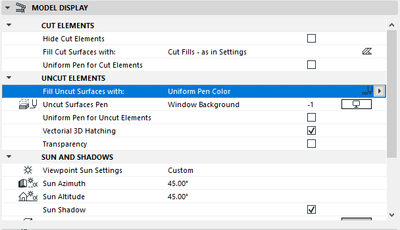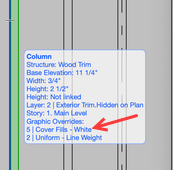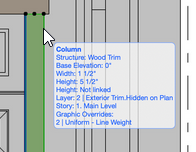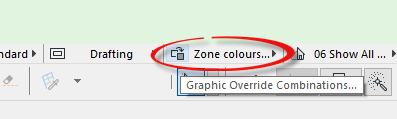- Graphisoft Community (INT)
- :
- Forum
- :
- Documentation
- :
- Re: Any help -- why do these objects appear differ...
- Subscribe to RSS Feed
- Mark Topic as New
- Mark Topic as Read
- Pin this post for me
- Bookmark
- Subscribe to Topic
- Mute
- Printer Friendly Page
Any help -- why do these objects appear differently?
- Mark as New
- Bookmark
- Subscribe
- Mute
- Subscribe to RSS Feed
- Permalink
- Report Inappropriate Content
2023-03-03
03:27 AM
- last edited on
2023-05-17
12:29 AM
by
Gordana Radonic
I've put a bunch of trim (columns & beams) as cladding in this project.
The base trim & door casing appear brown in elevation and section view, but the vertical battens appear white. I cannot figure why. I'd prefer they both be white as it is a white shadowed elevation/section
I didn't override surfaces.
They are different by thickness (1.5" & 3/4").
Both are on new renovation filter. I think I even started from the casing (column) and resized it to be a batten before spreading around the building. Somehow they are displaying differently.
The two selected in the settings shown below are both columns.
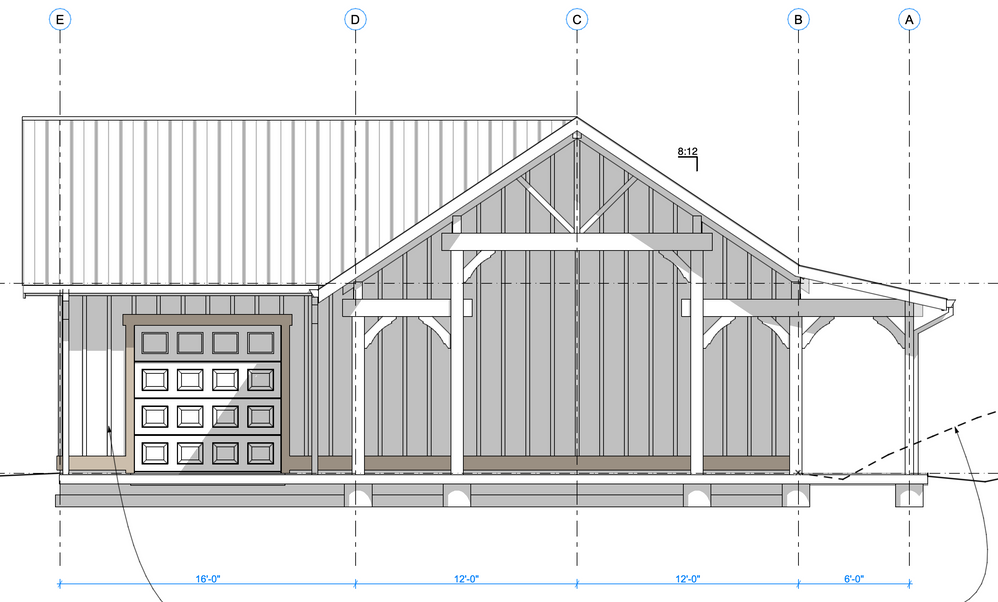
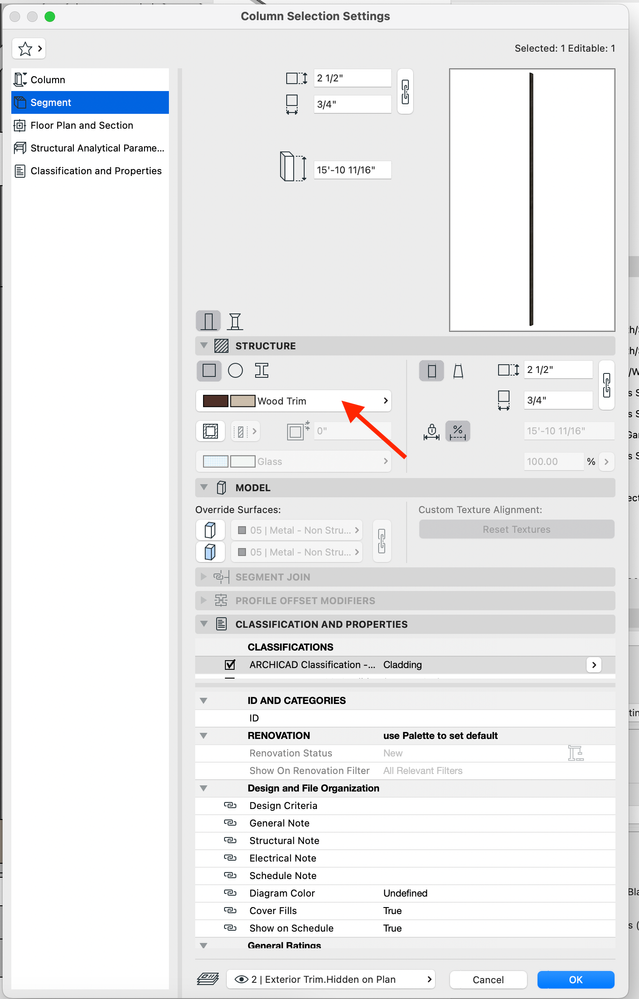
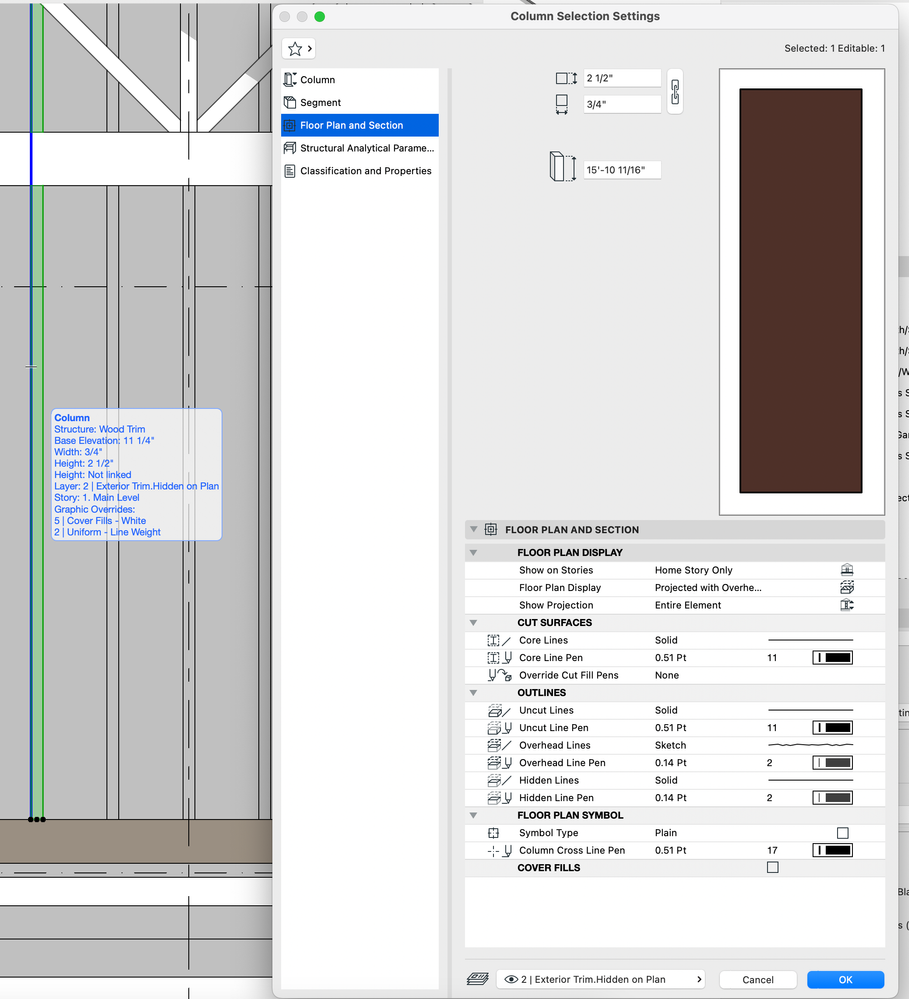
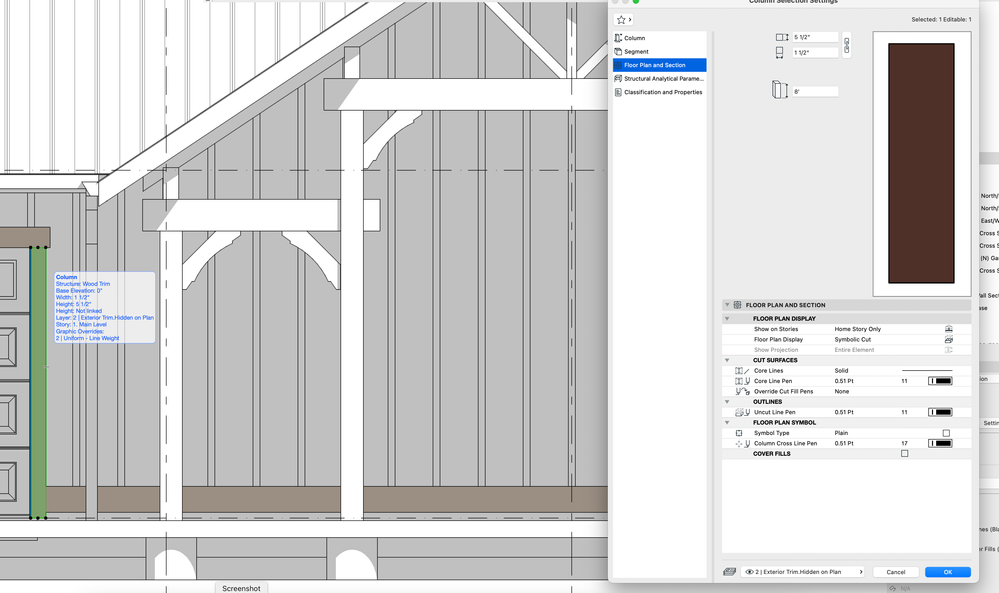
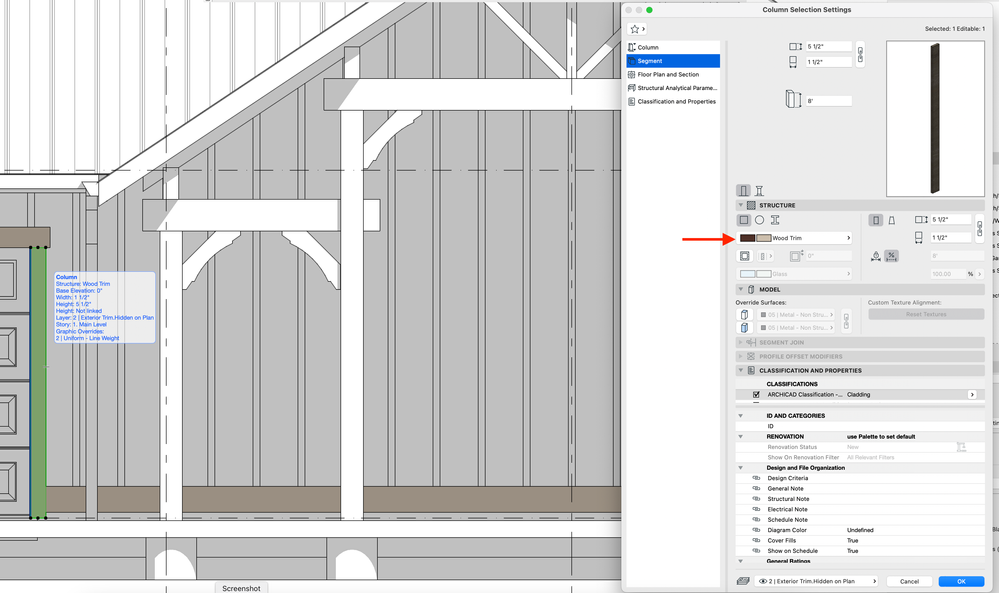
Any help on where to look would be appreciated...!
Thanks up front
Solved! Go to Solution.
- Labels:
-
Elevations
Accepted Solutions
- Mark as New
- Bookmark
- Subscribe
- Mute
- Subscribe to RSS Feed
- Permalink
- Report Inappropriate Content
2023-03-03 05:51 PM - edited 2023-03-03 06:06 PM
@Barry Kelly thanks for that clarity...i will look into that
I do appreciate the assistance and patience with what must be very basic questions
[Edit to add]
ok.... [& WOOHOO!]
the two entities are different in that the brown one has very few listings under the Classifications & Properties.
Specifically, it is missing a Property called Cover Fills whose logical modifier needs to be True for the Graphic Modifier to work.
Further, it was undefined under Archicad Classification. By checkmarking the Archicad Classification & ID'ing the element as "Cladding", it brings up the appropriate properties where I can mark it as True for Cover Fills. Boom! It now is working under the Graphic Override.
Thanks @Barry Kelly & @Lingwisyer for chiming in to assist!
- Mark as New
- Bookmark
- Subscribe
- Mute
- Subscribe to RSS Feed
- Permalink
- Report Inappropriate Content
2023-03-03 03:48 AM
If you are just wanting everything to be white, just change your elevation / section settings?
Ling.
| AC22-28 AUS 3110 | Help Those Help You - Add a Signature |
| Self-taught, bend it till it breaks | Creating a Thread |
| Win11 | i9 10850K | 64GB | RX6600 | Win11 | R5 2600 | 16GB | GTX1660 |
- Mark as New
- Bookmark
- Subscribe
- Mute
- Subscribe to RSS Feed
- Permalink
- Report Inappropriate Content
2023-03-03 04:12 AM
@Lingwisyer @ yes, I realize that I can just force them from the elevation settings but I’d like to figure out what is different about these
- Mark as New
- Bookmark
- Subscribe
- Mute
- Subscribe to RSS Feed
- Permalink
- Report Inappropriate Content
2023-03-03 04:51 AM
It appears your thin columns have a Graphic Override affecting them.
Your door casing doesn't.
Barry.
Versions 6.5 to 27
i7-10700 @ 2.9Ghz, 32GB ram, GeForce RTX 2060 (6GB), Windows 10
Lenovo Thinkpad - i7-1270P 2.20 GHz, 32GB RAM, Nvidia T550, Windows 11
- Mark as New
- Bookmark
- Subscribe
- Mute
- Subscribe to RSS Feed
- Permalink
- Report Inappropriate Content
2023-03-03 05:01 AM
@Barry Kelly where are the likely spots to go looking for that override? [the material override isn’t checked in the columns settings for the object]
- Mark as New
- Bookmark
- Subscribe
- Mute
- Subscribe to RSS Feed
- Permalink
- Report Inappropriate Content
2023-03-03 06:18 AM
It is not a material override, it is a Graphic Override.
You must have a GO rule that is set to override the surface - called 'Cover Fills - White'.
Exactly why it is overriding the thin columns and not the door casing, I can't say - they both seem to be in the same layer so that is not it.
But what ever Graphic Override you have active is filtering (or finding) only one of those columns and not the other.
Barry.
Versions 6.5 to 27
i7-10700 @ 2.9Ghz, 32GB ram, GeForce RTX 2060 (6GB), Windows 10
Lenovo Thinkpad - i7-1270P 2.20 GHz, 32GB RAM, Nvidia T550, Windows 11
- Mark as New
- Bookmark
- Subscribe
- Mute
- Subscribe to RSS Feed
- Permalink
- Report Inappropriate Content
2023-03-03 05:51 PM - edited 2023-03-03 06:06 PM
@Barry Kelly thanks for that clarity...i will look into that
I do appreciate the assistance and patience with what must be very basic questions
[Edit to add]
ok.... [& WOOHOO!]
the two entities are different in that the brown one has very few listings under the Classifications & Properties.
Specifically, it is missing a Property called Cover Fills whose logical modifier needs to be True for the Graphic Modifier to work.
Further, it was undefined under Archicad Classification. By checkmarking the Archicad Classification & ID'ing the element as "Cladding", it brings up the appropriate properties where I can mark it as True for Cover Fills. Boom! It now is working under the Graphic Override.
Thanks @Barry Kelly & @Lingwisyer for chiming in to assist!
- Start and end-panel differs from the rest. How do I make that happen? in Modeling
- Keep objects on same orientation - while mirroring modules(Kitchen sink etc.) in Libraries & objects
- Problems with 3D DWG import - broken meshes in Libraries & objects
- In Archicad, when I double-click a window object to open its settings dialog, the UI appears bla in Libraries & objects
- Steel Shapes Library in Libraries & objects