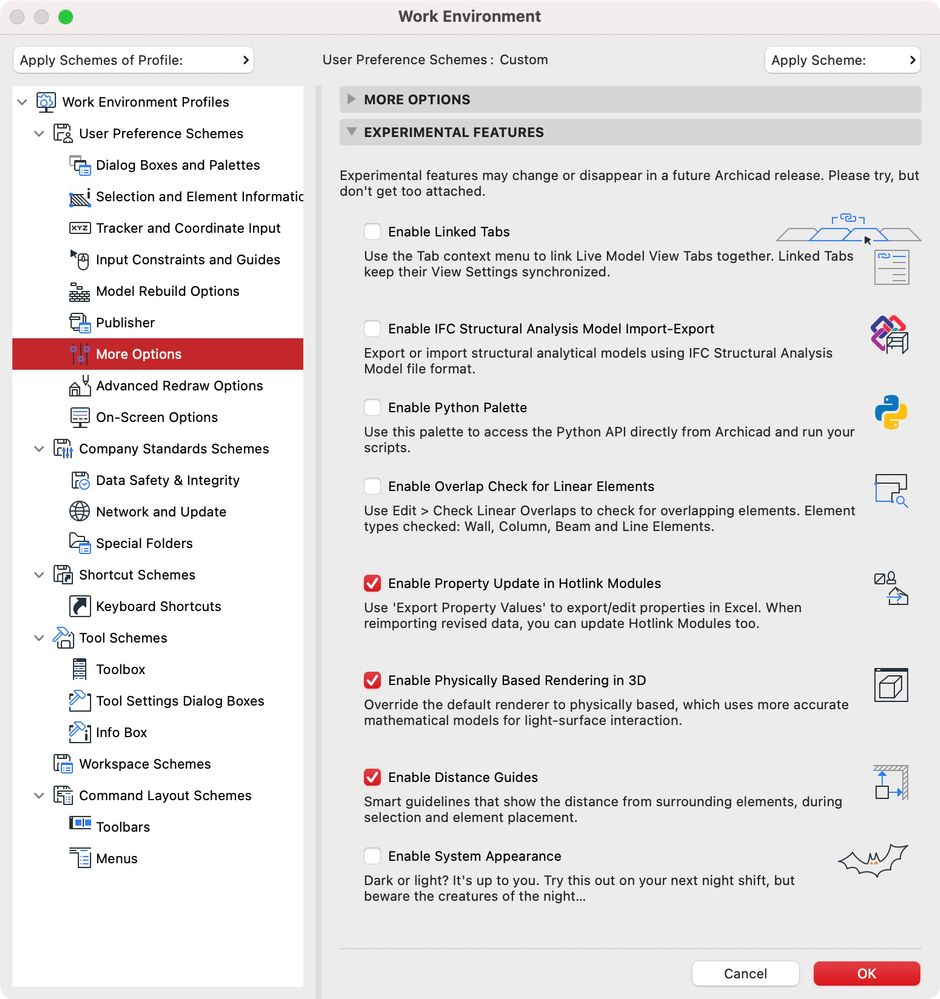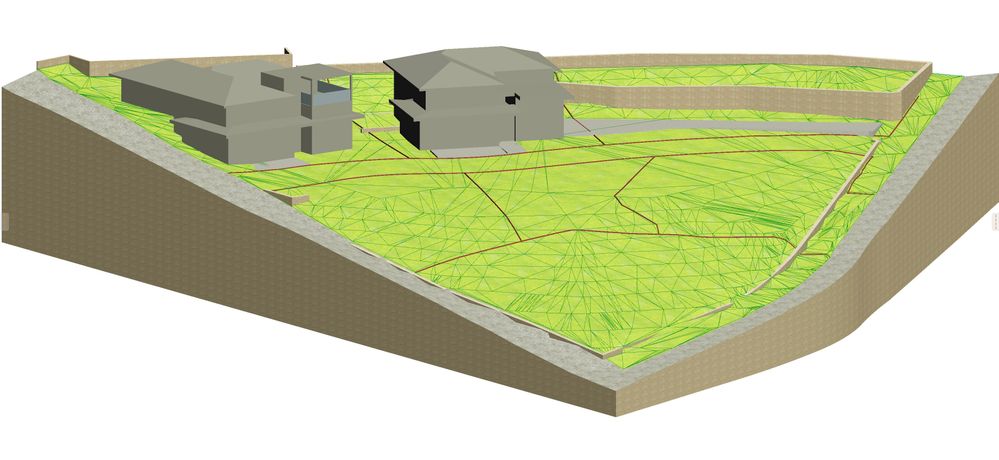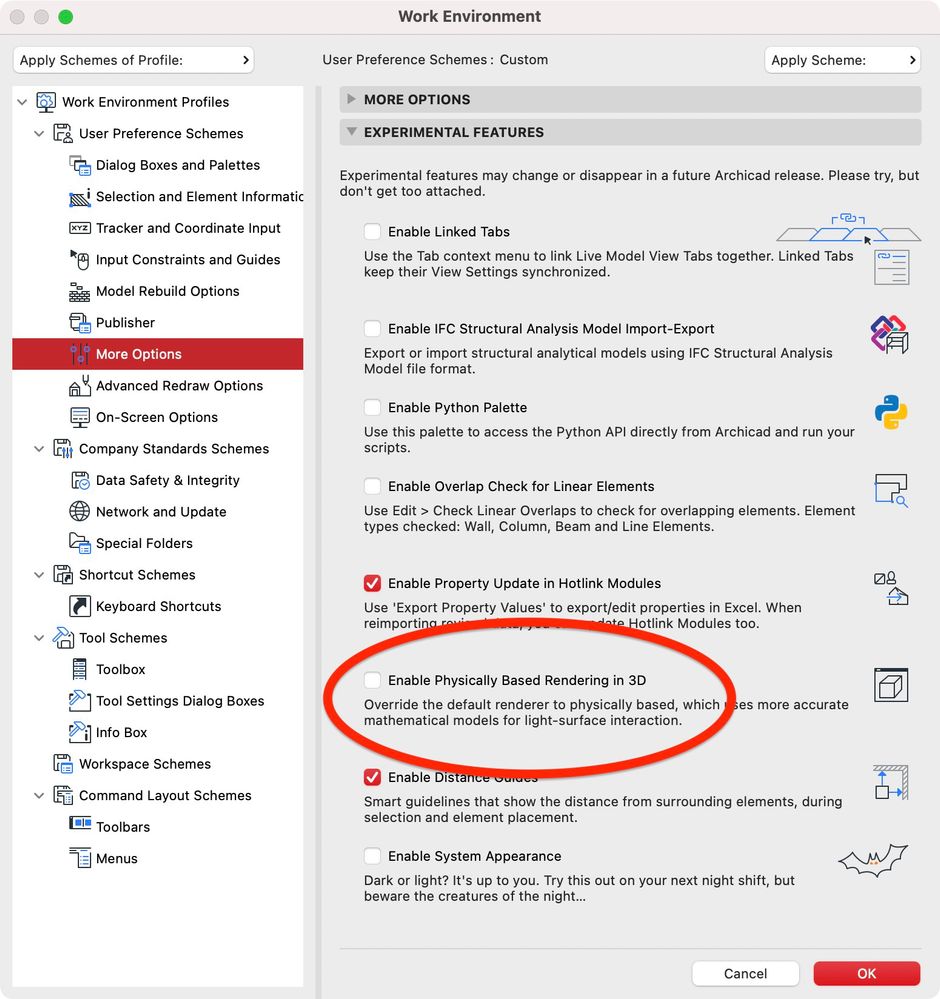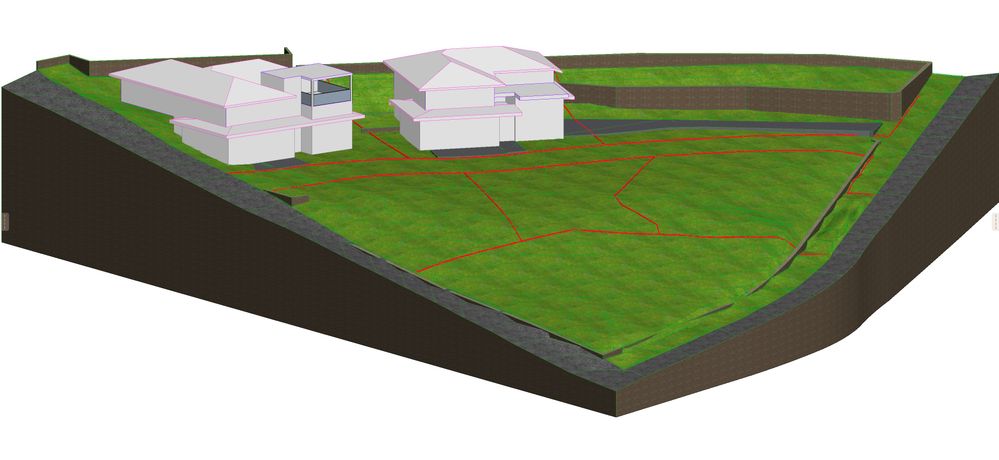- Graphisoft Community (INT)
- :
- Forum
- :
- Documentation
- :
- Re: ArchiCAD 27 3D Window has wacky colors!
- Subscribe to RSS Feed
- Mark Topic as New
- Mark Topic as Read
- Pin this post for me
- Bookmark
- Subscribe to Topic
- Mute
- Printer Friendly Page
We value your input! Please participate in Archicad 28 Home Screen and Tooltips/Quick Tutorials survey
ArchiCAD 27 3D Window has wacky colors!
- Mark as New
- Bookmark
- Subscribe
- Mute
- Subscribe to RSS Feed
- Permalink
- Report Inappropriate Content
2023-10-09 02:32 AM - edited 2023-10-09 02:34 AM
Migrating a project from 26 to 27 I noticed something strange: my 3D window shows inaccurate colors from what was shown in 26. Also, a couple of colleagues working in ArchiCAD 27 had it shown correctly.
See below: First is PBR turned ON and colors are incorrect
Second is PBR turned OFF and colors are correct
(see signature for my computer specs)
After my investigation I found that I had to turn OFF the PBR materials setting in the Work Environment.
ArchiCAD 27 (user since 3.4, 1991)
16" MacBook Pro; M1 Max (2021), 32GB RAM, 1 TB SSD, 32-Core GPU
Apple Vision Pro w/ BIMx
Creator of the Maximilian ArchiCAD Template System
- Labels:
-
Install & Update
- Mark as New
- Bookmark
- Subscribe
- Mute
- Subscribe to RSS Feed
- Permalink
- Report Inappropriate Content
2023-10-09 05:43 AM
Is it something to do with the computers video card type and settings maybe ? PBR having the sun more prominent and to cause the shadows. All the best trouble shooting this issue.
Apple Mac Studio M1 Max Chip 10C CPU
24C GPU 7.8TF 32GB RAM OS Sequoia
- Mark as New
- Bookmark
- Subscribe
- Mute
- Subscribe to RSS Feed
- Permalink
- Report Inappropriate Content
2023-10-10 01:53 AM
Not sure. I'm on an M1 Max MacBook Pro, so it's the integrated GPU. Not like I'll use ArchiCAD for rendering anyway, so no need for PBR textures. But I'm sure many may run up against this.
ArchiCAD 27 (user since 3.4, 1991)
16" MacBook Pro; M1 Max (2021), 32GB RAM, 1 TB SSD, 32-Core GPU
Apple Vision Pro w/ BIMx
Creator of the Maximilian ArchiCAD Template System
- Mark as New
- Bookmark
- Subscribe
- Mute
- Subscribe to RSS Feed
- Permalink
- Report Inappropriate Content
2023-10-10 02:07 AM
Sounds like a software issue with AC27. Is it happening with a migrated project or a new one from scratch ?
Apple Mac Studio M1 Max Chip 10C CPU
24C GPU 7.8TF 32GB RAM OS Sequoia
- Mark as New
- Bookmark
- Subscribe
- Mute
- Subscribe to RSS Feed
- Permalink
- Report Inappropriate Content
2023-10-10 02:09 AM
It is the PBR it is still not at an usable stage. Turn it off and forget about it.
AC27 US/INT -> AC08
Macbook Pro M1 Max 64GB ram, OS X 10.XX latest
another Moderator
- Mark as New
- Bookmark
- Subscribe
- Mute
- Subscribe to RSS Feed
- Permalink
- Report Inappropriate Content
2023-10-10 02:36 AM
Yup. That's what I did. I posted incase others have this issue and can't figure out why.
ArchiCAD 27 (user since 3.4, 1991)
16" MacBook Pro; M1 Max (2021), 32GB RAM, 1 TB SSD, 32-Core GPU
Apple Vision Pro w/ BIMx
Creator of the Maximilian ArchiCAD Template System
- Mark as New
- Bookmark
- Subscribe
- Mute
- Subscribe to RSS Feed
- Permalink
- Report Inappropriate Content
2023-11-01 11:45 AM
That's such a sad thing that most of the new feature on AC 27 are in reality experimental and to be "Turned it off and forget about it".
- Mark as New
- Bookmark
- Subscribe
- Mute
- Subscribe to RSS Feed
- Permalink
- Report Inappropriate Content
2023-11-02 03:21 AM
@alessiofazzi wrote:
That's such a sad thing that most of the new feature on AC 27 are in reality experimental and to be "Turned it off and forget about it".
Yes and no.
They are experimental so Graphisoft can get feedback from a wide variety of users with different machine setups.
If it wasn't an experimental feature and was released as a new feature and didn't work then there would be many upset users (did someone say MEP?).
As an experimental feature they can determine if it is good, needs fixing or needs to be scrapped entirely.
Problem with the experimental features is it seems some have been stuck as experimental for some time.
Barry.
Versions 6.5 to 27
i7-10700 @ 2.9Ghz, 32GB ram, GeForce RTX 2060 (6GB), Windows 10
Lenovo Thinkpad - i7-1270P 2.20 GHz, 32GB RAM, Nvidia T550, Windows 11
- Mark as New
- Bookmark
- Subscribe
- Mute
- Subscribe to RSS Feed
- Permalink
- Report Inappropriate Content
2023-11-02 11:03 AM - edited 2023-11-02 11:03 AM
I would say no, especially if they advertise some new feature in the product presentation while those feature (es. distance guides) are still explerimental.
A.
- PC - BIMcloud 2024.3 update - connectivity issues in Teamwork & BIMcloud
- New layer on an existing wall using Renovation tool in Modeling
- Export windows without a wall? in Collaboration with other software
- Window settings and placement - floor to ceiling + ventilation brick in Modeling
- graphic card not used 100% in Installation & update