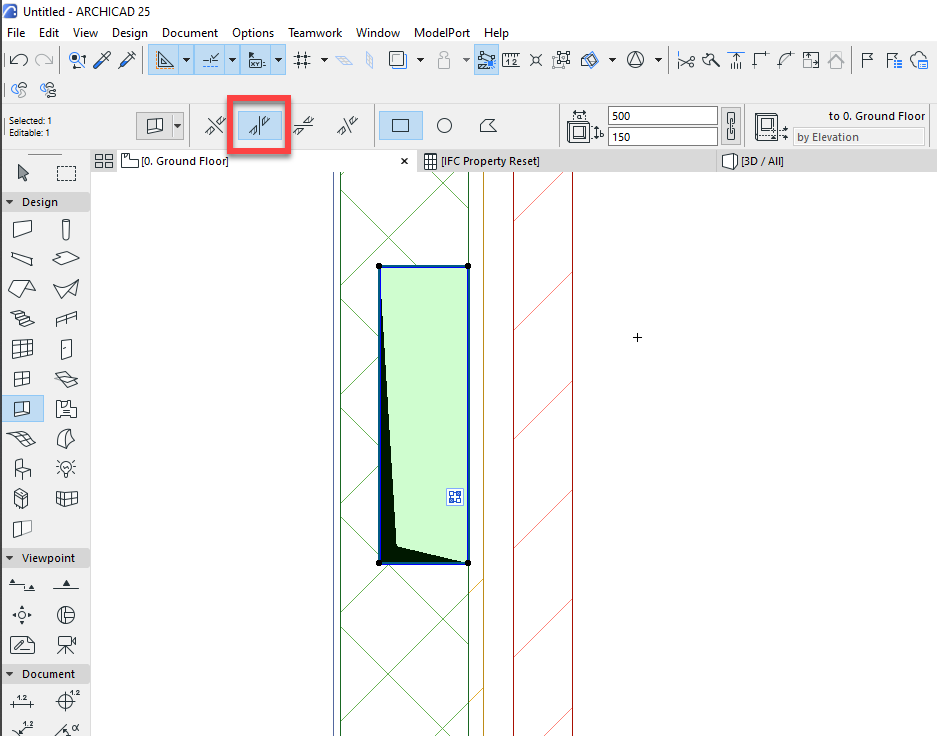- Graphisoft Community (INT)
- :
- Forum
- :
- Documentation
- :
- Re: Cavity Walls
- Subscribe to RSS Feed
- Mark Topic as New
- Mark Topic as Read
- Pin this post for me
- Bookmark
- Subscribe to Topic
- Mute
- Printer Friendly Page
Cavity Walls
- Mark as New
- Bookmark
- Subscribe
- Mute
- Subscribe to RSS Feed
- Permalink
- Report Inappropriate Content
2021-11-29 10:35 AM
How does one draw simple cavity walls. And once I can figure this out, is there a way to insert windows, doors and openings so that the opening is 'framed', ie. the brickwork around the window or door is actually shown..
- Mark as New
- Bookmark
- Subscribe
- Mute
- Subscribe to RSS Feed
- Permalink
- Report Inappropriate Content
2021-12-02 04:03 AM
If you are on AC24 or AC25, you can use the Opening tool to place a vertical Opening into the Wall to create the Cavities. In AC25, Openings can even have a Polygonal shape:
AMD Ryzen9 5900X CPU, 64 GB RAM 3600 MHz, Nvidia GTX 1060 6GB, 500 GB NVMe SSD
2x28" (2560x1440), Windows 10 PRO ENG, Ac20-Ac29
- Mark as New
- Bookmark
- Subscribe
- Mute
- Subscribe to RSS Feed
- Permalink
- Report Inappropriate Content
2021-12-02 04:22 AM
@Jensk , can you please clarify.
Do you mean how do you draw a cavity wall (as in multiple skins with an air space between them), or how to add a cavity (void) in a wall as Laszlo has shown you?
Barry.
Versions 6.5 to 27
i7-10700 @ 2.9Ghz, 32GB ram, GeForce RTX 2060 (6GB), Windows 10
Lenovo Thinkpad - i7-1270P 2.20 GHz, 32GB RAM, Nvidia T550, Windows 11