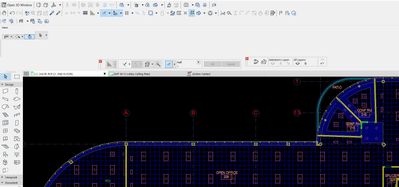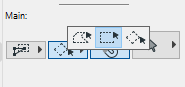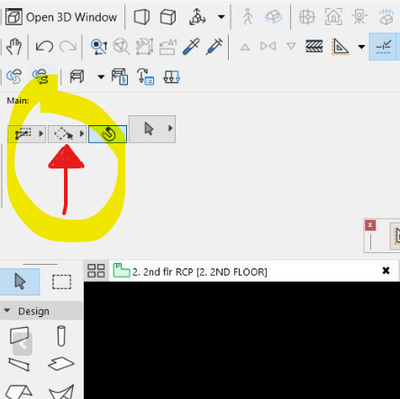- Graphisoft Community (INT)
- :
- Forum
- :
- Documentation
- :
- Re: Cross Selection Not Working Anymore
- Subscribe to RSS Feed
- Mark Topic as New
- Mark Topic as Read
- Pin this post for me
- Bookmark
- Subscribe to Topic
- Mute
- Printer Friendly Page
Cross Selection Not Working Anymore
- Mark as New
- Bookmark
- Subscribe
- Mute
- Subscribe to RSS Feed
- Permalink
- Report Inappropriate Content
2022-09-23 03:20 PM
Recently I haven't been able to select multiple items at once anymore. My rectangle bounding box disappear whenever I want to do a cross selection, it becomes a line instead a bounding box and it asks me to to "enter rotation vector of selection rectangle"
This is my current work preference, what do I turn on or select in order for me to get my rectangle bounding box back?
ArchiCAD 18- 25
(expert in AutoCAD, novice in ArchiCAD)
Solved! Go to Solution.
Accepted Solutions
- Mark as New
- Bookmark
- Subscribe
- Mute
- Subscribe to RSS Feed
- Permalink
- Report Inappropriate Content
2022-09-23 03:34 PM
You have it set to rotated rectangle, click on the geometry method of the selection tool and change to rectangle.
- Mark as New
- Bookmark
- Subscribe
- Mute
- Subscribe to RSS Feed
- Permalink
- Report Inappropriate Content
2022-09-23 04:42 PM
Try changing the selection method on this button:
| Archicad 4.5 - 29
| HP Z840 | 2× E5-2643 v4 | 64 GB RAM | Quadro M5000 | Windows 10 Pro x64
| HP Z4 G4 | W-2245 | 64 GB RAM | RTX A4000 | Windows 11
- Mark as New
- Bookmark
- Subscribe
- Mute
- Subscribe to RSS Feed
- Permalink
- Report Inappropriate Content
2022-09-23 03:34 PM
You have it set to rotated rectangle, click on the geometry method of the selection tool and change to rectangle.
- Mark as New
- Bookmark
- Subscribe
- Mute
- Subscribe to RSS Feed
- Permalink
- Report Inappropriate Content
2022-09-23 03:48 PM
perfect, thank you!
ArchiCAD 18- 25
(expert in AutoCAD, novice in ArchiCAD)
- Mark as New
- Bookmark
- Subscribe
- Mute
- Subscribe to RSS Feed
- Permalink
- Report Inappropriate Content
2022-09-23 04:42 PM
Try changing the selection method on this button:
| Archicad 4.5 - 29
| HP Z840 | 2× E5-2643 v4 | 64 GB RAM | Quadro M5000 | Windows 10 Pro x64
| HP Z4 G4 | W-2245 | 64 GB RAM | RTX A4000 | Windows 11