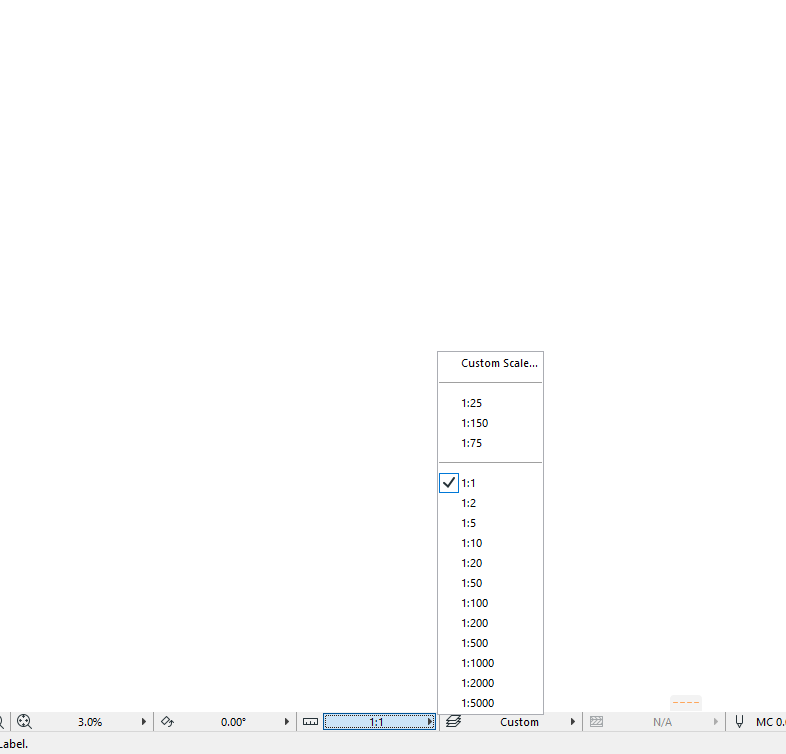- Graphisoft Community (INT)
- :
- Forum
- :
- Documentation
- :
- Re: Dimensions from DWG drawings
- Subscribe to RSS Feed
- Mark Topic as New
- Mark Topic as Read
- Pin this post for me
- Bookmark
- Subscribe to Topic
- Mute
- Printer Friendly Page
Dimensions from DWG drawings
- Mark as New
- Bookmark
- Subscribe
- Mute
- Subscribe to RSS Feed
- Permalink
- Report Inappropriate Content
2021-09-02
06:37 PM
- last edited on
2023-05-17
01:17 AM
by
Gordana Radonic
Hi All,
I have imported, as xref, a DWG file, and I set in a worksheet document.
I need to manipulate the file and I noticed that all the dimensions are not scalable. I mean they remain as they would be in a paper space and not in the model.
The consequence is that when I re-scale the drawings all the figures of the dimensions are enormous, instead all the text are re-sized.
Is there any way that I fix this matter? Or Do I need to delete the dimensions and re-make them in the view map?
Many thanks in advance
Regards
Mariano
Solved! Go to Solution.
- Labels:
-
Dimension Tools
Accepted Solutions
- Mark as New
- Bookmark
- Subscribe
- Mute
- Subscribe to RSS Feed
- Permalink
- Report Inappropriate Content
2021-09-06 11:48 PM
If you need to access & edit the model space part of the DWG then you may want to consider using the merge option which is possibly more suited to your immediate needs...
You can merge into a new/separate PLN file and if necessary Hotlink that into your main project file.
- Mark as New
- Bookmark
- Subscribe
- Mute
- Subscribe to RSS Feed
- Permalink
- Report Inappropriate Content
2021-09-02 08:04 PM
Try the view scale, this is likely to be the issue 🙂 Go to the bottom of the view screen, and 4th tab from the left in is the scale - alter this to select a scale that works for your view and the text/dimensions should scale accordingly, hope this helps.
Windows 11 pro
i7 10700k, 2070 super, 64gb DDR4
- Mark as New
- Bookmark
- Subscribe
- Mute
- Subscribe to RSS Feed
- Permalink
- Report Inappropriate Content
2021-09-02 10:07 PM
Usually you don't X-REF files into AC since then you get a bunch of autocad cruft in the file.
Best way is to place the file in the worksheet using File-> External Content -> Place External Drawing then if you need to change the scale you will get the error but relinking (or right click Update) should fix the text size.
You can try relinking the X-Ref or Updating to see if it works too.
AC29 US/INT -> AC08
Mac Studio M4 Max 64GB ram, OS X 10.XX latest
another Moderator
- Mark as New
- Bookmark
- Subscribe
- Mute
- Subscribe to RSS Feed
- Permalink
- Report Inappropriate Content
2021-09-06 10:37 AM
Thanks Mick_NZ
I tried already this solution, unfortunately no all the texts seem to re-scale accordingly.
Thanks anyway much appreciate.
Mariano
- Mark as New
- Bookmark
- Subscribe
- Mute
- Subscribe to RSS Feed
- Permalink
- Report Inappropriate Content
2021-09-06 10:48 AM
Hi Eduardo,
thanks for your reply, I will try to apply your solution and I let you know.
However and for what I understood, using your approach I cannot locate the file on ITM - Irish Transverse Mercator - Coordinates, which is no more no less the Irish version of the international coordinates. - UTM -
Unfortunately it is a standard use, in Ireland to work inside this system, and all the others consultants work with them and they send to me file in DWG.
I will try and see what happened
Thanks anyway
Mariano
- Mark as New
- Bookmark
- Subscribe
- Mute
- Subscribe to RSS Feed
- Permalink
- Report Inappropriate Content
2021-09-06 11:48 PM
If you need to access & edit the model space part of the DWG then you may want to consider using the merge option which is possibly more suited to your immediate needs...
You can merge into a new/separate PLN file and if necessary Hotlink that into your main project file.
- Mark as New
- Bookmark
- Subscribe
- Mute
- Subscribe to RSS Feed
- Permalink
- Report Inappropriate Content
2021-09-08 11:06 AM
Thanks DGSketcher, good advice.
- Window Schedule edit dimension pens for all door elevations entire row one time in Project data & BIM
- Fixed Edge Detail Issue with Variable Panel Sizes in Curtain Wall Systems in Modeling
- angle dimension arrow markers point in same direction on layouts in Documentation
- Creating a 3D BIMx model in BIMx
- Ac27-29 Layout - incorrect update of views (various MVOs) ? in Documentation