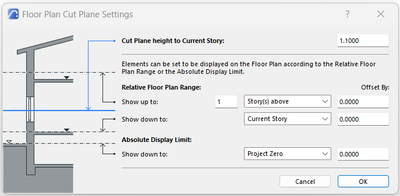- Graphisoft Community (INT)
- :
- Forum
- :
- Documentation
- :
- Re: Doors and Windows do not display in plan on on...
- Subscribe to RSS Feed
- Mark Topic as New
- Mark Topic as Read
- Pin this post for me
- Bookmark
- Subscribe to Topic
- Mute
- Printer Friendly Page
Doors and Windows do not display in plan on one storey but appear on other storeys.
- Mark as New
- Bookmark
- Subscribe
- Mute
- Subscribe to RSS Feed
- Permalink
- Report Inappropriate Content
2021-06-04
01:26 AM
- last edited on
2024-07-10
03:35 PM
by
Aruzhan Ilaikova
I have found many references to this issue but the answers don't quite solve my problem.
I am creating model of a small house as I have done before. The basement, or Level -1, was built. When I add doors and windows they do not show up in the floor plan. I also cannot select them. I can view them in 3D. I've tried all the display options, MVO etc. All match my previous models. NOW, when I create a wall on the Main floor, Level 1, the doors and windows insert and display as expected.
Thank you.
Grant
AC26
MacBook Pro M1 Max.
Ventura 13.1
- Mark as New
- Bookmark
- Subscribe
- Mute
- Subscribe to RSS Feed
- Permalink
- Report Inappropriate Content
2021-06-04 02:52 AM
They just don't show in the basement plan?
If you are sure you have checked the MVO,and the Floor Plan Display settings of the wall and doors, have you tried setting a different Renovation filter - one that 'Shows All'?
Barry.
Versions 6.5 to 27
i7-10700 @ 2.9Ghz, 32GB ram, GeForce RTX 2060 (6GB), Windows 10
Lenovo Thinkpad - i7-1270P 2.20 GHz, 32GB RAM, Nvidia T550, Windows 11
- Mark as New
- Bookmark
- Subscribe
- Mute
- Subscribe to RSS Feed
- Permalink
- Report Inappropriate Content
2021-06-04 03:07 AM
Ling.
| AC22-28 AUS 3001 | Help Those Help You - Add a Signature |
| Self-taught, bend it till it breaks | Creating a Thread |
| Win11 | i9 10850K | 64GB | RX6600 | Win10 | R5 2600 | 16GB | GTX1660 |
- Mark as New
- Bookmark
- Subscribe
- Mute
- Subscribe to RSS Feed
- Permalink
- Report Inappropriate Content
2021-06-04 03:37 PM
Thanks for the tips. Your responses are similar to what I found from previous forum posts (mostly from Barry..thx). I am still at a loss. I am sure there is one setting clicked on or off. However, I followed my same procedure, set up a new project from my template and all works fine. In this model the doors and windows only are not displaying at level -1. They display on Level 1 though!
I've checked all settings that I can see or know of and still no luck.
Floor Plan Cut Plane settings same as other projects.
Doors and Windows appear to have same settings within the same storeys of current project and other projects.
I don't see how to set their "home storey" other than setting Sill to Level -1 under sill/header height.
Here are screenshots of what I've done.
AC26
MacBook Pro M1 Max.
Ventura 13.1
- Mark as New
- Bookmark
- Subscribe
- Mute
- Subscribe to RSS Feed
- Permalink
- Report Inappropriate Content
2021-06-04 03:47 PM
Guess what? I wondered if the walls had something to do with it as the furniture and fixtures displayed fine. I played with the wall settings and the walls Floor Plan Display > Show Projection > floor plan range !! Previously it was set to absolute limits. How this happened I don't know but here we go. Fixed. Thanks for the help everyone. G.
AC26
MacBook Pro M1 Max.
Ventura 13.1
- Mark as New
- Bookmark
- Subscribe
- Mute
- Subscribe to RSS Feed
- Permalink
- Report Inappropriate Content
2021-06-04 05:51 PM
A bit of an obscure one, especially if you don't normally change those settings.
I usually leave my walls as 'Symbolic Cut' for the Floor Plan Display, which alleviates that setting.
If 'Projected with Overhead' then I try to keep it as 'Entire Element'
Barry.
Versions 6.5 to 27
i7-10700 @ 2.9Ghz, 32GB ram, GeForce RTX 2060 (6GB), Windows 10
Lenovo Thinkpad - i7-1270P 2.20 GHz, 32GB RAM, Nvidia T550, Windows 11
- Mark as New
- Bookmark
- Subscribe
- Mute
- Subscribe to RSS Feed
- Permalink
- Report Inappropriate Content
2022-06-17 10:35 AM
hi and thanks...had a similar problem and partly fixed it with your fixes. but not entirely. in wall settings/ floor plan display/symbolic cut. problem is when you try to select it on floor plan with tab it doesn't work. fortunately i had a marker and use it to select it
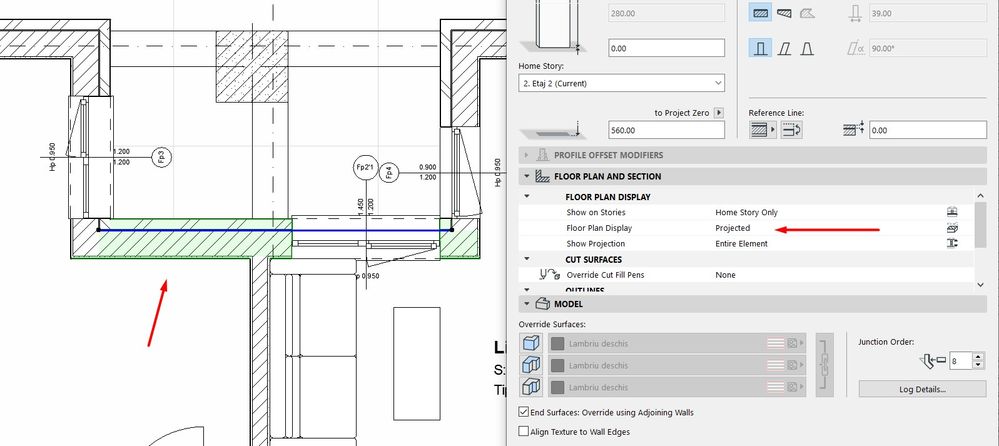
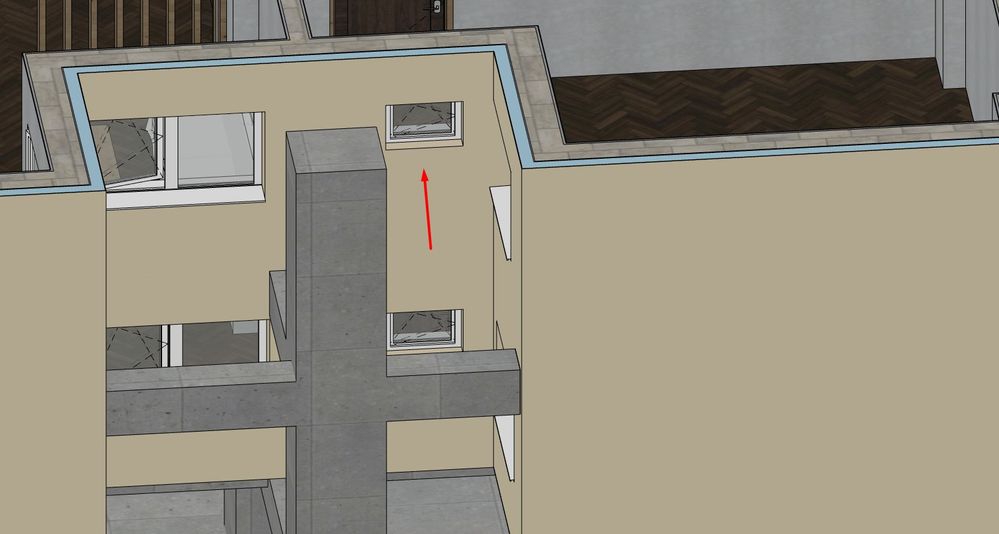
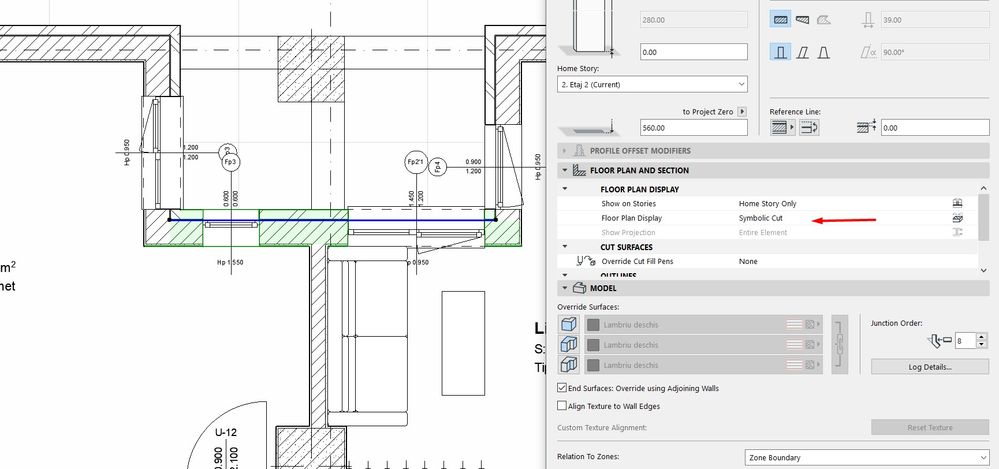
- Mark as New
- Bookmark
- Subscribe
- Mute
- Subscribe to RSS Feed
- Permalink
- Report Inappropriate Content
2023-05-24 05:05 AM
Check this one. Document>Floor Plan Cut Plane.
- Wrong display of section view after switching from floor plan to section in Documentation
- Objects don't display correctly in plan in Documentation
- Offscreen dialog boxes - MacOS in Modeling
- Windows in Archicad 28 exterior 2D trim not displaying correctly on plan. in Libraries & objects
- BIMx Desktop issue - text keeps going blurry on Windows 11 in BIMx