- Graphisoft Community (INT)
- :
- Forum
- :
- Documentation
- :
- Re: Ellipse basin does not show up in PDF
- Subscribe to RSS Feed
- Mark Topic as New
- Mark Topic as Read
- Pin this post for me
- Bookmark
- Subscribe to Topic
- Mute
- Printer Friendly Page
Learn to manage BIM workflows and create professional Archicad templates with the BIM Manager Program.
Ellipse basin does not show up in PDF
- Mark as New
- Bookmark
- Subscribe
- Mute
- Subscribe to RSS Feed
- Permalink
- Report Inappropriate Content
2010-08-11
06:15 PM
- last edited on
2023-05-19
10:16 PM
by
Gordana Radonic
We've used several casework objects from ArchiCAD 14 Library and we just noticed that the ellipse basin does not appear on our published PDFs. The round basin of the SAME object shows up. The double sink from the cabinet object shows up too. Seems like this could be isolated to the ellipse basin only.
I've attached an image in which was copied from a published PDF in Adboe.
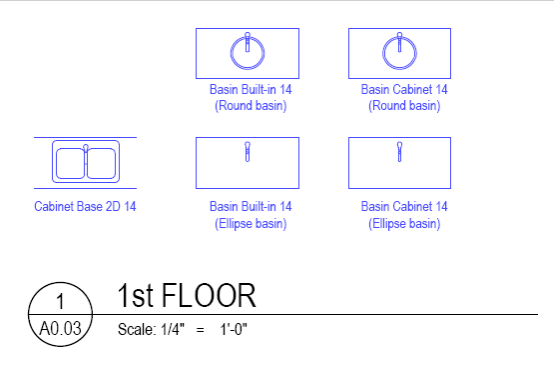
- Mark as New
- Bookmark
- Subscribe
- Mute
- Subscribe to RSS Feed
- Permalink
- Report Inappropriate Content
2010-08-12 12:31 AM
Steve wrote:This is how you can be sure what the Publisher is using to generate the .pdf's
.... I tried toand publishwith different .pdf settings. Ellipse seems to work fine with any scale sensitivity setting. I also tried printingfrom the floor plan and from the layout.

Does it make a difference if the publisher is set up to use the Amyuni or the Acrobat? It did not make any difference for me.
ArchiCAD 25 7000 USA - Windows 10 Pro 64x - Dell 7720 64 GB 2400MHz ECC - Xeon E3 1535M v6 4.20GHz - (2) 1TB M.2 PCIe Class 50 SSD's - 17.3" UHD IPS (3840x2160) - Nvidia Quadro P5000 16GB GDDR5 - Maxwell Studio/Render 5.2.1.49- Multilight 2 - Adobe Acrobat Pro - ArchiCAD 6 -25
- Mark as New
- Bookmark
- Subscribe
- Mute
- Subscribe to RSS Feed
- Permalink
- Report Inappropriate Content
2010-08-12 05:06 PM
Printing from publisher using either Adobe PDF or Amyuni worked.
I apologize for my wording - I always seem to think when it comes to PDFs, printing, publishing or saving is almost the same thing.
- Mark as New
- Bookmark
- Subscribe
- Mute
- Subscribe to RSS Feed
- Permalink
- Report Inappropriate Content
2010-08-12 05:20 PM
That was a suprize. I changed to the Amyuni and used Save to publish.
The ellipse is missing.
ArchiCAD 25 7000 USA - Windows 10 Pro 64x - Dell 7720 64 GB 2400MHz ECC - Xeon E3 1535M v6 4.20GHz - (2) 1TB M.2 PCIe Class 50 SSD's - 17.3" UHD IPS (3840x2160) - Nvidia Quadro P5000 16GB GDDR5 - Maxwell Studio/Render 5.2.1.49- Multilight 2 - Adobe Acrobat Pro - ArchiCAD 6 -25
- Mark as New
- Bookmark
- Subscribe
- Mute
- Subscribe to RSS Feed
- Permalink
- Report Inappropriate Content
2010-08-12 05:31 PM
I've sent a follow up email to Graphisoft US pinpointing the location of this issue/bug and hopefully they will fix it with the next hotfix.
- Mark as New
- Bookmark
- Subscribe
- Mute
- Subscribe to RSS Feed
- Permalink
- Report Inappropriate Content
2010-08-12 11:27 PM
- Mark as New
- Bookmark
- Subscribe
- Mute
- Subscribe to RSS Feed
- Permalink
- Report Inappropriate Content
2010-08-14 03:06 PM
Erika wrote:But you're using Mac I assume. Looks like a PDF print driver problem.
I can't duplicate the problem. Just published this from 14.
- Mark as New
- Bookmark
- Subscribe
- Mute
- Subscribe to RSS Feed
- Permalink
- Report Inappropriate Content
2010-08-14 04:06 PM
I tried on a pc that matches his specs. I can reproduce the problem
only with mirrored instances AND when in TW2.
Is that a print driver problem?
Architect, Consultant
MacBook Pro Retina, 15-inch Yosemite 2.8 GHz Intel Core i7 16 GB 1600 MHz DDR3
Mac OSX 10.11.1
AC5-18
Onuma System
"Implementing Successful Building Information Modeling"
- Mark as New
- Bookmark
- Subscribe
- Mute
- Subscribe to RSS Feed
- Permalink
- Report Inappropriate Content
2010-08-15 09:25 PM
Erika wrote:Who knows? Definitely odd. Remarkable that you managed to narrow it down so precisely.
Matthew,
I tried on a pc that matches his specs. I can reproduce the problem
only with mirrored instances AND when in TW2.
Is that a print driver problem?
Sounds like something for GS to sort out. I guess the workaround for now is to un-mirror the offending parts.
- Mark as New
- Bookmark
- Subscribe
- Mute
- Subscribe to RSS Feed
- Permalink
- Report Inappropriate Content
2011-02-28 08:53 AM
I have reported it to GS Australia but if GS HQ see this can it please be fixed in the next hotfix.
It used to be a problem some versions ago (maybe 10?) and got fixed then.
It is not always convenient or easy to un-mirror an object espescially if it is not symmetrical.
Barry.
Versions 6.5 to 27
i7-10700 @ 2.9Ghz, 32GB ram, GeForce RTX 2060 (6GB), Windows 10
Lenovo Thinkpad - i7-1270P 2.20 GHz, 32GB RAM, Nvidia T550, Windows 11
- Mark as New
- Bookmark
- Subscribe
- Mute
- Subscribe to RSS Feed
- Permalink
- Report Inappropriate Content
2011-03-07 01:54 AM

