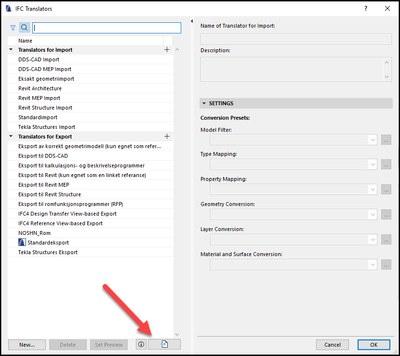- Graphisoft Community (INT)
- :
- Forum
- :
- Documentation
- :
- Export IFC-Translator Settings
- Subscribe to RSS Feed
- Mark Topic as New
- Mark Topic as Read
- Pin this post for me
- Bookmark
- Subscribe to Topic
- Mute
- Printer Friendly Page
Export IFC-Translator Settings
- Mark as New
- Bookmark
- Subscribe
- Mute
- Subscribe to RSS Feed
- Permalink
- Report Inappropriate Content
2022-09-29 03:01 PM - edited 2022-09-29 03:22 PM
Dear Community,
Archicad has an IFC Translator and I was wondering: Where are those translator settings saved?
On the official site I found following:
https://help.Graphisoft.com/AC/23/INT/_AC23_Help/115_IFC/115_IFC-24.htm#XREF_54387_Important_Note_on
"Up to version 20, Archicad saved IFC Translator files in XML format, in the Defaults/IFC Translators sub-folder of the Archicad folder to which you installed the program." (Section "Import Translators From Archicad Project")
So this would be exactly what i need, but we use Archicad 25 in our firm and i can't find out how to get those IFC Translator files.
We have several Translators and they are not perfect, sometimes we add things and sometimes we need to correct things. We want to have them centralized on a file server so our projects update themselves on startup with the current template and properly replaces the old ones.
Is it possible to do that with AC25?
Also, is it possible to overwrite the current translators? When we import translators from a template addon it sometimes imports it faulty, because properties dont get replaced if chosen, but renamed with (1). but that makes more problems then it solves.
Kind Regards
Dayiz
- Mark as New
- Bookmark
- Subscribe
- Mute
- Subscribe to RSS Feed
- Permalink
- Report Inappropriate Content
2022-09-29 03:38 PM
The IFC translators are embedded in the Archicad project (pln), archive (pla) and template (tpl) file.
You can import a translator from any such file, but you can not export it in XML format.
I would suggest you build a good template with any possible IFC translator you might need - such translators, if further developed on a project, can be backward imported into the template file. But you will need to be careful as the translators are connected to Archicad classifications v2 and further to element properties.
Export IFC translator for use in other projects? - Graphisoft Community
| Archicad 4.5 - 29
| HP Z840 | 2× E5-2643 v4 | 64 GB RAM | Quadro M5000 | Windows 10 Pro x64
| HP Z4 G4 | W-2245 | 64 GB RAM | RTX A4000 | Windows 11
- Mark as New
- Bookmark
- Subscribe
- Mute
- Subscribe to RSS Feed
- Permalink
- Report Inappropriate Content
2022-09-29 03:41 PM
You can import an IFC-translator from another PLN or TPL-file. If the name already exists, the importer asks if you want to replace the old exporter with the new one.
.Kamelite
- Mark as New
- Bookmark
- Subscribe
- Mute
- Subscribe to RSS Feed
- Permalink
- Report Inappropriate Content
2022-09-30 04:07 PM
This is how we currently do it, we have a template project on a file server which you use to "update" the translators. but it does something wrong while copying/overwriting things. lets say you had the Model Filter "Example". If we then proceed to import from our template, it doesnt override example, it creates "Example (2)" (Im currently not at work so i cant show it with screen shots from Archicad). This behavior the problem, while we want to try to access the translators directly instead of just importing them
- Mark as New
- Bookmark
- Subscribe
- Mute
- Subscribe to RSS Feed
- Permalink
- Report Inappropriate Content
2022-09-30 04:09 PM
We currently use a template project to "update" our translators, but it isnt working as we need it.
Lets say you had the Model Filter "Example". If we then proceed to import from our template, it doesnt override example, it creates "Example (2)" (Im currently not at work so i cant show it with screen shots from Archicad).
So importing them to update our translators isnt really helping, since we have to manually rename a lot of things. Thats why we want to access them directly
- MVO export>import to another project's view settings? in Modeling
- How to create a movie from an existing BIMx desktop Team, I’m seeking your help or advice on crefile in BIMx
- Can IFC export embed openings directly into element geometry? in Collaboration with other software
- import/export Design Option Sets in Modeling
- poor quality layouts in bimx in BIMx