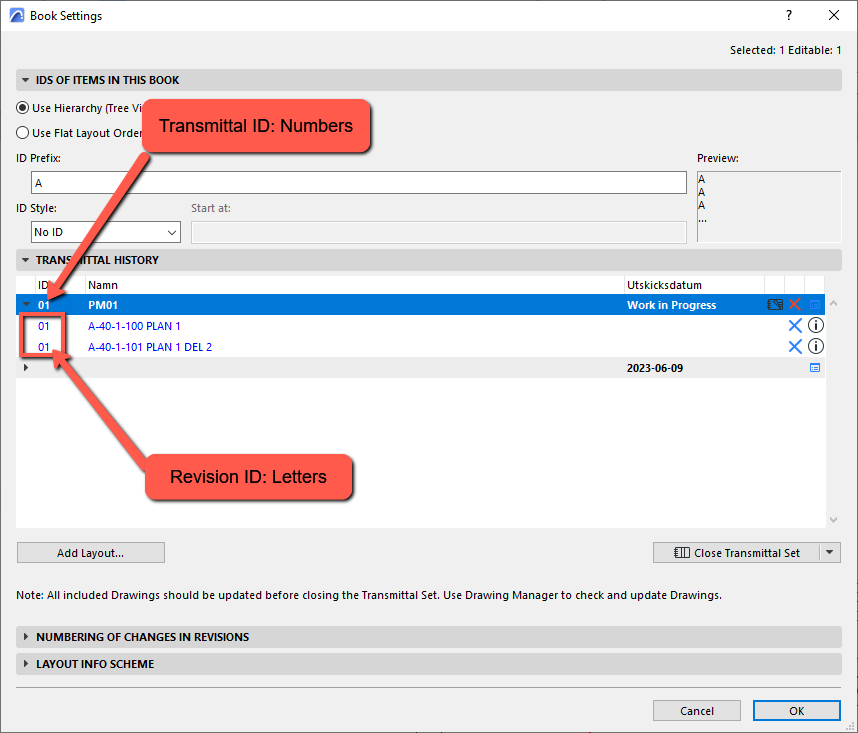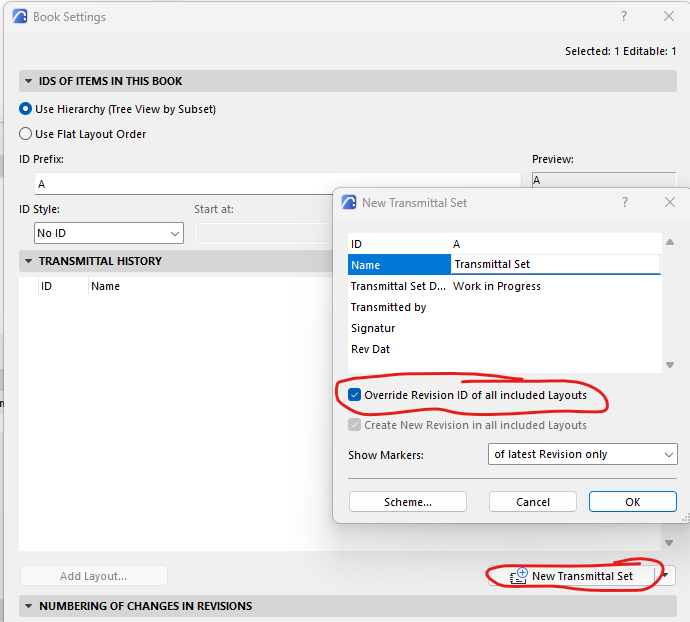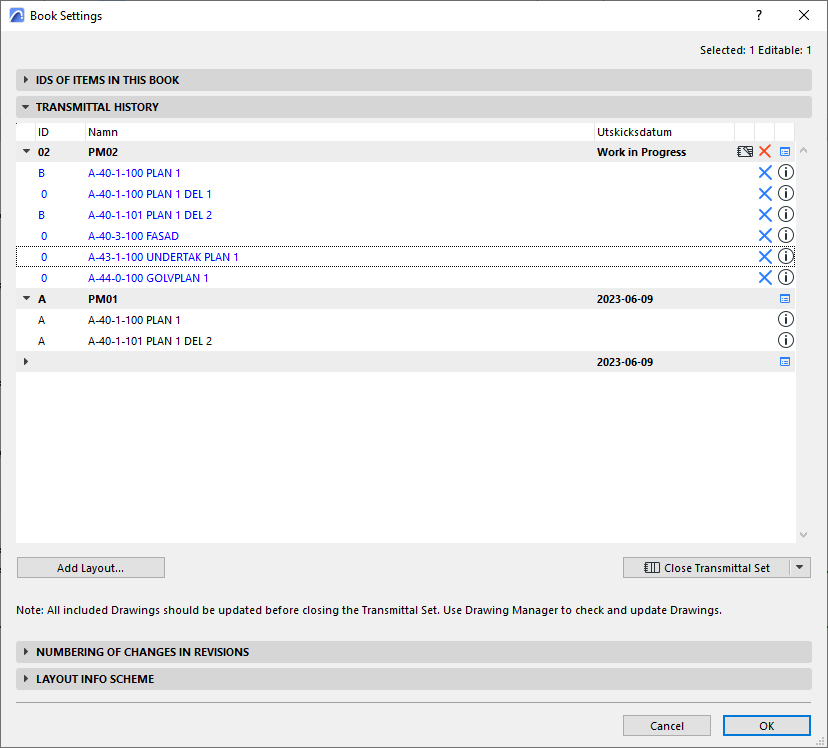- Graphisoft Community (INT)
- :
- Forum
- :
- Documentation
- :
- Re: Having automatic revision ID with letters, is ...
- Subscribe to RSS Feed
- Mark Topic as New
- Mark Topic as Read
- Pin this post for me
- Bookmark
- Subscribe to Topic
- Mute
- Printer Friendly Page
Having automatic revision ID with letters, is it possible?
- Mark as New
- Bookmark
- Subscribe
- Mute
- Subscribe to RSS Feed
- Permalink
- Report Inappropriate Content
2023-06-09
02:50 PM
- last edited on
2023-06-14
08:51 PM
by
Laszlo Nagy
Hello guys
First post here so I'll try this out.
I'm trying to create an office standard where the revision IDs in the change manager process being in letters, A, B , C etc. (see image), and also it being smart where it recognise that it needs to start over the letter count for every layout that gets it's first change.
The problem I have right now is that the Revision ID follows the same numbering of the Transmittal ID, is there a way to break these apart so that the Revision ID has an automatic numbering of letters?
Do you guys have any ideas that could help here?
Thanks
- Mark as New
- Bookmark
- Subscribe
- Mute
- Subscribe to RSS Feed
- Permalink
- Report Inappropriate Content
2023-06-09
03:21 PM
- last edited on
2023-06-14
08:50 PM
by
Laszlo Nagy
When you set up your TransmittalSet - tick the box that says "Override Revision ID of all included layouts"
I'm pretty sure that should do the trick.
You can take a look here as well: https://helpcenter.graphisoft.com/user-guide/128649/
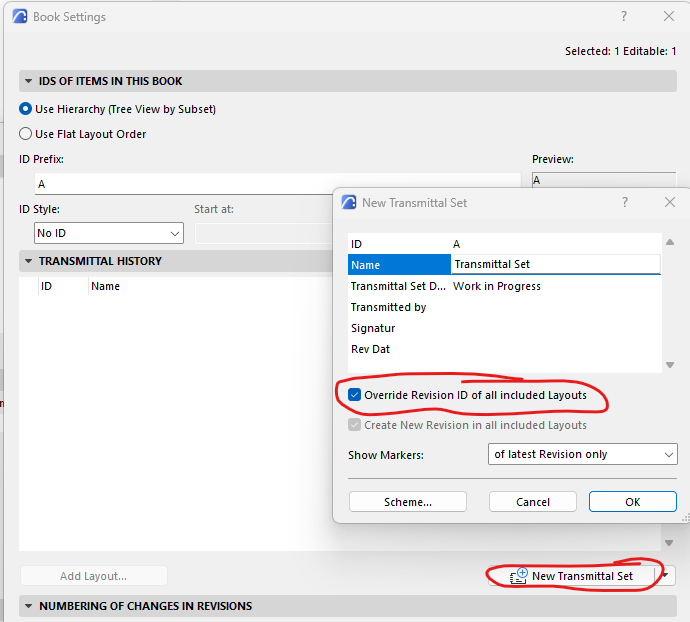
Architect : Digital Development : Graphisoft Cert. BIM-Manager
ETTELVA Arkitekter : Eriks LinkedIn
DELL Precision 5570; i7-12700H; 64 GB; RTX A2000 [8GB] : AC12 - future
- Mark as New
- Bookmark
- Subscribe
- Mute
- Subscribe to RSS Feed
- Permalink
- Report Inappropriate Content
2023-06-09
04:58 PM
- last edited on
2023-06-14
08:50 PM
by
Laszlo Nagy
Thank you for the respons
Thats what I did in my screenshot, but doing that will only make the Transmittal ID and the Revision ID the same for me, as it looks in the image I uploaded.
I can make the Transmittal ID with a Letter and then the Revision ID will follow along for the first transmittal. But when doing that, the next transmittal set gives a revision ID of 0 all of the sudden for the layouts that has it first change, see image 2.
So it's kind of 2 seperate issues here, first having the transmittal ID and the Revision ID have different count methods and second, why do I get a revision ID of a 0 all of the sudden for the next transmittals. Hope I'm making my self clear here.
- Mark as New
- Bookmark
- Subscribe
- Mute
- Subscribe to RSS Feed
- Permalink
- Report Inappropriate Content
2024-06-28
03:14 AM
- last edited on
2024-06-29
10:14 PM
by
Laszlo Nagy
I ended up going to the Drawing Index and changing the number to a letter. Not as comprehensive an explanation as other posts but it works! The transmittal automatically updates to the next letter. 😁🤘
- Dandelion 🚀 A revolutionized point-cloud-based modeler for Archicad 🚀 in Modeling
- BIMCloud SaaS unlimited hosted data storage? in Teamwork & BIMcloud
- Problem with listings in Project data & BIM
- PC - BIMcloud 2024.3 update - connectivity issues in Teamwork & BIMcloud
- Multiple revisions for each layout in Project data & BIM