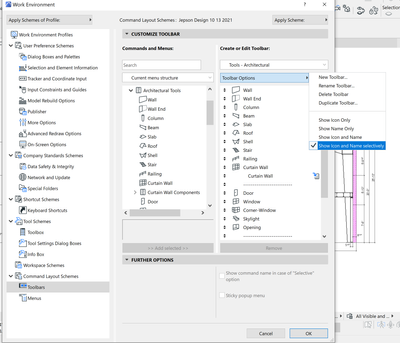- Graphisoft Community (INT)
- :
- Forum
- :
- Documentation
- :
- Re: Help with toolbars
- Subscribe to RSS Feed
- Mark Topic as New
- Mark Topic as Read
- Pin this post for me
- Bookmark
- Subscribe to Topic
- Mute
- Printer Friendly Page
Help with toolbars
- Mark as New
- Bookmark
- Subscribe
- Mute
- Subscribe to RSS Feed
- Permalink
- Report Inappropriate Content
2021-12-27 01:03 AM
Hi there, I am a student using Archicad 24 with windows in need of some help.
My first problem is that i have done something to my toolbox, i usually have it set up on the left as icons but I've managed to change it to a list form and cant get the icons back. I would like it back in icon form. (circled in red pen)
My second problem is that when i left click on say 'wall' my options are now missing along the top row to change the type of wall method, materials and surfaces etc. (highlighted)
I hope this makes sense, any help is much appreciated as our teachers are on holidays and i'd like to still continue working.
Nicole

- Mark as New
- Bookmark
- Subscribe
- Mute
- Subscribe to RSS Feed
- Permalink
- Report Inappropriate Content
2021-12-27 01:34 AM
The 'options' you're looking for is in what is called the Info Box. You can turn that on again from the Windows menu. But, since you messed up your toobox ... you might want to just reset your Work Environment.
https://community.graphisoft.com/t5/Project-Management-articles/Exporting-Storing-amp-Restoring-Your...
https://helpcenter.graphisoft.com/user-guide-chapter/86638/
AC 29 USA and earlier • hardware key • macOS Taho 26.1 MacBook Pro M2 Max 12CPU/30GPU cores, 32GB
- Mark as New
- Bookmark
- Subscribe
- Mute
- Subscribe to RSS Feed
- Permalink
- Report Inappropriate Content
2021-12-27 01:37 AM - edited 2021-12-27 01:39 AM
Could be Toolbar Options ?
ArchiCAD 25 7000 USA - Windows 10 Pro 64x - Dell 7720 64 GB 2400MHz ECC - Xeon E3 1535M v6 4.20GHz - (2) 1TB M.2 PCIe Class 50 SSD's - 17.3" UHD IPS (3840x2160) - Nvidia Quadro P5000 16GB GDDR5 - Maxwell Studio/Render 5.2.1.49- Multilight 2 - Adobe Acrobat Pro - ArchiCAD 6 -25
- Mark as New
- Bookmark
- Subscribe
- Mute
- Subscribe to RSS Feed
- Permalink
- Report Inappropriate Content
2021-12-27 02:42 AM
Thank you Karl, that worked and I have my Info Box back!
- Mark as New
- Bookmark
- Subscribe
- Mute
- Subscribe to RSS Feed
- Permalink
- Report Inappropriate Content
2021-12-27 02:44 AM
Thank you Steve, I've played around with the toolbar icon options but no luck yet!
- Mark as New
- Bookmark
- Subscribe
- Mute
- Subscribe to RSS Feed
- Permalink
- Report Inappropriate Content
2021-12-27 11:37 AM
I you make de toolbox smaller just by dragging it on the edge. The text will dissappear and -according to the witdh- the icons appear in one or two colums
AC27
- Mark as New
- Bookmark
- Subscribe
- Mute
- Subscribe to RSS Feed
- Permalink
- Report Inappropriate Content
2021-12-27 10:08 PM
be sure to store and save any changes to your w/e, set as default; so you don't have to rebuild or recreate when opening... also, always rebuild your w/e from scratch for every build, with the exception of kbs (shortcuts); I import those in since there are rarely if ever new features that warrant ootb kbs in my experience
- Toolbars Error in Installation & update
- Survey point in 29 in Project data & BIM
- AC27 on MacOS Sequoia 15.2 - UI bugs in Installation & update
- Work Environment moves toolbars when screen go to screensaver/sleep in Installation & update
- Distance Guides - ON/OFF with key board shortcut or Toolbar Icon in Modeling