- Graphisoft Community (INT)
- :
- Forum
- :
- Documentation
- :
- Re: How do I PAN
- Subscribe to RSS Feed
- Mark Topic as New
- Mark Topic as Read
- Pin this post for me
- Bookmark
- Subscribe to Topic
- Mute
- Printer Friendly Page
How do I PAN
- Mark as New
- Bookmark
- Subscribe
- Mute
- Subscribe to RSS Feed
- Permalink
- Report Inappropriate Content
2021-10-19 02:02 PM
There is no PAN button on the bottom of my AC24 screen. There used to be a 'hand' labelled button but it is no longer there.
I've now noticed this because I used to depress the scroll wheel on my mouse. But I've just got a new computer and a K4 screen, and am reusing my trusty mouse and the scroll wheel no longer works. Instead, when I press it to PAN, it flips my layout up to the top left of my screen, at 1/4 of its original size. Any ideas?
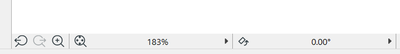
cornelis wegman architects
AC 5 - 26 Dell XPS 8940 Win 10 16GB 1TB SSD 2TB HD RTX 3070 GPU
Laptop: AC 24 - 26 Win 10 16GB 1TB SSD RTX 3070 GPU
- Mark as New
- Bookmark
- Subscribe
- Mute
- Subscribe to RSS Feed
- Permalink
- Report Inappropriate Content
2021-10-20 12:40 PM
With my logitech mouse I use software called 'setpoint' to configure the buttons, as Barry pointed out.
However the wheel actually has several functions: scroll wheel, middle button and two 'side' buttons (left / right). I had to set the wheel to 'middle' button and turn off the 'left' and 'right' function of the wheel for it to behave.
Perhaps you have the same issue.
www.leloup.nl
ArchiCAD 9-29NED FULL
Windows 11 Pro for Workstations
Adobe Design Premium CS5
- Mark as New
- Bookmark
- Subscribe
- Mute
- Subscribe to RSS Feed
- Permalink
- Report Inappropriate Content
2021-10-21 03:55 AM
MS 5000 is a 5 button mouse, which I assume means it does not have tilt.
| AC22-28 AUS 3110 | Help Those Help You - Add a Signature |
| Self-taught, bend it till it breaks | Creating a Thread |
| Win11 | i9 10850K | 64GB | RX6600 | Win11 | R5 2600 | 16GB | GTX1660 |
- Mark as New
- Bookmark
- Subscribe
- Mute
- Subscribe to RSS Feed
- Permalink
- Report Inappropriate Content
2022-10-13 01:27 PM
Hi!
I am struggeling with a similar issue. My new computer (Lenovo), stupidly enough does not have that extra button (Pan button). It works when I use a logitech mouse, but sometimes I dont have that mouse with me.
THAT is when I miss the Pan-tool (the hand).
Did you figure out if it is possible to make a short cut or if the "hand" has returned ?
- « Previous
-
- 1
- 2
- Next »
- « Previous
-
- 1
- 2
- Next »
- Toolbars Error in Installation & update
- Section/Elevation Selection Settings revert to "Show Grid Elements by Name/Stories" as "Selected" in Documentation
- Create MappingDefinitions.json with LP_XMLConverter in Libraries & objects
- Separation line between slab and mesh not showing after boolean operation in Documentation
- Is anyone on this forum actually work for GS? in Licensing
