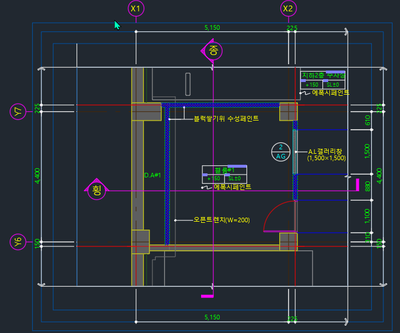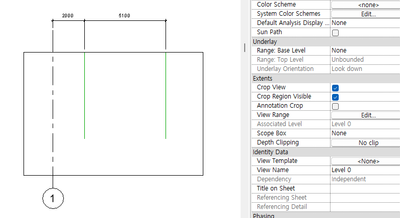- Graphisoft Community (INT)
- :
- Forum
- :
- Documentation
- :
- I want you to tell me how to draw a partial plan w...
- Subscribe to RSS Feed
- Mark Topic as New
- Mark Topic as Read
- Pin this post for me
- Bookmark
- Subscribe to Topic
- Mute
- Printer Friendly Page
Learn to manage BIM workflows and create professional Archicad templates with the BIM Manager Program.
I want you to tell me how to draw a partial plan with interlocking dimensions.
- Mark as New
- Bookmark
- Subscribe
- Mute
- Subscribe to RSS Feed
- Permalink
- Report Inappropriate Content
2023-06-05 09:10 AM - edited 2023-06-05 09:26 AM
I'm startled right now
I'm hoping you'll tell me I'm wrong.
I am preparing a partial drawing, but the lines and dimensions are not linked.
1. In the detail drawing, if the drawing is modified and then rebuilt, it is changed to a non-interlocking stupid dimension or deleted.
I'm hoping you'll tell me you're wrong.
This function is also available for partial drawings created by AutoCAD importing xref files.
2. In order to interlock, you should not put a dimension line in the center line by covering it with a fill in the plan view and making a hole. Talk about finding the end line.
All drawings are 1/500 scale. The partial floor plan is 1/100.
I have to go to the dimension at the end to put in the dimension.
And this method should not be used.
I want you to tell me how to draw a partial plan with interlocking dimensions.
The floor plan is only in the inner rectangle and has dimensions in the rest.
Solved! Go to Solution.
- Labels:
-
Dimension Tools
- Mark as New
- Bookmark
- Subscribe
- Mute
- Subscribe to RSS Feed
- Permalink
- Report Inappropriate Content
2023-06-07 04:34 AM
understand. thank you ^^
Saying you can is a big help to me.
It encourages positive thinking and gives peace of mind.
I hope you have a good day today.
- « Previous
-
- 1
- 2
- Next »
- « Previous
-
- 1
- 2
- Next »