- Graphisoft Community (INT)
- :
- Forum
- :
- Documentation
- :
- Layout Book doesn't match Project map floor plans.
- Subscribe to RSS Feed
- Mark Topic as New
- Mark Topic as Read
- Pin this post for me
- Bookmark
- Subscribe to Topic
- Mute
- Printer Friendly Page
Layout Book doesn't match Project map floor plans.
- Mark as New
- Bookmark
- Subscribe
- Mute
- Subscribe to RSS Feed
- Permalink
- Report Inappropriate Content
2010-02-18
03:30 PM
- last edited on
2023-05-26
02:30 AM
by
Gordana Radonic
After having my layout and title block all done in the layout book... some things dont show up that I want to and some things show up that I dont want to. So basically, my project map floor plans dont match my layout book floor plans.
I love this feature in ArchiCAD because your final print layout updates even when you change your floor plans.. its great. However, there are many times when for example my roof will show on my layout book sheets even if my roof layer is hidden. Thats just one example along with many others such as curtain walls showing in the project map view but won't update to my layout book view.
The BIGGEST issue is simply hidden layers still showing up in the layout book view even though the layers aren't turned on nor showing up in the Project map view.
To solve this in the past I've had to delete the layers I want turned off in order to export my drawings without them showing and then undoing everything I deleted and resaving before I exit the program. I'm sure you can imagine how annoying and risky that is when it comes to possibly lost work.
Anyone know how I can fix this?
Thanks in advance, greatly appreciate the feedback.
Anthony
- Mark as New
- Bookmark
- Subscribe
- Mute
- Subscribe to RSS Feed
- Permalink
- Report Inappropriate Content
2010-02-18 03:52 PM
- Mark as New
- Bookmark
- Subscribe
- Mute
- Subscribe to RSS Feed
- Permalink
- Report Inappropriate Content
2010-02-18 04:08 PM
I do use my view map floor plans for the layout, but I get the view map floor plans from the project map of course.
When in the project map, I save my current view, and then it shows up in my view map. Then I take it from my view map and put it into my layout.
However, as I proceed to edit my floor plans (from the project map of course) it doesn't always edit my layout view correctly.
I understand what you mean, but isn't the fact that I use the view map sort of obvious? Can you even put a drawing in the layout directly from the project map? ....
- Mark as New
- Bookmark
- Subscribe
- Mute
- Subscribe to RSS Feed
- Permalink
- Report Inappropriate Content
2010-02-18 04:14 PM
Do you mean you have to edit your drawing view in the view map?
Instead of assuming it'll update when you change the project map?
- Mark as New
- Bookmark
- Subscribe
- Mute
- Subscribe to RSS Feed
- Permalink
- Report Inappropriate Content
2010-02-18 04:15 PM
If you just dragging the Project map view, to the View map and not setting it up, then it isn't telling the layout what to display.
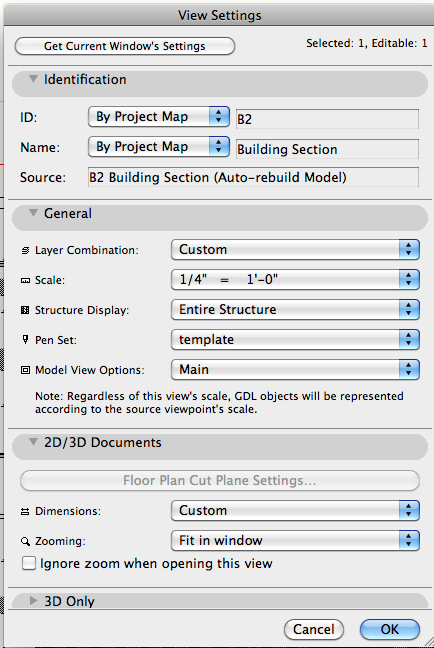
- Mark as New
- Bookmark
- Subscribe
- Mute
- Subscribe to RSS Feed
- Permalink
- Report Inappropriate Content
2010-02-18 04:20 PM
I think I see now. So for example if I have my beams showing in the project map, but in the view map I am telling them to be turned off, they wont show until I change my view map settings.
This makes sense since I somewhat ignored the use of the view map other than using it to organizing my views.
Thanks a lot, appreciate the help.
- Mark as New
- Bookmark
- Subscribe
- Mute
- Subscribe to RSS Feed
- Permalink
- Report Inappropriate Content
2010-02-18 04:21 PM
allegronea wrote:Actually never tried
I understand what you mean, but isn't the fact that I use the view map sort of obvious? Can you even put a drawing in the layout directly from the project map? ....
You might reread the manual for this process. It is pretty important and does have subtleties. Once set up in View Map you home free, but it needs attention, which involves quite a few areas to have already set up (like Model views, layering..etc).
- Mark as New
- Bookmark
- Subscribe
- Mute
- Subscribe to RSS Feed
- Permalink
- Report Inappropriate Content
2010-02-18 04:25 PM
- Mark as New
- Bookmark
- Subscribe
- Mute
- Subscribe to RSS Feed
- Permalink
- Report Inappropriate Content
2010-02-18 04:27 PM
allegronea wrote:The well established view map is a fundamental key to an easy life with AC.
This makes sense since I somewhat ignored the use of the view map other than using it to organizing my views.
Thanks a lot, appreciate the help.
Your welcome
- Mark as New
- Bookmark
- Subscribe
- Mute
- Subscribe to RSS Feed
- Permalink
- Report Inappropriate Content
2010-02-18 04:27 PM
Now I dont have to delete layers so I can get them to print correctly lol.
Thanks!
