- Graphisoft Community (INT)
- :
- Forum
- :
- Documentation
- :
- Master Layout Transfer
- Subscribe to RSS Feed
- Mark Topic as New
- Mark Topic as Read
- Pin this post for me
- Bookmark
- Subscribe to Topic
- Mute
- Printer Friendly Page
Master Layout Transfer
- Mark as New
- Bookmark
- Subscribe
- Mute
- Subscribe to RSS Feed
- Permalink
- Report Inappropriate Content
2010-04-02
01:12 AM
- last edited on
2023-05-30
03:15 PM
by
Rubia Torres
Also, I'm having trouble controlling the dimension tool, whenever I dimension from a wall the tool adds a dimension for the wall thickness too. I don't need the wall thickness dimension, is there a wall to turn this feature off?
Thank you.
- Labels:
-
Dimension Tools
- Mark as New
- Bookmark
- Subscribe
- Mute
- Subscribe to RSS Feed
- Permalink
- Report Inappropriate Content
2010-04-02 02:09 AM
AC27 US (5003) on Mac OS Ventura 13.6.2
Started on AC4.0 in 91/92/93; full-time user since AC8.1 in 2004
- Mark as New
- Bookmark
- Subscribe
- Mute
- Subscribe to RSS Feed
- Permalink
- Report Inappropriate Content
2010-04-02 07:11 AM
- Mark as New
- Bookmark
- Subscribe
- Mute
- Subscribe to RSS Feed
- Permalink
- Report Inappropriate Content
2010-04-02 12:43 PM
Can you show us a screen shot of how you are trying to do it?
AMD Ryzen9 5900X CPU, 64 GB RAM 3600 MHz, Nvidia GTX 1060 6GB, 500 GB NVMe SSD
2x28" (2560x1440), Windows 10 PRO ENG, Ac20-Ac29
- Mark as New
- Bookmark
- Subscribe
- Mute
- Subscribe to RSS Feed
- Permalink
- Report Inappropriate Content
2010-04-02 06:24 PM
laszlonagy wrote:OK, here is a screen shot, I'm trying to copy the master layout highlighted on the left, into the project on the right. I was unable to drag-and-drop it like I think I did it last time. Is there another way to import a master layout?
I have AC13 on Vista and have no problem doing it.
Can you show us a screen shot of how you are trying to do it?
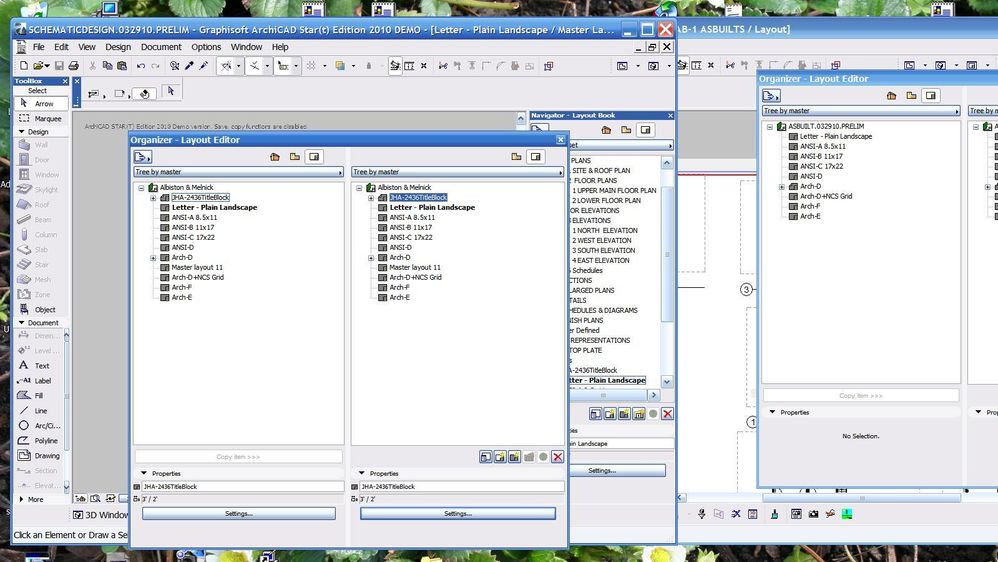
- Mark as New
- Bookmark
- Subscribe
- Mute
- Subscribe to RSS Feed
- Permalink
- Report Inappropriate Content
2010-04-02 06:36 PM
AC27 US (5003) on Mac OS Ventura 13.6.2
Started on AC4.0 in 91/92/93; full-time user since AC8.1 in 2004
- Mark as New
- Bookmark
- Subscribe
- Mute
- Subscribe to RSS Feed
- Permalink
- Report Inappropriate Content
2010-04-02 06:50 PM
Laura wrote:I'm missing something, I don't see how to open the file I want in the left panel...
Use a SINGLE Organizer -- In the file you want to copy to, open the Organizer, open the files you want to copy from in the left panel, and drag the Master(s) to the Layout Book in the right panel.
- Mark as New
- Bookmark
- Subscribe
- Mute
- Subscribe to RSS Feed
- Permalink
- Report Inappropriate Content
2010-04-02 07:06 PM

AC27 US (5003) on Mac OS Ventura 13.6.2
Started on AC4.0 in 91/92/93; full-time user since AC8.1 in 2004
- Mark as New
- Bookmark
- Subscribe
- Mute
- Subscribe to RSS Feed
- Permalink
- Report Inappropriate Content
2010-04-02 11:15 PM
Laura wrote:I think the problem might be that the feature doesn't come with Starter Edition 2010....
Have you tried the Help MenuSee screen shot below.
- Mark as New
- Bookmark
- Subscribe
- Mute
- Subscribe to RSS Feed
- Permalink
- Report Inappropriate Content
2010-04-03 12:56 AM
Starter Edition. So that is what the SE stands for
Architect, Consultant
MacBook Pro Retina, 15-inch Yosemite 2.8 GHz Intel Core i7 16 GB 1600 MHz DDR3
Mac OSX 10.11.1
AC5-18
Onuma System
"Implementing Successful Building Information Modeling"
- Transitioning a local project with linked views to BIMcloud. in Teamwork & BIMcloud
- Model Views & Layout again #2 in Documentation
- Using #HomeStory in Archicad title block always shows Floor 0 instead of actual story in Documentation
- Hotlinked Modules a Setup in Documentation
- Missing elements in Master Layout in Documentation
