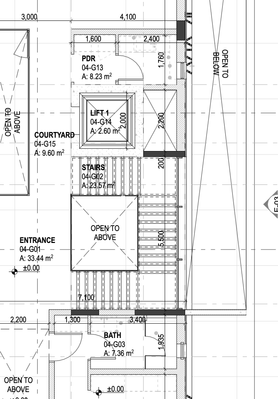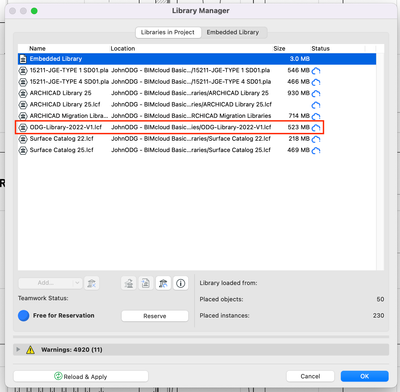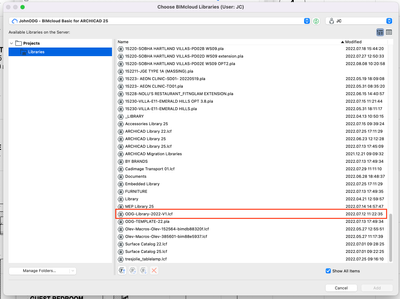- Graphisoft Community (INT)
- :
- Forum
- :
- Documentation
- :
- Re: Missing Library
- Subscribe to RSS Feed
- Mark Topic as New
- Mark Topic as Read
- Pin this post for me
- Bookmark
- Subscribe to Topic
- Mute
- Printer Friendly Page
Missing Library
- Mark as New
- Bookmark
- Subscribe
- Mute
- Subscribe to RSS Feed
- Permalink
- Report Inappropriate Content
2022-08-10 09:38 AM
Hi,
Recently, we've been facing issues with our libraries in our teamwork projects.
The Archicad 25 Library always end up missing, randomly. For example, when I open a teamwork file today everything is okay and is in place but in the next days, the whole library is missing again and what's left would be is the embedded library and another library with the project name and inside are the only library parts currently in use and existing in the model.
This happens randomly to different projects. We will reinsert the library but then again the issue will return and we have no pattern to it so it's hard to isolate the source of the problem.
We are using BIMcloud Basic. Is this related?
AC25 | iMac 2019
- Mark as New
- Bookmark
- Subscribe
- Mute
- Subscribe to RSS Feed
- Permalink
- Report Inappropriate Content
2022-08-10 09:52 AM
This thread should probably be under the Collaborate sub...
Preface, I have not used Teamwork.
Do the libraries disappear for everyone at the same time? Might it be a network pathing issue?
Has anyone who has opened a project, found the libraries missing, gone and tried resetting their local files for the project? From my knowledge of TW it downloads the entire project to the local computer then just syncs changes. So maybe some bug in the syncing and just the libraries become desynced?
Is there a management portal for TW projects that you might be able to use to check to server side contents?
Ling.
| AC22-28 AUS 3110 | Help Those Help You - Add a Signature |
| Self-taught, bend it till it breaks | Creating a Thread |
| Win11 | i9 10850K | 64GB | RX6600 | Win11 | R5 2600 | 16GB | GTX1660 |
- Mark as New
- Bookmark
- Subscribe
- Mute
- Subscribe to RSS Feed
- Permalink
- Report Inappropriate Content
2022-08-10 10:18 AM
Please post a screenshot from "Library manager" and from "Manage BIMcloud Libraries"
- Mark as New
- Bookmark
- Subscribe
- Mute
- Subscribe to RSS Feed
- Permalink
- Report Inappropriate Content
2022-08-11 06:32 AM - edited 2022-08-11 06:33 AM
Hi Filip,
Here are the screen shots.
1. Library Manager - as you can see, the missing objects are part of the ODG-Library-2022-V1.
2. BIMcloud Library - ODG-Library-2022-V1 is also part of he BIMcloud Library
3. Floor Plan showing the dots of the missing elements.
AC25 | iMac 2019
- Mark as New
- Bookmark
- Subscribe
- Mute
- Subscribe to RSS Feed
- Permalink
- Report Inappropriate Content
2022-08-13 11:03 PM - edited 2022-08-13 11:04 PM
This Library Manager Dialog screenshot does not look good. Over 4000 warnings? There should be none, you should resolved all of them as they can cause all kinds of issues from performance issues to display and 2D/3D representation issues (e. g. when multiple versions of the same library part exist within the loaded libraries).
Also, is it the "Archicad Library 25.lcf" not located within the "Archicad Library 25" folder? Then it should not be loaded separately as it is already loaded as part of the "Archicad Library 25" folder.
Also, why are PLA files loaded as libraries? That is a bad practice. What kind of library parts are located in those PLA files that are not available in the other libraries? If there are project-specific library parts, those should be in the Embedded Library, not loaded from a PLA.
Also, is it necessary to load both the 22 and 25 version of the Surface Catalog?
Someone should really clean up these library issues at your office, preferably someone with BIM Manager knowledge.
AMD Ryzen9 5900X CPU, 64 GB RAM 3600 MHz, Nvidia GTX 1060 6GB, 500 GB NVMe SSD
2x28" (2560x1440), Windows 10 PRO ENG, Ac20-Ac29
- Zone tool gives the dreaded 'no closed polygon... etc' error message in Modeling
- Cineware by maxon add-on has unexpectedly closed. - Windows, all Archicad versions - Solution in Visualization
- Create MappingDefinitions.json with LP_XMLConverter in Libraries & objects
- DWG import/export in Collaboration with other software
- how to export .lcf file form library to .lcf file? in Libraries & objects