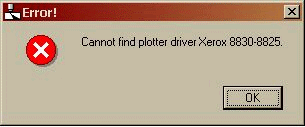- Graphisoft Community (INT)
- :
- Forum
- :
- Documentation
- :
- Re: PM Cannot Find Plotter Driver
- Subscribe to RSS Feed
- Mark Topic as New
- Mark Topic as Read
- Pin this post for me
- Bookmark
- Subscribe to Topic
- Mute
- Printer Friendly Page
PM Cannot Find Plotter Driver
- Mark as New
- Bookmark
- Subscribe
- Mute
- Subscribe to RSS Feed
- Permalink
- Report Inappropriate Content
2004-07-12
07:23 PM
- last edited on
2025-02-10
04:21 PM
by
Aruzhan Ilaikova
Since he already chose the plotter when he set up the publishing set, how can it be missing? What causes this error, and how do we get around it? As usual, we are in a crunch and need to figure this one out quickly.
- Labels:
-
Publishing
- Mark as New
- Bookmark
- Subscribe
- Mute
- Subscribe to RSS Feed
- Permalink
- Report Inappropriate Content
2004-07-12 07:40 PM
Jay wrote:Did he try straigthforward printing or plotting? If the layout book is set up properly, why publish? You probably do hjave a reason, but straightforward printing or plotting is probably a better solution.
I have a user who is publishing from PlotMaker.
HTH.
ArchiCAD since 4.55 ... 1995
HP Omen
- Mark as New
- Bookmark
- Subscribe
- Mute
- Subscribe to RSS Feed
- Permalink
- Report Inappropriate Content
2004-07-12 09:45 PM
AC29 US/INT -> AC08
Mac Studio M4 Max 64GB ram, OS X 10.XX latest
another Moderator
- Mark as New
- Bookmark
- Subscribe
- Mute
- Subscribe to RSS Feed
- Permalink
- Report Inappropriate Content
2004-07-12 10:04 PM
ejrolon wrote:I forgot to mention he's plotting to a DWG file.
Is he Printing to file?
- Mark as New
- Bookmark
- Subscribe
- Mute
- Subscribe to RSS Feed
- Permalink
- Report Inappropriate Content
2004-07-12 11:35 PM
- Mark as New
- Bookmark
- Subscribe
- Mute
- Subscribe to RSS Feed
- Permalink
- Report Inappropriate Content
2004-07-12 11:53 PM
He was trying to publish directly to the printer. The error occurred at the end of the process just before PM checks off the sheet as having been successful -- even though it isn't successful because nothing is plotted.
- Mark as New
- Bookmark
- Subscribe
- Mute
- Subscribe to RSS Feed
- Permalink
- Report Inappropriate Content
2004-07-13 12:32 AM
- Mark as New
- Bookmark
- Subscribe
- Mute
- Subscribe to RSS Feed
- Permalink
- Report Inappropriate Content
2004-07-13 07:59 PM
Jay wrote:Jay, bear with me ...
Wait a minute! I'm an idiot. I'm getting my problems mixed up.
He was trying to publish directly to the printer. The error occurred at the end of the process just before PM checks off the sheet as having been successful -- even though it isn't successful because nothing is plotted.
1. Did he try clicking on Print?
2. What is the reason for Publishing instead of Printing the layout book?
You can't plot to DWG ...
ArchiCAD since 4.55 ... 1995
HP Omen
- Codemeter question in Licensing
- Intel Arc Compatability in Installation & update
- Severe Zoom Lag / CPU Spikes in Large Projects – RTX A4000 Not Used Properly? Archicad 28 in Installation & update
- ArchiCAD 28 silent installation issue in Installation & update
- Urgent – Critical Issues with Archicad in General discussions