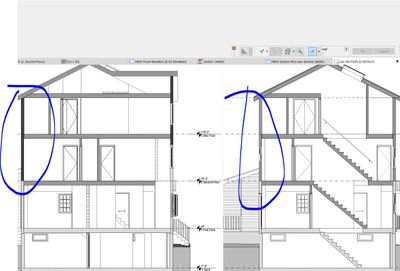- Graphisoft Community (INT)
- :
- Forum
- :
- Documentation
- :
- Re: Pen Set Color Problem
- Subscribe to RSS Feed
- Mark Topic as New
- Mark Topic as Read
- Pin this post for me
- Bookmark
- Subscribe to Topic
- Mute
- Printer Friendly Page
Pen Set Color Problem
- Mark as New
- Bookmark
- Subscribe
- Mute
- Subscribe to RSS Feed
- Permalink
- Report Inappropriate Content
2023-01-27 02:37 PM
I have several questions.
Both of these section views have the same pen set in layout space and the color & transparency is defined by the same pen set, why does 1 view have the walls showing up darker than the other?
The one on the left viewed just fine in it's model space view.
In building elevation views, my roof cover fill and wall cover fill has a really thin pen weight (which is what I wanted), in these section cut views, my roof cover fill and wall fill has a thickness to it, where do I go to change it?
Also, in general, where do I go to change the color/lineweight for my cover fills?
ArchiCAD 18- 25
(expert in AutoCAD, novice in ArchiCAD)
- Mark as New
- Bookmark
- Subscribe
- Mute
- Subscribe to RSS Feed
- Permalink
- Report Inappropriate Content
2023-01-28 07:51 AM
There are some settings which may produce the darker effect seen on the lefthand drawing wall (including the opposite walls not circled in the upper stories) as well as controlling how fills present, including:
- Elements Floor & Section pens may override the default pen
- One of the assigned BMat fills maybe dense due to a reduced scale (if not paired with a reduced scale pen set)
- A Surface pen may be overriding the default pen
- A BMat fill pen may be overriding the default pen
- An element's Renovation Status may present with a different color &/or fill
- There may be a GOR in effect on the view (qualified by some attribute &/or property) overriding the default pen.
There are a couple of other pen areas, but I would not expect them to produce differential effects as you have: the Section Settings and the Composites Skin & Line Structure pens.
AC28 USA on 16” 2019 MBP (2.4GHz i9 8-Core, 32GB DDR4, AMD Radeon Pro 5500M 8G GDDR5, 500GB SSD, T3s, Trackpad use) running Tahoe OS + extended w/ (2) 32" ASUS ProArt PAU32C (4K) Monitors
- Stuck at 4 | Calculating Split Polygons in opening an Elevation in Modeling
- Missing MEP route in module in Modeling
- Issues with dropdown menu after the last hotfix in Installation & update
- Archicad 29 version Add-Ons file not loading problem in Installation & update
- License Archicad and No License Archicad question ? in Licensing