Turn on suggestions
Auto-suggest helps you quickly narrow down your search results by suggesting possible matches as you type.
Showing results for
Turn on suggestions
Auto-suggest helps you quickly narrow down your search results by suggesting possible matches as you type.
Showing results for
- Graphisoft Community (INT)
- :
- Forum
- :
- Documentation
- :
- Re: Section Cut Lines - making thicker best method...
Options
- Subscribe to RSS Feed
- Mark Topic as New
- Mark Topic as Read
- Pin this post for me
- Bookmark
- Subscribe to Topic
- Mute
- Printer Friendly Page
Documentation
About Archicad's documenting tools, views, model filtering, layouts, publishing, etc.
Section Cut Lines - making thicker best method?
Options
- Mark as New
- Bookmark
- Subscribe
- Mute
- Subscribe to RSS Feed
- Permalink
- Report Inappropriate Content
2014-07-16
03:42 PM
- last edited on
2023-05-30
10:04 AM
by
Rubia Torres
2014-07-16
03:42 PM
question:
need to make the section cut line "bolder" without messing up the other pen1 objects that use this pen assignment in the out-of-the-box template?
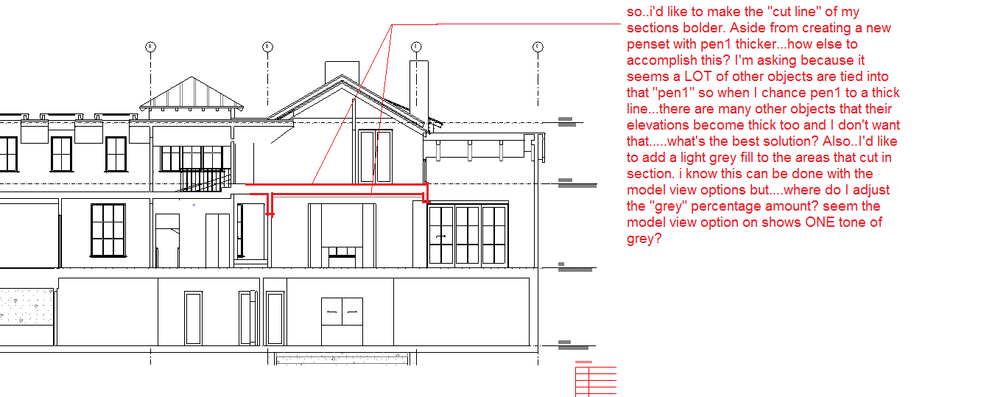
...Bobby Hollywood live from...
i>u
Edgewater, FL!
SOFTWARE VERSION:
Archicad 22, Archicad 23
Windows7 -OS, MAC Maverick OS
i>u
Edgewater, FL!
SOFTWARE VERSION:
Archicad 22, Archicad 23
Windows7 -OS, MAC Maverick OS
Labels:
- Labels:
-
Lines & Arcs & Circles
1 REPLY 1
Options
- Mark as New
- Bookmark
- Subscribe
- Mute
- Subscribe to RSS Feed
- Permalink
- Report Inappropriate Content
2014-07-16 07:48 PM
2014-07-16
07:48 PM
I usually have three cut line pens; one for elements thickness 2'-0" or higher, one for 6" to 2'-0" and another for less than 4".
For the 2 groups of pens, one for the foreground of the fills and one for the background. On my print set pens I change those pens to be either all gray, or black and white.
For the 2 groups of pens, one for the foreground of the fills and one for the background. On my print set pens I change those pens to be either all gray, or black and white.
Eduardo Rolón AIA NCARB
AC29 US/INT -> AC08
AC29 US/INT -> AC08
Mac Studio M4 Max 64GB ram, OS X 10.XX latest
another Moderator
Suggested content
- Modelling a semi-sphere glass and steel canopy in Archicad in Modeling
- True line weight vs Hairline display: not coherent view in Project data & BIM
- Zone No Sets Found Error Message in Project data & BIM
- How to modeling rectangular ducts with specific inner bend radius or reduction length in the new MEP in Modeling
- Shell Segmentation in Modeling
