- Graphisoft Community (INT)
- :
- Forum
- :
- Documentation
- :
- Re: document
- Subscribe to RSS Feed
- Mark Topic as New
- Mark Topic as Read
- Pin this post for me
- Bookmark
- Subscribe to Topic
- Mute
- Printer Friendly Page
document
- Mark as New
- Bookmark
- Subscribe
- Mute
- Subscribe to RSS Feed
- Permalink
- Report Inappropriate Content
2022-10-12 11:50 PM
Does anyone know how I make the furniture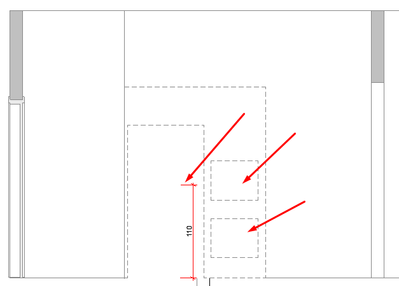
Solved! Go to Solution.
Accepted Solutions
- Mark as New
- Bookmark
- Subscribe
- Mute
- Subscribe to RSS Feed
- Permalink
- Report Inappropriate Content
2022-10-13 03:03 AM
You could set the furniture to use a transparent material and turn transparency in in your elevation.
But that may not be the solution you are looking for.
If that does work, you could set up a Graphic Override to change the material (surface) of furniture object when viewed in section/elevation.
Otherwise it is a case of 2D linework to depict the electrical outlets.
Barry.
Versions 6.5 to 27
i7-10700 @ 2.9Ghz, 32GB ram, GeForce RTX 2060 (6GB), Windows 10
Lenovo Thinkpad - i7-1270P 2.20 GHz, 32GB RAM, Nvidia T550, Windows 11
- Mark as New
- Bookmark
- Subscribe
- Mute
- Subscribe to RSS Feed
- Permalink
- Report Inappropriate Content
2022-10-13 03:03 AM
You could set the furniture to use a transparent material and turn transparency in in your elevation.
But that may not be the solution you are looking for.
If that does work, you could set up a Graphic Override to change the material (surface) of furniture object when viewed in section/elevation.
Otherwise it is a case of 2D linework to depict the electrical outlets.
Barry.
Versions 6.5 to 27
i7-10700 @ 2.9Ghz, 32GB ram, GeForce RTX 2060 (6GB), Windows 10
Lenovo Thinkpad - i7-1270P 2.20 GHz, 32GB RAM, Nvidia T550, Windows 11
- Shadows in 3d document in Visualization
- Door frame thickness to respond to wall core in composites. in Libraries & objects
- 3D Document documentation in Documentation
- Creating an A4 document transmittal in archicad 29 using index's in Project data & BIM
- Unknown document version (0.0) in Project data & BIM
