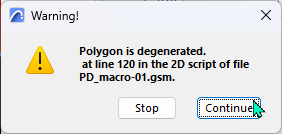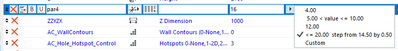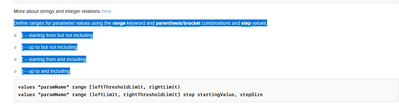- Graphisoft Community (INT)
- :
- Developer Hub
- :
- GDL
- :
- Re: Opening the door setting with ctrl+T gives an ...
- Subscribe to RSS Feed
- Mark Topic as New
- Mark Topic as Read
- Pin this post for me
- Bookmark
- Subscribe to Topic
- Mute
- Printer Friendly Page
Opening the door setting with ctrl+T gives an error.
- Mark as New
- Bookmark
- Subscribe
- Mute
- Subscribe to RSS Feed
- Permalink
- Report Inappropriate Content
2023-04-05 07:16 PM
Opening the door setting with ctrl+T gives an error.
POLY2_B 5,7,1,19,
HWO+0.02,-cumInThk , 1,
HWO+0.02,-cumInThk-cumCoThk, 1,
HA ,-cumInThk-cumCoThk, 1,
HA ,-cumInThk , 1,
HWO+0.02,-cumInThk ,-1
There are no errors here.
POLY2_B 4,7,1,19,
HWO+0.02,-cumInThk , 1,
HWO+0.02,-cumInThk-cumCoThk, 1,
HA ,-cumInThk-cumCoThk, 1,
HA ,-cumInThk , 1
Solved! Go to Solution.
- Labels:
-
Library (GDL)
Accepted Solutions
- Mark as New
- Bookmark
- Subscribe
- Mute
- Subscribe to RSS Feed
- Permalink
- Report Inappropriate Content
2023-04-06 12:28 AM
Hi,
if the polygon has no thickness (cumCoThk = 0 or HWO+0.02= HA), then you get that error message.
I hope this helps.
Member of Architalk since 2003, but missed the migration from Architalk to Graphisoft Communities. Melbourne, Australia
- Mark as New
- Bookmark
- Subscribe
- Mute
- Subscribe to RSS Feed
- Permalink
- Report Inappropriate Content
2023-04-06 12:28 AM
Hi,
if the polygon has no thickness (cumCoThk = 0 or HWO+0.02= HA), then you get that error message.
I hope this helps.
Member of Architalk since 2003, but missed the migration from Architalk to Graphisoft Communities. Melbourne, Australia
- Mark as New
- Bookmark
- Subscribe
- Mute
- Subscribe to RSS Feed
- Permalink
- Report Inappropriate Content
2023-04-06 03:09 AM
thank you
If it is 0, you have to think about errors.
Is there any way to solve it?
- Mark as New
- Bookmark
- Subscribe
- Mute
- Subscribe to RSS Feed
- Permalink
- Report Inappropriate Content
2023-04-06 03:17 AM
if cumCoThk # 0 and HWO+0.02 # HA then
POLY2_B 4,7,1,19,
HWO+0.02,-cumInThk , 1,
HWO+0.02,-cumInThk-cumCoThk, 1,
HA ,-cumInThk-cumCoThk, 1,
HA ,-cumInThk , 1
endif
Member of Architalk since 2003, but missed the migration from Architalk to Graphisoft Communities. Melbourne, Australia
- Mark as New
- Bookmark
- Subscribe
- Mute
- Subscribe to RSS Feed
- Permalink
- Report Inappropriate Content
2023-04-06 03:45 AM - edited 2023-04-06 04:24 AM
You can set a Range to the size parameter.
VALUES cumInThk range(0,]
| AC22-28 AUS 3110 | Help Those Help You - Add a Signature |
| Self-taught, bend it till it breaks | Creating a Thread |
| Win11 | i9 10850K | 64GB | RX6600 | Win11 | R5 2600 | 16GB | GTX1660 |
- Mark as New
- Bookmark
- Subscribe
- Mute
- Subscribe to RSS Feed
- Permalink
- Report Inappropriate Content
2023-04-06 03:49 AM
ESP = 0.0001
if ABS(cumCoThk) > ESP and ABS(HWO+0.02 -HA)> ESP then
POLY2_B 4,7,1,19,
HWO+0.02,-cumInThk , 1,
HWO+0.02,-cumInThk-cumCoThk, 1,
HA ,-cumInThk-cumCoThk, 1,
HA ,-cumInThk , 1
endif
Member of Architalk since 2003, but missed the migration from Architalk to Graphisoft Communities. Melbourne, Australia
- Mark as New
- Bookmark
- Subscribe
- Mute
- Subscribe to RSS Feed
- Permalink
- Report Inappropriate Content
2023-04-06 03:53 AM - edited 2023-04-06 03:53 AM
Square bracket [ will incorporate <=, round bracket ( is just <
Barry.
Versions 6.5 to 27
i7-10700 @ 2.9Ghz, 32GB ram, GeForce RTX 2060 (6GB), Windows 10
Lenovo Thinkpad - i7-1270P 2.20 GHz, 32GB RAM, Nvidia T550, Windows 11
- Mark as New
- Bookmark
- Subscribe
- Mute
- Subscribe to RSS Feed
- Permalink
- Report Inappropriate Content
2023-04-06 07:50 AM
page 260
VALUES "par4" 4, RANGE(5, 10], 12, RANGE(,20] STEP 14.5, 0.5, CUSTOM
thank you
With your help, I think I've gone one step further. ^^
- Mark as New
- Bookmark
- Subscribe
- Mute
- Subscribe to RSS Feed
- Permalink
- Report Inappropriate Content
2023-04-06 08:09 AM - edited 2023-04-06 08:11 AM
I'm sorry, Barry.
This is caused by pressing the wrong button.
And I'm sorry I don't understand what you mean at all.
I can't even find it in the manual.
Could you please explain in a bit more detail?
- Mark as New
- Bookmark
- Subscribe
- Mute
- Subscribe to RSS Feed
- Permalink
- Report Inappropriate Content
2023-04-06 08:19 AM - edited 2023-04-06 08:28 AM
the parameter range
https://gdl.graphisoft.com/gdl-basics/parameter-logic
so
values "MyParameter" RANGE[0,10]
will start at 0 (Include 0) and go to 10 (include 10)when using "[" square bracket
i.e. from 0 to 10
values "MyParameter" RANGE(0,10)
will start after 0 (Not include 0) and go to just before 10 (not include 10)when using "(" curved bracket.
i.e. from 0.001 to 9.999
your example:
RANGE(5, 10]
has "(" curved bracket to begin, so 5 is not included at the beginning of the range
has "]" square bracket at the end, so 10 is included at the end of the range,
i.e. from 5.001 to 10
Member of Architalk since 2003, but missed the migration from Architalk to Graphisoft Communities. Melbourne, Australia
- ArchiCAD Python Palette - AssertionError in Archicad Python API
- ArchiCAD Python Palette: 187 Record Limit with FileMaker API in Archicad Python API
- Replacing one BIM Object with Another Object in the Archicad Project. in Archicad C++ API
- MacOS Sequoia and Xcode 16 Errors in Archicad C++ API
- ACAPI_LibraryPart_GetSect_ParamDef crashes in case of Pipe equipment (0D6515ED-B372-41C6-8291-C527CE in Archicad C++ API