- Graphisoft Community (INT)
- :
- Developer Hub
- :
- GDL
- :
- Re: project2{4}
- Subscribe to RSS Feed
- Mark Topic as New
- Mark Topic as Read
- Pin this post for me
- Bookmark
- Subscribe to Topic
- Mute
- Printer Friendly Page
project2{4}
- Mark as New
- Bookmark
- Subscribe
- Mute
- Subscribe to RSS Feed
- Permalink
- Report Inappropriate Content
2022-01-25
01:43 PM
- last edited on
2022-01-28
02:07 PM
by
Laszlo Nagy
Hello everybody!
project2{4} again, sorry: Seems I cannot avoid the projected filltype overriding the cut filltype. I.e. I can't control the two fills separately, as I can the pens:
methodx=3+32+512
partsi=1+2+4+8
project2{4} 4, 0,
0, 0,
0,
methodx, partsi,
12, ! cut fill
1, 0,
0, 0, -SYMB_ROTANGLE,
cutPen, SYMB_LINETYPE, ! cutLinePen, cutLineType
0, ! projected fill overrides cut fill !!!
0, 0,
0, 0, 0,
projectPen, SYMB_LINETYPE, ! projectedLinePen, projectedLineType
Any comments appreciated!
Solved! Go to Solution.
- Labels:
-
Library (GDL)
- Mark as New
- Bookmark
- Subscribe
- Mute
- Subscribe to RSS Feed
- Permalink
- Report Inappropriate Content
2022-09-09
11:07 AM
- last edited on
2022-09-09
10:12 PM
by
Laszlo Nagy
Hello and thank you very much for your response!
Here's a simplified version:
3d:
!status = 1+8+16
status = 1+16 !-Not through
status2 = 5
side = 2 : n = 15
add side/2, side/3, side/2
cutform{2} 4, 1, status,
0, 0, -1, .2,
.1, 0, status2,
0, 0, 900 + status2,
0, 180, 4000 + status2,
0, 180, 4000 + status2
del 1
put 0, 0, 0, n, 1,
0, side, 0, n, 1,
side, side, 0, n, 1,
side, 0, 0, n, 1
cprism_{2} 1, 1, 1,
nsp/5, side/2, get(nsp)
cutend
2d:
methodx=3+32+512
partsi=1+2+4+8
project2{4} 3, 0,
0, 0,
1,
cutHeight,
methodx, partsi,
_fillType, ! Cut Fill
_penFgFill, _penBgFill, ! Cut FillPen, Cut FillBgPen
0, 0, -SYMB_ROTANGLE,
SYMB_SECT_PEN, SYMB_LINETYPE, ! Cut LinePen, Cut LineType
0, ! Fill
19, 0, ! FillPen, FillBgPen
0, 0, 0,
SYMB_VIEW_PEN, 1, ! Projected LinePen, Projected LineType
0, 0,
1, !---Fill
1, 1, !---FillPen, FillBgPen
0, 0, -SYMB_ROTANGLE,
1, 1, !---cutLinePen, cutLineType
1, !---Fill
1, 1, !---FillPen, FillBgPen
0, 0, 0,
1, 1- Mark as New
- Bookmark
- Subscribe
- Mute
- Subscribe to RSS Feed
- Permalink
- Report Inappropriate Content
2022-09-09 11:13 AM
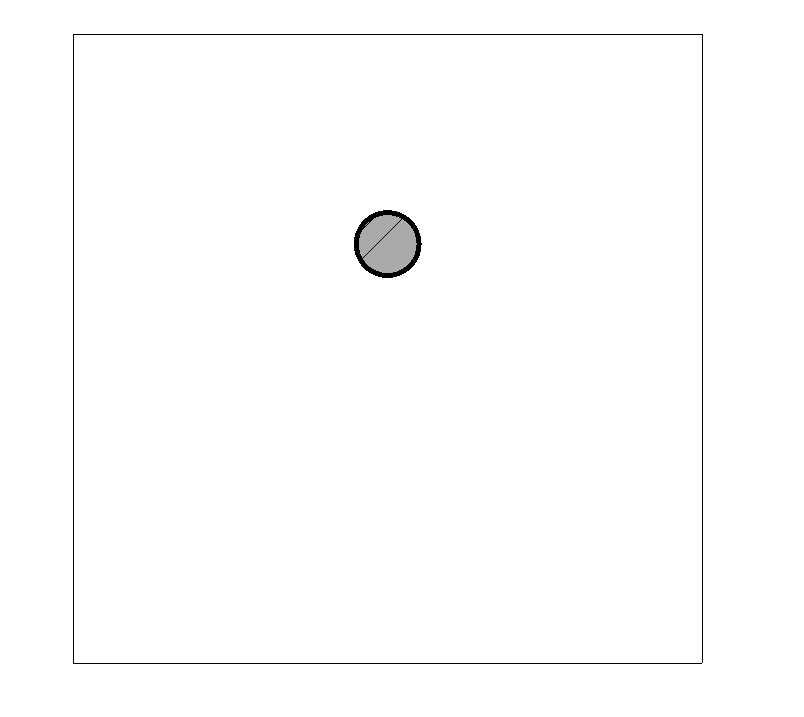
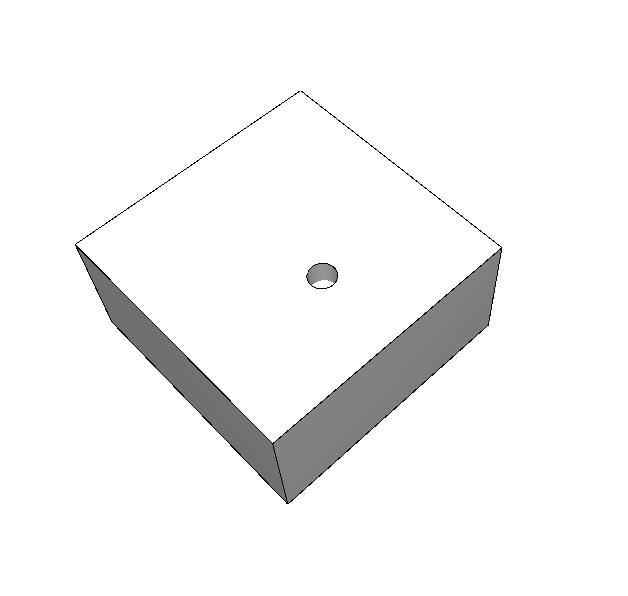
- Mark as New
- Bookmark
- Subscribe
- Mute
- Subscribe to RSS Feed
- Permalink
- Report Inappropriate Content
2022-09-09 02:08 PM
Actually, another thing is bothering me, trying to find workarounds: The basic project2-command draws the cutform shapes with a solid line regardless of a line_type-command (,that otherwise works):
line_type test_line
project2 3,270,2+32
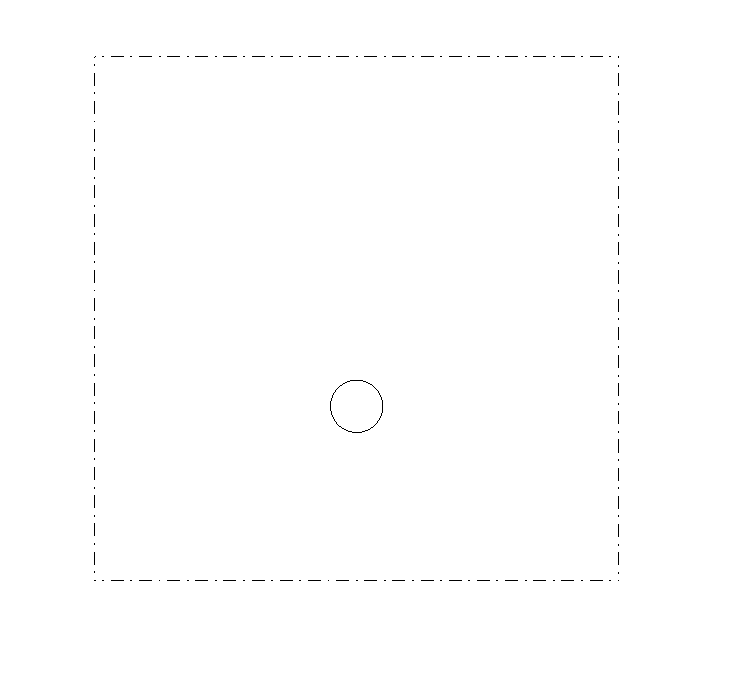
- Mark as New
- Bookmark
- Subscribe
- Mute
- Subscribe to RSS Feed
- Permalink
- Report Inappropriate Content
2022-09-12 12:13 PM
Hi,
you need to set status j2 in CUTFORM (generated cut polygons will be treated as normal polygons), otherwise the circular surface of the cut will be a cut polygon, and PROJECT2 treats it as such, regardless its position in space.
With PROJECT2{3} cut surfaces can only be created by cutting the model with cut commands. PROJECT2{4} also cuts the model on its own, but inherits cut surfaces from different cut commands.
You can use SECT_ATTRS with PROJECT2{3} to change cut edges' line types.
Software Engineer, Library
Graphisoft SE, Budapest
- Mark as New
- Bookmark
- Subscribe
- Mute
- Subscribe to RSS Feed
- Permalink
- Report Inappropriate Content
2022-09-20 11:53 AM - edited 2022-09-20 11:53 AM
Thank you very much once again. Status j2 in CUTFORM got indeed rid of the cut surface (fill) from the circular shape. However, using PROJECT2{4} the outline of it remained cut (,dependent on Cut Line Pen setting in the object's CUT SURFACES settings). I.e. it does not seem to be possible to control neither the pen nor the line type of the cutform projection. Using PROJECT2 and PROJECT2{3} with SECT_ATTRS the problem is similar; one cannot control the line type of the cutform projection - it remains solid.
Am I missing something or could this be called a bug / characteristic?
- Mark as New
- Bookmark
- Subscribe
- Mute
- Subscribe to RSS Feed
- Permalink
- Report Inappropriate Content
2022-10-05 11:29 AM
Yes, it can be called a bug.
If there are no other cut lines in your projection, you can use flag 32 in the method parameter to override the cut line attributes.
https://gdl.Graphisoft.com/tips-and-tricks/explore-the-project23-command
Software Engineer, Library
Graphisoft SE, Budapest
- Mark as New
- Bookmark
- Subscribe
- Mute
- Subscribe to RSS Feed
- Permalink
- Report Inappropriate Content
2022-10-18 12:07 PM
Thanks again Peter. I guess I'll go looking for a workaround... I guess there's no way of knowing wether Graphisoft will fix this "bug" or not?
Kind regards!
- « Previous
-
- 1
- 2
- Next »
- « Previous
-
- 1
- 2
- Next »
