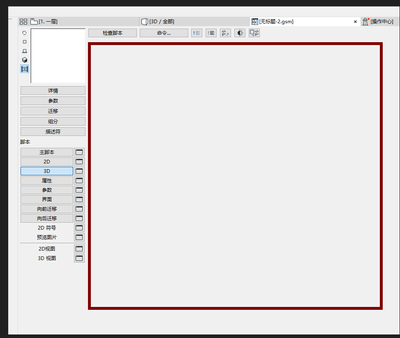- Graphisoft Community (INT)
- :
- Developer Hub
- :
- GDL
- :
- Re: script windows missing
- Subscribe to RSS Feed
- Mark Topic as New
- Mark Topic as Read
- Pin this post for me
- Bookmark
- Subscribe to Topic
- Mute
- Printer Friendly Page
script windows missing
- Mark as New
- Bookmark
- Subscribe
- Mute
- Subscribe to RSS Feed
- Permalink
- Report Inappropriate Content
2023-11-14
04:09 AM
- last edited on
2024-09-26
01:54 PM
by
Doreena Deng
- Mark as New
- Bookmark
- Subscribe
- Mute
- Subscribe to RSS Feed
- Permalink
- Report Inappropriate Content
2023-11-14 04:37 AM
This was brought up when AC27 was first released. There is a thread around here somewhere...
| AC22-28 AUS 3110 | Help Those Help You - Add a Signature |
| Self-taught, bend it till it breaks | Creating a Thread |
| Win11 | i9 10850K | 64GB | RX6600 | Win11 | R5 2600 | 16GB | GTX1660 |
- Mark as New
- Bookmark
- Subscribe
- Mute
- Subscribe to RSS Feed
- Permalink
- Report Inappropriate Content
2023-11-14 04:42 AM
@Lingwisyer wrote:
This was brought up when AC27 was first released. There is a thread around here somewhere...
Probably in the beta or tech preview forums which are closed now.
I can't recall the solution though.
Barry.
Versions 6.5 to 27
i7-10700 @ 2.9Ghz, 32GB ram, GeForce RTX 2060 (6GB), Windows 10
Lenovo Thinkpad - i7-1270P 2.20 GHz, 32GB RAM, Nvidia T550, Windows 11
- Mark as New
- Bookmark
- Subscribe
- Mute
- Subscribe to RSS Feed
- Permalink
- Report Inappropriate Content
2023-11-15 03:31 PM
Hi Barry,
by chance we can recall that solution ?
Mark
- Mark as New
- Bookmark
- Subscribe
- Mute
- Subscribe to RSS Feed
- Permalink
- Report Inappropriate Content
2023-11-16 02:09 AM
Probably easier to ask one of your collegues at GS to dig it up, given the fact that I assume those forums have now been completely removed, not just hidden.
| AC22-28 AUS 3110 | Help Those Help You - Add a Signature |
| Self-taught, bend it till it breaks | Creating a Thread |
| Win11 | i9 10850K | 64GB | RX6600 | Win11 | R5 2600 | 16GB | GTX1660 |
- Mark as New
- Bookmark
- Subscribe
- Mute
- Subscribe to RSS Feed
- Permalink
- Report Inappropriate Content
2023-11-16 02:42 AM
Hi Mark,
I seem to recall there being posts about it, but maybe I am just imagining that.
I can't remember if it was in the Beta testing or the Tech Preview.
It seems I can still access the Beta bug reports, but I couldn't see anything there.
I can't access the Tech Preview forum.
And I can't remember if there was a solution or not.
I think I even experienced it myself in the first Beta version.
I don't remember doing anything to fix it other than version updates.
Sorry I can't help more.
Barry.
Versions 6.5 to 27
i7-10700 @ 2.9Ghz, 32GB ram, GeForce RTX 2060 (6GB), Windows 10
Lenovo Thinkpad - i7-1270P 2.20 GHz, 32GB RAM, Nvidia T550, Windows 11
- Mark as New
- Bookmark
- Subscribe
- Mute
- Subscribe to RSS Feed
- Permalink
- Report Inappropriate Content
2023-11-16 10:40 AM
Hi,
Sometimes just closing all running Archicad's helps.
As next step, try deleting %USERPROFILE%\AppData\Local\Graphisoft\Monaco-... before starting Archicad.
If these don't solve it, the problem might be that your Windows username contains non-ASCII characters. It will be fixed in the next update.
Software Engineer, Library
Graphisoft SE, Budapest
- Mark as New
- Bookmark
- Subscribe
- Mute
- Subscribe to RSS Feed
- Permalink
- Report Inappropriate Content
2023-11-17 03:12 AM
I think Peter has the solution.
I can remember that being discussed before now.
Barry.
Versions 6.5 to 27
i7-10700 @ 2.9Ghz, 32GB ram, GeForce RTX 2060 (6GB), Windows 10
Lenovo Thinkpad - i7-1270P 2.20 GHz, 32GB RAM, Nvidia T550, Windows 11
- Mark as New
- Bookmark
- Subscribe
- Mute
- Subscribe to RSS Feed
- Permalink
- Report Inappropriate Content
2023-11-19 05:43 AM
Hi Peter,
thank you! we will try it.
Mark
- Mark as New
- Bookmark
- Subscribe
- Mute
- Subscribe to RSS Feed
- Permalink
- Report Inappropriate Content
2024-03-02 03:40 PM
Hi Mark,
I'm facing the same difficulty as you did.
Have you managed to fix it?
Can you tell me the solution😢
thanks a lot to you!
Shiki
- Empty subroutine breaks Interface Preview in GDL
- Window size button missing in the upper right corner in GDL
- 2D symbol of doors & window on the floor plan. in GDL
- macOS Issue with Archicad 27 Add-On: "Outdated Add-On" Error in Archicad C++ API
- Sensing skylight for being mirrored and output to parameter in GDL