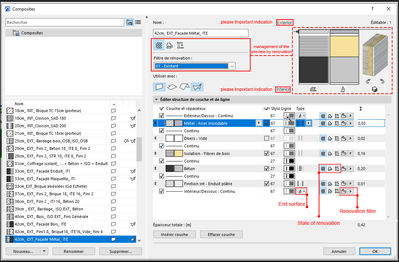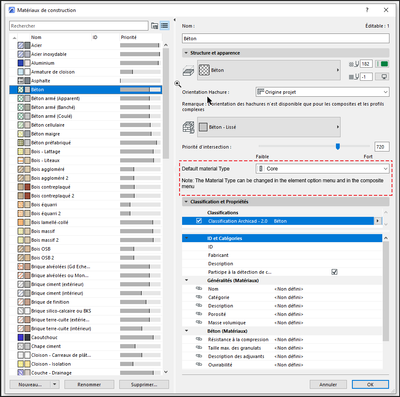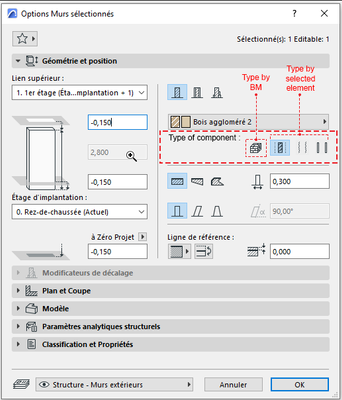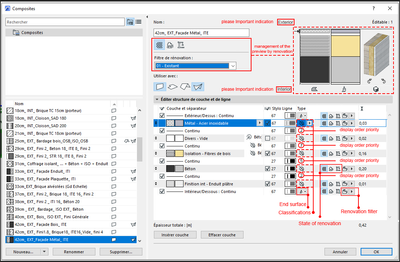- Graphisoft Community (INT)
- :
- Forum
- :
- General discussions
- :
- Re: Component Level Design Workflows - Conversatio...
- Subscribe to RSS Feed
- Mark Topic as New
- Mark Topic as Read
- Pin this post for me
- Bookmark
- Subscribe to Topic
- Mute
- Printer Friendly Page
Component Level Design Workflows - Conversation & feedback
- Mark as New
- Bookmark
- Subscribe
- Mute
- Subscribe to RSS Feed
- Permalink
- Report Inappropriate Content
2022-10-26
03:07 PM
- last edited on
2023-05-24
10:38 AM
by
Rubia Torres
Hi All,
Now in Archicad, most design and data are handled at the element level - assigning properties, using Graphic Overrides or setting renovation status are a few examples.
To express design intent and extract data at a more detailed level, the component or skin level requires further data and flexibility. We already visualise these skins, have Offset Modifiers for Profiles to create smart parametric extrusions, and Component/Surface Schedules to extract data.
We plan to further develop the component/skin level of elements and expand existing functionality in that area, so we are exploring more about what you need. Some questions:
- What type of data do you need to store in components/skins that may be separate or different to existing Building Material properties?
- How is this data used and presented in documentation and schedules?
- Renovation of components, are similar for the same composite/profile? Or mostly unique for all placed elements separately?
- Modelling flexibility of components, in which common situations are you resorting to workarounds, like stacking elements, that existing composites/profiles with modifiers can't achieve?
- Visualisation of components, in which situations do components need be visualised differently compared to the whole element? Such as requirement for submission to highlight structural skins.
As we progress in this area, your input will be invaluable to understand priorities and our direction moving forward. Thanks in advance.
Graphisoft Staff Product Manager
- Mark as New
- Bookmark
- Subscribe
- Mute
- Subscribe to RSS Feed
- Permalink
- Report Inappropriate Content
2022-10-28 11:26 PM
Hi
small update of my vision of the future 🙂
AMD RX 9070xt
AC28
- Mark as New
- Bookmark
- Subscribe
- Mute
- Subscribe to RSS Feed
- Permalink
- Report Inappropriate Content
2022-10-29 12:10 AM - edited 2022-10-29 12:13 AM
I assume you could apply similar logic to complex profiles as well?
One concern, how does this impact the overriding New. Demo. Existing Renovation Filter assignment setting for the complex / composite element?
If this area is up for review, then please can we finally get around to assigning Core / Finish / Other to non-complex elements e.g. basic slabs, walls, beams etc. At present the work around requires the creation of a composite to assign these values for stacked or basic independent elements.
- Mark as New
- Bookmark
- Subscribe
- Mute
- Subscribe to RSS Feed
- Permalink
- Report Inappropriate Content
2022-10-29 10:43 AM
Having considered it some more, forget my last paragraph above, you could eliminate all the Structure Type settings from those types of dialogs, including Complex Profiles, and move the Type values to their more practical / logical location of the Building Material - ID / Category setting. In the interim those settings may have to stay with [Core / Other / Finish / By Building Material] in the settings, but for GS that shouldn't be too difficult to implement.
Ok you may have to create a few new materials to cover different applications, but this just reflects the real world. Most materials in specifications have different codes for similar materials because applications vary. Wood isn't just Wood, it can be structural or decorative, hardwood, softwood, rough sawn, graded by strength and surface finish etc, in my part of the world that already leads to different Building Materials for labelling to be consistent.
I am just wondering how many unneeded clicks moving the Structure Type to Building Materials could save... 🤔
- Mark as New
- Bookmark
- Subscribe
- Mute
- Subscribe to RSS Feed
- Permalink
- Report Inappropriate Content
2022-10-29 11:13 AM
HI,DGSketcher
if I understand correctly
we will have 4 choices for Layer Types
Not assigned (uses the default "Type" of the building material)
2-Finish
3-Other
4-Core
It is important to keep the Types option in the composites manager as all building materials can be used for finishing or core purposes, this option in the manager will allow us to change the default Type found in the material
In this way we can obtain basic walls with various types.😀
I think the hardest part for Graphisoft is to introduce the Type option in the GDL code that will allow the objects to interact with the partial structure option.😟
AMD RX 9070xt
AC28
- Mark as New
- Bookmark
- Subscribe
- Mute
- Subscribe to RSS Feed
- Permalink
- Report Inappropriate Content
2022-10-29 01:08 PM - last edited on 2022-10-31 01:38 AM by Barry Kelly
Hi
Here is a small representation of what I understand
AMD RX 9070xt
AC28
- Mark as New
- Bookmark
- Subscribe
- Mute
- Subscribe to RSS Feed
- Permalink
- Report Inappropriate Content
2022-10-29 01:59 PM
@abdelaziz Good presentation!
Personally I don't think it should be possible to override the Building Material Type of Core etc. It is that kind of overly flexible thinking that has lead us to the complexity of dialogs we now have. No one is asking for a "by element" override on other attribute aspects, so why can't the Type be fixed?
We need to think about new users as well as our own knowledge of AC. If something isn't displayed as expected then where do you start to explain or track down that Concrete isn't being displayed as a Core material as someone accidentally changed it in the Composite Wall to Other.
- Mark as New
- Bookmark
- Subscribe
- Mute
- Subscribe to RSS Feed
- Permalink
- Report Inappropriate Content
2022-10-29 02:29 PM
thank you for the remarks which I find very interesting
the problem with the use of the "Component type" option in the menu of the building material manager only, forces us to create 3 times the same material for different Types of component, I think it would be possible for Graphisoft to find us a solution that would allow us to verify the use of personalize component types even if it will not be in real time as with attribute manager
and we need this flexibility, the material does not have to represent a function, the introduction of the Component type will serve us more to make things predefined by default
AMD RX 9070xt
AC28
- Mark as New
- Bookmark
- Subscribe
- Mute
- Subscribe to RSS Feed
- Permalink
- Report Inappropriate Content
2022-10-29 02:46 PM
I have building materials to match every single different product or material I have in my project. I do this for a few reasons. Firstly I can label each element in the model to identify what it is. This also works for 2d details where you use building material fills for the details. It also enables my specification to be pre written for 80% of the products and materials I use on every project. I only need to research a few materials/products on each project then. It also doesn’t change my template at all I just populate a schedule external to Archicad with the details and the connection is the building material name. It also will enable measurement from quantity surveyors when they want to use my model for measurement. I don’t think we need to be worried about too many building materials. They have their role in the information connection between model and specification.
Also I quite like you mock up for composites, only things missing, moving to options would make this a little too complicated. Because options could lead to an endless arrangement of skins. I don’t know the amasser how to handle this yet, I haven’t thought enough through it. But it is a challenging thing to solve. Also with the surface idea you have, I think it has merit as well, only challenge being what if you have that same wall type and it is painted different colours in different locations. I know these are all minor things but it is that last piece of functionality that I crave in a lot of developments from Graphisoft and the missing pieces of the puzzle stop me from implementing them because they don’t have everything I need. Properties are a great example of that. But that is a whole other conversation.
Director | Skewed
AC6 - AC29 | WIN 11 | Ultra 9 285K, 3.7Ghz | 64GB Ram | RTX4000
- Mark as New
- Bookmark
- Subscribe
- Mute
- Subscribe to RSS Feed
- Permalink
- Report Inappropriate Content
2022-10-29 04:48 PM
your way of doing is very correct but I think it remains a workaround a wheel is a wheel you always told us, a concrete and a concrete what changes is the supplier and the description, I have a question for you, in case you could have the formulas in the material properties which could have changed the priority of the material according to a property in the wall, or changed the description of the material according to a property in the wall how would you use several concretes? for example
AMD RX 9070xt
AC28
- Mark as New
- Bookmark
- Subscribe
- Mute
- Subscribe to RSS Feed
- Permalink
- Report Inappropriate Content
2022-10-31 12:39 AM
@abdelaziz I have multiple concrete BMAT in my attributes to cater for different concrete finishes even. The reason I have everything tied to a BMAT or Cut fill (for objects/doors/windows/skylights) is so it is simple and a single step for anyone using my template to get the right material / product. If you add additional complexity to the process, where you have a user needing to take 2 steps to achieve a specification it creates problems, because half the time they will forget.
Then the second issue is labelling / tagging / scheduling / IFC exports. How do I get the data converted into meaningful information to create my deliverables? This is why I still believe this simple approach to information structure (where I have cut fills and surfaces mirroring every BMAT in my Attribute file) albeit adding a few more attributes into the file, makes for a very systematic approach to modelling and connection to the specification.
I have thought over time whether I shift my information process from Attributes to Archicad Properties (always have to investigate alternative options when new features are added right). But there is no ability for a property to completely control the graphical output unless you set up a lot of graphic overrides tying the property to a specific graphical appearance. It is possible but I would hate to see how long it would take to process all of the graphic overrides when you try and generate views.
Director | Skewed
AC6 - AC29 | WIN 11 | Ultra 9 285K, 3.7Ghz | 64GB Ram | RTX4000
- Mark as New
- Bookmark
- Subscribe
- Mute
- Subscribe to RSS Feed
- Permalink
- Report Inappropriate Content
2022-10-29 03:39 PM
There is another simplification that could be achieved, and that is eliminate the Type status altogether. How? Well, B.Mats have the ability to assign Classifications. A Classification set could be Core / Finish / Other for migration purposes. The only thing that needs to change is the ability to View by classification, which has also been floating around on this forum as a wish for some time. So the Partial Structure Display could have a massive upgrade that allows control of B.Mat visibility by Classification.
- Mark as New
- Bookmark
- Subscribe
- Mute
- Subscribe to RSS Feed
- Permalink
- Report Inappropriate Content
2022-10-29 05:10 PM
Hi
the idea is very interesting too, I would try to do a test illustration of the interface, but what I want to tell you is that the B Mat "Concrete" for example I can use it as a finish or like other so if we have this condition we can't use the component type in the BMat , an element is made up of several components and the component sometimes uses the same material but not the same function in the element so I tell you that the solution is the formulas in the properties of the materials which allow to make the material variable
AMD RX 9070xt
AC28
- Mark as New
- Bookmark
- Subscribe
- Mute
- Subscribe to RSS Feed
- Permalink
- Report Inappropriate Content
2022-10-29 06:44 PM
I think we have different views based on localisation? In the UK Concrete is generally described as a mix that would used for the structure (Core). A finish is generally applied to the core. I can't think of a case where I would consider applying concrete as a finish. The nearest thing to concrete that we would apply would be a "Render" which is similar to Concrete but the way it is mixed, handled and applied means it is considered a different product to concrete and therefore shown differently in drawings, quantities & specification. This is why we consider Render should be a separate Building Material to concrete. I would be interested to see how you use concrete as a finish and how you stop the same material used as a core & finish from merging in AC?
- Mark as New
- Bookmark
- Subscribe
- Mute
- Subscribe to RSS Feed
- Permalink
- Report Inappropriate Content
2022-10-29 05:19 PM
the idea of classification is very interesting but I think it should be integrated at the level of the composite manager instead of the BMat
AMD RX 9070xt
AC28
- Mark as New
- Bookmark
- Subscribe
- Mute
- Subscribe to RSS Feed
- Permalink
- Report Inappropriate Content
2022-10-29
06:36 PM
- last edited on
2025-05-12
10:58 PM
by
Laszlo Nagy
is that what you want? 😋
AMD RX 9070xt
AC28
- Mark as New
- Bookmark
- Subscribe
- Mute
- Subscribe to RSS Feed
- Permalink
- Report Inappropriate Content
2022-10-29 11:17 PM
No. I was just wondering in your current workflow why you wouldn't define two B.Mats for concrete e.g. Structural and Finish; and how you separate them visually in your model & sections?
- Mark as New
- Bookmark
- Subscribe
- Mute
- Subscribe to RSS Feed
- Permalink
- Report Inappropriate Content
2022-10-31 12:15 PM
Hi DGSketcher
Visually, I have the same elevation, the same texture, the same concrete with the same dosage and the same supplier, but not the same function, there is just a property that changes, do you think I should create a new material even if I have a property that is different?
In my opinion, you should bring more intelligence to the material and this is possible only if the property formula exists in the building material, there are two fundamental steps to have a multipurpose material in Archicad
1_ the integration of the formulas in the properties of BMat in adequacy with the general properties of Archicad
2_ allow the property to change the parameter of the BMat for example change the priority of a material from a property formula linked to a wall property this way for example we can solve the small problem of junction between wall
AMD RX 9070xt
AC28
- Mark as New
- Bookmark
- Subscribe
- Mute
- Subscribe to RSS Feed
- Permalink
- Report Inappropriate Content
2022-10-31 01:49 PM
I have no wish to control your workflow, it is just I personally find it easier to manage my B.Mats rather than rely on the potential complexities and instability of user managed expression based properties. If a property doesn't require a different drawing presentation then there is no need for a different B.Mat. If it was a different dosage / mix then I would create a new B.Mat so it is clear that the mix is different.
- Mark as New
- Bookmark
- Subscribe
- Mute
- Subscribe to RSS Feed
- Permalink
- Report Inappropriate Content
2022-10-29 06:57 PM
the classifications in the composite , I added a display order parameter for the lines, sometimes the thickness of the lines is superimposed and the line which is dominated is found in the background, what do you sand this option?
AMD RX 9070xt
AC28
- Mark as New
- Bookmark
- Subscribe
- Mute
- Subscribe to RSS Feed
- Permalink
- Report Inappropriate Content
2022-10-31 12:52 AM
Maybe this approach could be applied to options / renovation status as well. If you think about having a classification set specific to cover off on Renovation Status which would replace the renovation filter, this could also be used for options and the classification set could be expanded to a custom set of classifications. This could also take care of Structural Display as you suggest and you would have a single interface to set view control setting which elements are to appear based on a selection of classifications that are to appear. Then you use Graphic overrides to override set classifications based on the view set selected.
The only thing that this would not 100% work with is IFC export and renovation status that is currently linked in the schema. But to me that would pull a lot of things into one basket making it easier for users whilst still having flexibility on visual control.
Director | Skewed
AC6 - AC29 | WIN 11 | Ultra 9 285K, 3.7Ghz | 64GB Ram | RTX4000
- Mark as New
- Bookmark
- Subscribe
- Mute
- Subscribe to RSS Feed
- Permalink
- Report Inappropriate Content
2022-10-31 11:13 AM
Finally found this post! 🙄
There is definitely a grey area here between Classifications & Category settings. I assume the differentiation is between values that are hard coded and must be set and those which are undefined user option values.