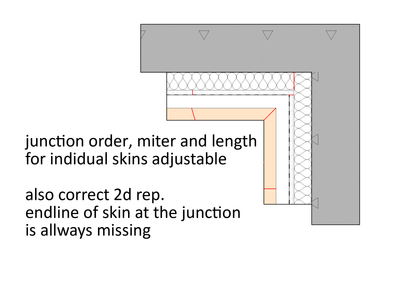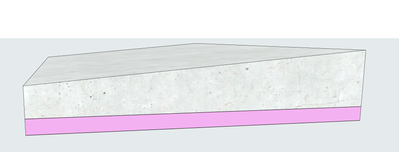- Graphisoft Community (INT)
- :
- Forum
- :
- General discussions
- :
- Re: Component Level Design Workflows - Conversatio...
- Subscribe to RSS Feed
- Mark Topic as New
- Mark Topic as Read
- Pin this post for me
- Bookmark
- Subscribe to Topic
- Mute
- Printer Friendly Page
Component Level Design Workflows - Conversation & feedback
- Mark as New
- Bookmark
- Subscribe
- Mute
- Subscribe to RSS Feed
- Permalink
- Report Inappropriate Content
2022-10-26
03:07 PM
- last edited on
2023-05-24
10:38 AM
by
Rubia Torres
Hi All,
Now in Archicad, most design and data are handled at the element level - assigning properties, using Graphic Overrides or setting renovation status are a few examples.
To express design intent and extract data at a more detailed level, the component or skin level requires further data and flexibility. We already visualise these skins, have Offset Modifiers for Profiles to create smart parametric extrusions, and Component/Surface Schedules to extract data.
We plan to further develop the component/skin level of elements and expand existing functionality in that area, so we are exploring more about what you need. Some questions:
- What type of data do you need to store in components/skins that may be separate or different to existing Building Material properties?
- How is this data used and presented in documentation and schedules?
- Renovation of components, are similar for the same composite/profile? Or mostly unique for all placed elements separately?
- Modelling flexibility of components, in which common situations are you resorting to workarounds, like stacking elements, that existing composites/profiles with modifiers can't achieve?
- Visualisation of components, in which situations do components need be visualised differently compared to the whole element? Such as requirement for submission to highlight structural skins.
As we progress in this area, your input will be invaluable to understand priorities and our direction moving forward. Thanks in advance.
Graphisoft Staff Product Manager
- Mark as New
- Bookmark
- Subscribe
- Mute
- Subscribe to RSS Feed
- Permalink
- Report Inappropriate Content
2022-11-02 08:30 AM
Hi James
don't forget that sometimes there are renovation missions that deal with the subject of curtain wall renovation, for example a change of curtain wall panel following a drop in thermal performance, or for example following an earthquake of earth sometimes it is necessary to make a study on the extent of the damage at the level of the stairs, the finishes must be changed and steps must be demolished and reconstituted, in summarizing the notion of renovation must be considered in the "sub-object"
AMD RX 9070xt
AC28
- Mark as New
- Bookmark
- Subscribe
- Mute
- Subscribe to RSS Feed
- Permalink
- Report Inappropriate Content
2022-11-01 11:14 PM - edited 2022-11-01 11:17 PM
Hello James,
I like the idea and topic since this is the direction in which AC needs to upgrade.
The current concept of building materials is for me perfectly logical, and the ability to add properties is superb.
But the current rigidity of composites lies in that there isn't the possibility to subedit components/skins of the composite. Almost 90% of junctions with the composite walls have to be edited with some kind of workaround (usually with complex columns).
Which is quite frustrating, time-consuming, and database-wise pretty inefficient.
If it's possible to implement a complex profile system in composites with the ability to add skin modifiers, we as users could have more control over how the junctions are achieved.
Also, the ability to control walls in the Z axis on subelements editing would be tremendously helpful. Creating natively sloped walls without SEO operations, creating different finishes and thicknesses (similar to the complex profile ability).
This could be also implemented in the roof/slab tools. For example, when working on balconies, roofs, etc. you would need to use mesh, or other workarounds to create a sloping layer with finishes.
The ability for subelement editing components would also be very beneficial in the visualization of the information with Graphic Overrides.
As for the question that you posted here are my answers,
- What type of data do you need to store in components/skins that may be separate or different to existing Building Material properties?
- As mentioned Building Materials has an excellent foundation in the sense that it has the ability to add properties that can be defined by Country standards, or project needs. As for skins I would like to be able to identify with the label tool each individual skin. That would be very helpful, especially when doing wall and slab scheduling and detailing. Also, the ability to add skins that don't have drawing thicknesses but exist on the component level (colour, vapor membranes, polyethylene foil..), without fear of how it would behave when exporting into dwg or IFC formats.
- How is this data used and presented in documentation and schedules?
In our regulation, we need to present textual data of all composites that are being used in floor plans and sections as a textual legend, and in later stages as detailed drawings with labels similar to what @Nathan Hildebrandt posted. I will tomorrow add a picture to explain it better
- Renovation of components, are similar for the same composite/profile? Or mostly unique for all placed elements separately?
Renovation of components should also be able to sub-element edit it. For example, having a core of the house, but only the insulation and finish is changed. Instead of working with individual elements, it would be helpful to be able to create a composite/complex profile in which we could partially decide what is demolished, and what is new, maybe also propose a couple of design variants of the same composite/complex profile.
Modeling flexibility of components, in which common situations are you resorting to workarounds, like stacking elements, that existing composites/profiles with modifiers can't achieve?
This often becomes a problem when working on ramps or stairs. When structural engineers give us the detail of stair or ramp connections, we result in creating additional components like morphs, beams etc some are used for SEO then we hide it, and some become part of the whole component, etc. Also, this can be also applied when creating balcony doors, where we stack walls on the wall in order to create a different detail connection between wall and door/window. One more example is when having horizontal beams that need to be cut off at some angle, we are resorting to creating SEO elements that we hide.
- Visualization of components, in which situations do components need to be visualized differently compared to the whole element? Such as required for submission to highlight structural skins
The answer lies in the question. Graphical override of the subelement of the component is much appreciated when communicating with other disciplines, structural engineers, MEP filed... So it would be very good to have the option to isolate the specific element of the component to communicate on it.
I am sorry for this little essay, but with this, you hit the jackpot. Sub-element editing is the basic need in today's workflow. Hope you will follow up on this for the next realize.
Cheers
CPU: AMD Ryzen 9 5900X 12-Core
RAM:32GB
GPU: RTX 2080Ti
Windows 11
- Mark as New
- Bookmark
- Subscribe
- Mute
- Subscribe to RSS Feed
- Permalink
- Report Inappropriate Content
2023-01-19 07:01 PM
Thanks for your detailed answer, much appreciated. But apologies for the long delay in responding.
For the visualisation of skins, you mentioned structural and MEP, can you elaborate on this further? What specifically needs to be shown and in what way? More likely Plans? Sections? 3D views? We want to make sure specific use cases are covered. If you have any examples as you mentioned, please post or send me a DM.
Graphisoft Staff Product Manager
- Mark as New
- Bookmark
- Subscribe
- Mute
- Subscribe to RSS Feed
- Permalink
- Report Inappropriate Content
2022-11-02 08:18 AM - edited 2022-11-03 04:24 PM
Hi James,
While it is quite important to have component level access and control for the composite elements, I think there will still be situations where we're just better off stacking elements instead of trying to include all skins in one element, i.e. we usually model interior part of the exterior wall as a separate wall as the interior side changes by rooms while the exterior side stays the same throughout the building and we don't want to chop the exterior wall into pieces. So I think it is equally important to improve the stacking element method as well.
For the improvement of modeling with stacked elements, especially stacked walls, it'd be great to have the following capabilities.
- Capability to place a stacked set of walls at once: This would be a huge time saver. With auto-grouping on, you could grab the placed stacked walls and move around for room layout editing.
- Capability to convert one wall into a set of stacked walls: The design phase transition would improve a lot by this.
- Windows and doors to penetrate stacked walls: Revit has this feature for a long time. In fact, Graphisoft Japan offers this capability already and it works great🙂, the problem is that it only works for the localized set of windows/doors GS JPN offers☹️. The common workaround is to place an opening that matches the placed window/door size but it involves too many steps and it comes a little short; you have to manually extend the frame size to match the overall wall thickness, and even worse the casing cannot be relocated to the finish wall face☹️.
- Energy evaluation tool to work with stacked walls.
Architect | Graphisoft Certified BIM Manager
ArchiCAD 29 JPN/USA/INT | Windows 11
- Mark as New
- Bookmark
- Subscribe
- Mute
- Subscribe to RSS Feed
- Permalink
- Report Inappropriate Content
2022-11-02 10:04 AM
Interesting, I didn't know GS Japan has such different developments ready. But I fully agree with the stacked set placement ability. I would rather have the composites reengineered into stacked sets, where one could sub-select and edit each skin (with it's ID and properties) independently; just like the ability to edit different morph components (faces, edges) with a ctrl+shift+click.
| Archicad 4.5 - 29
| HP Z840 | 2× E5-2643 v4 | 64 GB RAM | Quadro M5000 | Windows 10 Pro x64
| HP Z4 G4 | W-2245 | 64 GB RAM | RTX A4000 | Windows 11
- Mark as New
- Bookmark
- Subscribe
- Mute
- Subscribe to RSS Feed
- Permalink
- Report Inappropriate Content
2022-11-03 04:23 PM
Hi Miha_M,
I'd like to see the development of both approaches going so we'll always have options to go either way or mix them together for the best.
Another reason why we often choose the stacked-wall workflow is that it enables us to schedule the furring on structural wall as an independent wall type with its own ID, properties and 2D preview, and it also allows us to assign classification to the furring wall system in addition to the classification of each skin material. If you don't stack and the composite element has to contain multiple construction systems then we'd need additional component level in between skins and element, which would be grouped skins, to which we can assign ID, properties and classification. It would be great if something like that becomes available.
Architect | Graphisoft Certified BIM Manager
ArchiCAD 29 JPN/USA/INT | Windows 11
- Mark as New
- Bookmark
- Subscribe
- Mute
- Subscribe to RSS Feed
- Permalink
- Report Inappropriate Content
2022-11-03 11:32 PM
What is ment by the term Stacked Walls please?
AC26
https://www.zendsign.fr/
- Mark as New
- Bookmark
- Subscribe
- Mute
- Subscribe to RSS Feed
- Permalink
- Report Inappropriate Content
2022-11-04 01:35 AM
@Strawbale23 wrote:
What is ment by the term Stacked Walls please?
To me, a stacked wall is one on top of another.
In this case though, they are referring to walls next to each other to form extras skins on a wall.
The skins can be different heights, but of course with 2 or more walls, there are problems with openings.
Complex profiles can solve the problem of skins ant different heights and adding modifiers to this skins will make the skin heights adjustable for each wall you place.
No problem with openings now as you only have one wall.
But I have not personally tried to get quantities for each skin in a complex profile wall, so I am not exactly sure of the limitations there.
Barry.
Versions 6.5 to 27
i7-10700 @ 2.9Ghz, 32GB ram, GeForce RTX 2060 (6GB), Windows 10
Lenovo Thinkpad - i7-1270P 2.20 GHz, 32GB RAM, Nvidia T550, Windows 11
- Mark as New
- Bookmark
- Subscribe
- Mute
- Subscribe to RSS Feed
- Permalink
- Report Inappropriate Content
2022-11-04 05:17 AM
The challenge I find with complex profiles is the inability to label the exposed skin like I can with composites. If they made it possible to label the different parts of a complex profile then we would be in a way better position.
Director | Skewed
AC6 - AC29 | WIN 11 | Ultra 9 285K, 3.7Ghz | 64GB Ram | RTX4000
- Mark as New
- Bookmark
- Subscribe
- Mute
- Subscribe to RSS Feed
- Permalink
- Report Inappropriate Content
2022-11-02 10:40 AM
@kmitotk wrote:
- Windows and doors to penetrate stacked walls: Revit has this feature for a long time. In fact, Graphisoft Japan offers this capability already and it works great🙂, the problem is that it only works for the localized set of windows/doors GS JPN offers☹️.
@James B GS really need to start pooling their international resources & innovation! This problem has been talked about for years, it appears there is a working solution, but it is localised rather than benefitting the global community!
- Mark as New
- Bookmark
- Subscribe
- Mute
- Subscribe to RSS Feed
- Permalink
- Report Inappropriate Content
2022-11-02 11:49 PM
Hi, great to see that GS is asking users for their opinions!
Im not sure I can answer your questions specifically, but I wated to say that GS really needs to make renovation projects work with composites, for example adding internal or external insulation to an exisitng wall. Currently we are required to create 2 walls to acheive 1 wall being modified. Demolish the first one and place a new one to replace it that appears in the "New Construction" renovation filter.
I feel that this is clumbsy and could be implemented in a much better way. A single building element should be able to have a state "A" and a state "B" with modifications.
AC26
https://www.zendsign.fr/
- Mark as New
- Bookmark
- Subscribe
- Mute
- Subscribe to RSS Feed
- Permalink
- Report Inappropriate Content
2023-01-20 02:46 PM
Thanks for the feedback, if you have additional feedback and more details please add to this discussion.
Graphisoft Staff Product Manager
- Mark as New
- Bookmark
- Subscribe
- Mute
- Subscribe to RSS Feed
- Permalink
- Report Inappropriate Content
2023-01-21 08:29 PM
I'm not quite sure if it fits in this subject, but there seems to be some information about composites that is not available for scheduling. In particular, a skin list label can generate a list of the skins. I would love to have this in a schedule of wall types but it currently seems to be impossible. I can have an drawing of the wall build up but have to type in a description of the build-up manually.
Slightly related, I would like to be able to have a plan/3d views of any element in a schedule - for instance I'd like to create a schedule of morphs used for bespoke stone elements with a drawing of each but this doesn't seem to be possible - despite being able to do this for other types of object such as doors and windows.
- Mark as New
- Bookmark
- Subscribe
- Mute
- Subscribe to RSS Feed
- Permalink
- Report Inappropriate Content
2023-02-06 03:53 PM
To have a list of skins from a composite you can do a component schedule (instead of element) - this can help: https://help.graphisoft.com/AC/26/INT/index.htm?rhcsh=1&rhnewwnd=0&rhmapid=#t=_AC26_Help%2F060_Eleme...
As for previews, you can add a 2D and 3D preview (these are fixed sizes but correctly show the assigned composite/building material/surface colour. In a Surface schedule, you can list other Surface details including a swatch of the colour. Hope that helps.
Graphisoft Staff Product Manager
- Mark as New
- Bookmark
- Subscribe
- Mute
- Subscribe to RSS Feed
- Permalink
- Report Inappropriate Content
2022-11-03 11:08 PM
Interesting topic and discussion but the catch up reading is quite agonising endeavour - we need a new format for this kind of interaction.
I do understand that this is more of a data gathering activity but will still interject with a concern regarding the focus on the component level as it seem to presuppose the current element concept. Yes, better functionality for current composite skins and profile components is needed. But the real development potential is at the element level which currently rests on a limiting concept with metods of defining geometries tied to specific element types. This has lead to a situation where although most relevant geometries can be intuitively and efficiently modelled they can't be used as geometric representations of relevant elements. What is needed is a more general element concept which can utilise the full potential of Archicad's modelling capabilities. The concern is that this is missed, and the situation made even worse, by focusing on the component level in general and composites/complex profiles in particular.
What type of data do you need to store in components/skins that may be separate or different to existing Building Material properties? How is this data used and presented in documentation and schedules?
Classification and performance/design requirements for a component are different from that of the material used and if components are modelled we naturally need to be able to have these separately handled.
Renovation of components, are similar for the same composite/profile? Or mostly unique for all placed elements separately?
It is limiting to talk about renovation - we need the ability to make changes to elements without creating new elements regardless of it is for representing change of existing physical construction, project phasing or evaluating alternative designs - what is needed is a new approach for handling change and alternative designs.
Modelling flexibility of components, in which common situations are you resorting to workarounds, like stacking elements, that existing composites/profiles with modifiers can't achieve?
The functionality for modifiers and references could be improved for profiles but focus should really be put on the modelling inflexibility at the element level.
Visualisation of components, in which situations do components need be visualised differently compared to the whole element? Such as requirement for submission to highlight structural skins.
In situations where they have properties or functions that are significant and different from the element. The challenge here is rather how to allow for different representations at the element level in terms of components. Different scale/lod and different levels of determination of technical solutions. As I see it structure type (basic, composite, complex profile) should be about that. How do we get a basic representation of a complex element?
- Mark as New
- Bookmark
- Subscribe
- Mute
- Subscribe to RSS Feed
- Permalink
- Report Inappropriate Content
2022-11-07 05:31 AM - edited 2022-11-07 05:35 AM
Hi @James!
Thanks for organizing this feedback from the users! This is indeed a very tricky topic, the problem being that currently with the complex profiles and composites, we can model a lot of stuff in a very efficient way, but accessing the data in drawings, with labels and so on, it's impossible, forcing the users to model with simple walls, in separate layers and staggering elements...
In our case, to work around this issue, as we use significantly complex profiles and composites, we are developing a custom GDL label that let us access those individual components but is still a workaround, without leaving a very clear and unequivocal way of modeling and retrieving information. That is always a source of inconsistancies among team members and across different projects.
Our take on this is that the data and the documentation should ALWAYS correspond to the 3D. Building materials should always rule to contain data, and that data should be available in all the documentation tools and workflows freely and automatically. Finishes, sometimes represented by surfaces, should also be able to store metadata and custom properties as ID and other description fields to be used in finishes drawings, details, etc...
Here is some feedback from other teammates regarding your questions:
What type of data do you need to store in components/skins that may be separate or different to existing Building Material properties?
How is this data used and presented in documentation and schedules?
This is a huge issue! Currently in drawings labels cannot represent any data (or almost any) from BM or Surfaces from Composites or Complex profiles. This is a big issue because, as useful as composites or complex profiles are, when it comes to showing data in ratings, these are like closed silos.
Represent surface or BM through name or code on elevations, interior elevations, or plans. This is a VERY COMMON practice in almost every project and currently, Archicad requires users to show this data manually or with insane workarounds that are even worst as producing a lack of consistency as we said across projects or team members.
Also, descriptions and specifications are often pulled from the model elements.
In general, Labels should be able to extract the BM data from Complex Profiles and Composites. This would be really useful also for Sections, and details in 2D and 3D.
Renovation of components, are similar for the same composite/profile? Or mostly unique for all placed elements separately?
In most of the projects that require renovation, there are many elements that aren't fully demolished, for instance, the wall core when changing the wall finishes.
Surface overrides or BM in components or Complex profiles should be subject to the effects coming from Renovation Filters. Whether is Show, Hide or Override, this should happen at the component level in Composites or Complex profiles instead of just at the element level. Also should be able to reach GDL object parameters or sub-parts, such as window glass or similar.
Currently, when we need to change the finish on a project due to a renovation (new painting, new screed, plaster, insulation, cladding, etc…) it is only possible if these elements are modeled separately. This adds a huge amount of work.
Modeling flexibility of components, in which common situations are you resorting to workarounds, like stacking elements, that existing composites/profiles with modifiers can't achieve?
Complex profiles are super useful, almost makes you think if composites could be merged into them as they seem to be a very particular case of complex profiles. If complex profile management could be improved, for example adding parametric information to the individual layers (smart modifiers that can be created automatically as you draw your wall section) this will reduce the number of places for management in the file. (only one library for section types).
In terms of modeling, walls should permit similar capabilities as the beam and column segments, enabling also changes in wall height and such.
Visualization of components, in which situations do components need to be visualized differently compared to the whole element? Such as required for submission to highlight structural skins.
There's also an issue with the way Archicad filters the model (core-only) only enabling it to isolate the core elements and not other "layers". We need very often to show/export only the finish layers. An example of this, sometimes the architecture and the Interior design contracts happen separately, sometimes are awarded to different offices, and sometimes even when is the same office, have to be treated as a separate project as maybe different teams will be responsible for those elements.
We solved this in the past by creating an architectural file, with all the shell and core elements, and a hotlink with all the Interior design and finishes.
For this and other reasons, we usually model separately the core and the finish layers of walls, slabs, and other elements. We should be able to add information to the BM inside CP and Composites of the type of building layer (core, finish, substructure, others...) so we can filter the model view based on those tags.
Also for this similar reason, doors and windows should use the opening concept, being able to be linked to more than one wall, adjusting the frames, casing, and other needed details to all these building layers, modeled in different Archicad layers with separate walls.
M.arch | Registered Architect | ARB
BIM Implementation | Graphisoft Registered Consultant.
- Mark as New
- Bookmark
- Subscribe
- Mute
- Subscribe to RSS Feed
- Permalink
- Report Inappropriate Content
2022-11-07 05:46 PM
Hi, thank you for this opportunity! Here our wishes:
- Allow overrides for individual layers
- Application:
- Representation of all thermal insulations: without the graphic overwrite option, thermal insulations are as thick as the whole wall at once. Also, they are as high as the whole wall even if they are not.
- Fire protection: with different requirements of wall and cladding, this cannot be represented graphically
- Application:
- offer the complete property set for each skin, not only for the whole element. Where? as a checkbox/dropdown below "Classification and Properties".
- Use case, example fire protection for staircases, German law:
- Concrete staircases
- Concrete slab: fire resistance class REI90, product classification A1
- Flooring: no fire resistance class, product classification B1
- Wooden staircases require non-combustible fire-retardant cladding in the stairwell:
- Wood = fire resistance class REI90, product classification B2
- Finish inside = fire resistance class EI-W30, product classification A
- Finish outside = no rule. Could be e.g., partially Gypsum board, no fire rating, product classification A
- We have an own set of properties which should be applicable to each skin, at least partially. E.G. the fire classification is custom made.
- Concrete staircases
- Use case, example fire protection for staircases, German law:
- Partial Structure Display, show Skins - Part 1: Each skin should be displayed seperately: e.g. "Finish only", "Others only".
- Application
- Visual review of the model for missing thermal insulation
- As consequence, single-layer walls (basic walls) must also have CORE/OTHER/FINISH options, because unfortunately you always have to trick, e.g. add a piece of core or a piece of finish to the multi-layer wall. E.g. on the layer "Structural - Bearing" there are always a few basic wall pieces, which must be visible or invisible at the same time, e.g.
- Composite Wall 'Block Insulated Cavity Plastered'" needs
- some pieces of "basic wall 'Concrete Block - Stuctural' = Core",
- some pieces of "basic wall 'Air Space' = Other" and
- some pieces of "basic wall 'Brick' = Finish".
- Export parts for a composite information model in a CDE. E.g. if the structural model is provided by the structural engineer.
- Application
- Partial Structure Display, show Skins - Part 2 - advanced stuff: CORE/OTHER/FINISH should be possible for any tool, even for the individual components of GDL objects.
- Use case: a biaxial curved concrete beam with tiles on "Layer Structural - Bearing" is realised as a GDL-object. Concrete = CORE, Tiles = FINISH
- Enable height changes of claddings without drawing a new wall.
- Application:
- Covering change on raw slab without interruption of the raw slab, e.g. in department stores.
- Thermal insulation ending along a slope in the plinth area
- Thick rock wool thermal insulation ends above ground at an angle
- Thinner extruded thermal insulation (splash zone) ends below ground level in a stepped manner according to the dimensions of the panels.
- In general, for a standard case like different thermal insulation heights, you already need a profiled wall. Better would be: => Offer point and edge processing for multi-layer walls.
- Application:
- Offer chamfers and bevels on multi-layer/profile components (offtopic: also on basic walls/slabs😉), as already with the Morph.
- In addition (admittedly, one can wish for a lot): switchable via MVO whether chamfers and bevels should be displayed or not.
- Application:
- Our interior design department currently has to draw everything with walls and slabs and convert them to morphs because furniture is just rounded. Changes can then no longer be undone
- (and for a distant future: These elements cannot be used in an overview plan because of the amount of data, so it sould be possible to switch the chamfers/bevels off by MVO).
- Mark as New
- Bookmark
- Subscribe
- Mute
- Subscribe to RSS Feed
- Permalink
- Report Inappropriate Content
2022-11-08 08:11 AM - edited 2022-11-08 09:45 AM
Hi James,
4.1
Profile and composit walls cannot be mitered as a whole (every skin mitered).
Wall ends tool "Wall End Camfer XX" does not work correct on composit and complex walls.
4.2
The junction order, length and miter of the individual skins must definable by the user.
By now as workarounds:
a. correct junction is done in 2d (but the automatic evaluation and IFC is then wrong).
b. or all skins are modeled in single skin Elements
4.3 Wall tool in general and for every skin should be customizable in the elevation like the slab tool.
I don't understand why this is not already built in even the GDL command CWall_ looks a lot like this functionality.
4.4 Slab Composite and Slab General
please let us model slabs like these
The wall tool (Trapezoid) does it, why not the slab?
+if i morph the wall then all but one building material will be forgotten
it would be better to break up each skin into a single morph then the building mat. would be preserved
this does not belong here at all but as a bonus:
Please standardize most setting options across all tools.
Especially Groundfloor and Section.... please make the same settings available in all tools if possible and more automatic.
if projection then really with hidden lines and real projection.... no mess with 2D fillings in 2022 please.
please don't make the most unimportant setting in every element possible.
example: break marker lines and pens.... this can be a global setting in MVO
Beste Grüße aus Deutschland | Best regards
Maximilian Schorer
- Mark as New
- Bookmark
- Subscribe
- Mute
- Subscribe to RSS Feed
- Permalink
- Report Inappropriate Content
2022-11-15 05:00 PM
Re: complex objects: As in the slab example above
Just to add my own emphasis: Provide the morph editing tools on Archicad native objects (pencils to add points & lines, and live corners) for maximum user flexibility in defining these complex geometries on slabs and walls.
I would also suggest that morphs be upgraded to be able to accept composites to their faces & boolean objects be upgraded to display accurately in plan views.
- Mark as New
- Bookmark
- Subscribe
- Mute
- Subscribe to RSS Feed
- Permalink
- Report Inappropriate Content
2022-11-10 05:29 AM - edited 2022-11-11 06:57 AM
@James B wrote:...the component or skin level requires further data and flexibility.
- How is this data used and presented in documentation and schedules?
Hi James,
I think it's a common practice among architects around the globe to create interior finish schedule that lists finishes on a room by room basis. Right now, unfortunately, it's almost impossible to utilize the material information we store in the skins of the building elements to create this type of schedule. We use the zone properties instead, and for that we have to enter isolated redundant finish information in the zones.
We know that the energy evaluation tool can list walls, slabs and roofs grouped by the thermal blocks which are made from zones. The list can even display the orientation of each element as well as the thermal properties of each skin in every element. If this is possible already then how about using the same technology and develop a tool that can generate fully automatic finish schedule based on the component properties of the building elements?
Architect | Graphisoft Certified BIM Manager
ArchiCAD 29 JPN/USA/INT | Windows 11
- Mark as New
- Bookmark
- Subscribe
- Mute
- Subscribe to RSS Feed
- Permalink
- Report Inappropriate Content
2022-11-10 10:58 AM
Good point Kei.
I have used the surface object in Goodies but its quite clunky and doesn't always pick up the geometry correctly.
I would have thought zones could do the job by reading the finish of each surface they intersect with, walls, floor, ceilings.
AC26, iMac
User since V5