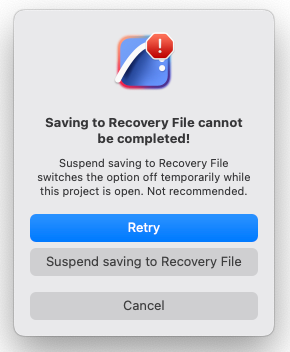- Graphisoft Community (INT)
- :
- Forum
- :
- Installation & update
- :
- Re: AC26 Saving to Recovery File cannot be complet...
- Subscribe to RSS Feed
- Mark Topic as New
- Mark Topic as Read
- Pin this post for me
- Bookmark
- Subscribe to Topic
- Mute
- Printer Friendly Page
AC26 Saving to Recovery File cannot be completed!
- Mark as New
- Bookmark
- Subscribe
- Mute
- Subscribe to RSS Feed
- Permalink
- Report Inappropriate Content
2023-06-27 10:37 PM
In over a decade of using ArchiCAD, I have never had AC crash as much as it does now with my current configuration.
Version 5003 USA Full (Apple Silicon) on Mac Studio 2022 Apple M1 Max, OS Ventura 13.2.1.
Most recently, in using a BIMcloud teamwork project, after clicking "send & receive" so as to not lose my work, the program completely froze. I had to hard quit, an upon reboot, I have the option to save to recovery file, but I get the notice "Saving to Recovery File cannot be completed!". From here, I have three options: Retry (doesn't work), Suspend Saving to Recovery File (nothing happens), and Cancel (also, nothing happens).
In the end, I had to lose about 2 hours of work.
This is just feeling so buggy, and I'm getting frustrated. Any advice as to what workflow issues or setup I should be considering?
- Mark as New
- Bookmark
- Subscribe
- Mute
- Subscribe to RSS Feed
- Permalink
- Report Inappropriate Content
2023-08-02 05:09 PM
Hi,
We had the same problem and we can't find any solution to that.
Any help from Graphisoft?
Thanks in advance!
Mathieu
AC24-26 FRA | WIN11 | i7-9850H | 32Go | RTX4000
- Mark as New
- Bookmark
- Subscribe
- Mute
- Subscribe to RSS Feed
- Permalink
- Report Inappropriate Content
2023-08-02 05:39 PM
Mathieu - I have had no feedback yet! This has not been a problem for me until I did a total workstation change to a Mac Studio and upgraded to AC26. I have been diligent about making sure I'm up-to-date on my OS and ArchiCAD versions.
- Mark as New
- Bookmark
- Subscribe
- Mute
- Subscribe to RSS Feed
- Permalink
- Report Inappropriate Content
2024-03-18 10:23 AM - edited 2024-03-18 10:23 AM
Hey @EH21 , is your issue resolved? If so, can you please describe the solution? We started facing this issue daily.
- Mark as New
- Bookmark
- Subscribe
- Mute
- Subscribe to RSS Feed
- Permalink
- Report Inappropriate Content
2024-03-18 04:40 PM
What version of ArchiCAD are you using? After upgrading to AC27, it has not been much of an issue.
- Mark as New
- Bookmark
- Subscribe
- Mute
- Subscribe to RSS Feed
- Permalink
- Report Inappropriate Content
2024-10-22 04:56 AM
Getting the same error. Similar Mac setup. FYI.
- Mark as New
- Bookmark
- Subscribe
- Mute
- Subscribe to RSS Feed
- Permalink
- Report Inappropriate Content
2024-10-22 05:33 AM
In your Work Environment, in the Data Safety & Integrity section, check to see where the recovery files are being saved to.
Do you have write permission to that folder?
Barry.
Versions 6.5 to 27
i7-10700 @ 2.9Ghz, 32GB ram, GeForce RTX 2060 (6GB), Windows 10
Lenovo Thinkpad - i7-1270P 2.20 GHz, 32GB RAM, Nvidia T550, Windows 11
- Attribute Management (Index No.) completely changed between 27 & 28? Management DISASTER! in Project data & BIM
- Introduction: ViBIM – Specialized Partner for Scan to BIM & Revit Modeling in General discussions
- Back from Holidays and My Changes Didn't Sync to Teamwork Project in Teamwork & BIMcloud
- Oakland Hills Residence - Fire-Resilient Rebuild (TECHNE) in General discussions
- Object did not go to default layer in Modeling