- Graphisoft Community (INT)
- :
- Forum
- :
- Installation & update
- :
- Re: Magic wand tool forcing program to crash
- Subscribe to RSS Feed
- Mark Topic as New
- Mark Topic as Read
- Pin this post for me
- Bookmark
- Subscribe to Topic
- Mute
- Printer Friendly Page
Magic wand tool forcing program to crash
- Mark as New
- Bookmark
- Subscribe
- Mute
- Subscribe to RSS Feed
- Permalink
- Report Inappropriate Content
2021-02-08 09:51 PM
Has anyone experienced this problem before? Any help would be greatly appreciated.
- Labels:
-
Performance
- Mark as New
- Bookmark
- Subscribe
- Mute
- Subscribe to RSS Feed
- Permalink
- Report Inappropriate Content
2021-02-09 02:33 AM
How long is your spline, and what are you magic wand settings? Might it just be taking a long time as there is a lot of segmentation?
And when you say
Ling.
| AC22-28 AUS 3110 | Help Those Help You - Add a Signature |
| Self-taught, bend it till it breaks | Creating a Thread |
| Win11 | i9 10850K | 64GB | RX6600 | Win11 | R5 2600 | 16GB | GTX1660 |
- Mark as New
- Bookmark
- Subscribe
- Mute
- Subscribe to RSS Feed
- Permalink
- Report Inappropriate Content
2021-02-09 09:31 AM
So you are trying to create a Spline based on another element?
Can you post a screenshot? Which elements do you use as a basis?
AMD Ryzen9 5900X CPU, 64 GB RAM 3600 MHz, Nvidia GTX 1060 6GB, 500 GB NVMe SSD
2x28" (2560x1440), Windows 10 PRO ENG, Ac20-Ac29
- Mark as New
- Bookmark
- Subscribe
- Mute
- Subscribe to RSS Feed
- Permalink
- Report Inappropriate Content
2021-02-16 12:32 PM
Thank you very much for the report and I am very sorry about the experience!
As Laszlo mentioned, we would like to know a bit more about what exactly happens when Archicad freezes using the Magic Wand. Some screenshots/videos about the issue would be greatly appreciated!
Looking forward to hearing from you!
Best regards,
Minh
Minh Nguyen
Technical Support Engineer
GRAPHISOFT
- Mark as New
- Bookmark
- Subscribe
- Mute
- Subscribe to RSS Feed
- Permalink
- Report Inappropriate Content
2022-08-16 05:38 PM - edited 2022-08-16 05:52 PM
Hello. I would also like to comment on this issue. I have been having problems with the magic wand tool aswell, for as long as i can remember. (this is the case for Archicad 22 to 25)
I am working with maps, mostly, and this error is starting to get the best of me.
The program crashes when i want to subtract or add to the shape/contour that i am working on.
i tried to tweak the magic wand settings, but to no avail.
This error happens if you're working with a slab, a mesh, fill or anything else.
If you-re doing topographic builds, this error is your worse enemy.
The only slight improvement is to divide the irregular spot you want to add to your fill into smaller pieces... but even then, the program keeps crashing.
Another solution is to draw the contour yourself by hand, but that takes alot of time and feels to be totally inefficient.
I attached an example, and ac25 file and a jpeg. you can observe in the jpeg attachment that once i click spacebar and drag my mouse over the area highlighted with red, the loading circle appears, and after a minute, the program crashes.
any ideas on why this happens? For example, when i try to fill shapes or contours in adobe illustrator, it selects the contour right away, but i deduce that the programs have different ways of doing and calculating things.
You can try to add to the polygon in the Archicad file and see the results and the error yourself.
i look forward to hearing from anyone in the Graphisoft team or whoever has a solution to this issue.
Best regards.
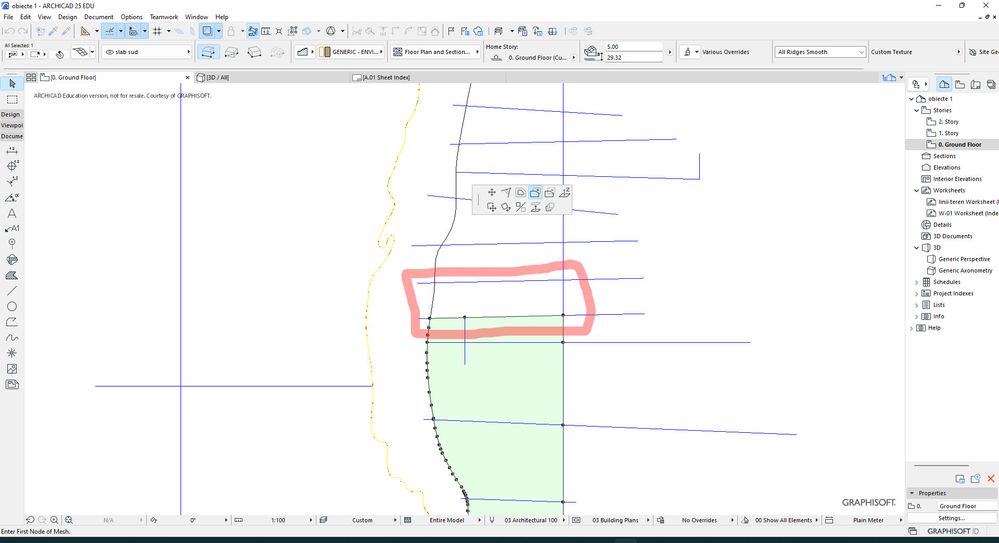
- Mark as New
- Bookmark
- Subscribe
- Mute
- Subscribe to RSS Feed
- Permalink
- Report Inappropriate Content
2022-08-16 05:41 PM - edited 2023-01-24 05:09 PM
Late edit:
-the magic wand setting helps a bit when defining the fill within the area , but the crashing is still ongoing. in other cases.
-i also tried switching to a much more powerful operating system, but that did not help.
- Trees, plants and landscape in the regular 3D window in Libraries & objects
- Screen freezes and turns red in Documentation
- Spell Checker causing Archicad to freeze and crash in Documentation
- Archicad, Task Manager Crash in Installation & update
- Visualization Error in Archicad 23-25 with GRID NVIDIA drivers version 16 in Visualization
