Turn on suggestions
Auto-suggest helps you quickly narrow down your search results by suggesting possible matches as you type.
Showing results for
Turn on suggestions
Auto-suggest helps you quickly narrow down your search results by suggesting possible matches as you type.
Showing results for
- Graphisoft Community (INT)
- :
- Forum
- :
- Installation & update
- :
- Re: Memory full error
Options
- Subscribe to RSS Feed
- Mark Topic as New
- Mark Topic as Read
- Pin this post for me
- Bookmark
- Subscribe to Topic
- Mute
- Printer Friendly Page
Installation & update
About program installation and update, hardware, operating systems, setup, etc.
Memory full error
Anonymous
Not applicable
Options
- Mark as New
- Bookmark
- Subscribe
- Mute
- Subscribe to RSS Feed
- Permalink
- Report Inappropriate Content
2013-06-07 01:22 AM
2013-06-07
01:22 AM
PS: I have 92GB free hdd space, around 12GB free memory, and GPU only uses around 0.8GB out of 2GB RAM.
SOLUTION: Figured out that the issue occurs when slab corners at the intersection of an arched edge with a straight edge are too pointy.
Labels:
- Labels:
-
Performance
7 REPLIES 7
Anonymous
Not applicable
Options
- Mark as New
- Bookmark
- Subscribe
- Mute
- Subscribe to RSS Feed
- Permalink
- Report Inappropriate Content
2013-07-26 07:48 PM
2013-07-26
07:48 PM
Thanks for figuring that out - I just ran into for the first time on a project - however the culprit in my project was a mesh. Thanks again for posting the solution - I would have never figured it out on my own.
Anonymous
Not applicable
Options
- Mark as New
- Bookmark
- Subscribe
- Mute
- Subscribe to RSS Feed
- Permalink
- Report Inappropriate Content
2013-07-29 08:57 PM
2013-07-29
08:57 PM
Hello,
I also have the same problem you posted. I saw it seem you have the solution, but I did not get it. I am starting a project, with autocad Xrefs used as "tracing template". Volumes are very simple and not overloaded. Yesterday I had this remport message: "Memory full!" and now I can not work in plan view. Every time I turn to plan view, report window appears and inhabilitates all comands. If I close this windows, appears again and again, with the same message: "Memory full!"
I restarted computer, try with the same file in other new computer with higher capacity, and it is the same, the project file is blocked!
Any idea?
Regards.
I also have the same problem you posted. I saw it seem you have the solution, but I did not get it. I am starting a project, with autocad Xrefs used as "tracing template". Volumes are very simple and not overloaded. Yesterday I had this remport message: "Memory full!" and now I can not work in plan view. Every time I turn to plan view, report window appears and inhabilitates all comands. If I close this windows, appears again and again, with the same message: "Memory full!"
I restarted computer, try with the same file in other new computer with higher capacity, and it is the same, the project file is blocked!
Any idea?
Regards.
Anonymous
Not applicable
Options
- Mark as New
- Bookmark
- Subscribe
- Mute
- Subscribe to RSS Feed
- Permalink
- Report Inappropriate Content
2013-09-23 02:28 PM
2013-09-23
02:28 PM
Thanks guys, just found the solution to this problem after reading this. First time I've encountered it in the ten years I've been using AC.
Anonymous
Not applicable
Options
- Mark as New
- Bookmark
- Subscribe
- Mute
- Subscribe to RSS Feed
- Permalink
- Report Inappropriate Content
2013-11-09 05:14 AM
2013-11-09
05:14 AM
This is all occur because the scale of your disk drive increases due to unnecessary files and caches that you do not remove from your disk drive. 
Read More
Read More
Anonymous
Not applicable
Options
- Mark as New
- Bookmark
- Subscribe
- Mute
- Subscribe to RSS Feed
- Permalink
- Report Inappropriate Content
2014-01-24 06:06 PM
2014-01-24
06:06 PM
chamfering the pointy mesh worked for me xxmorph3u5xx,
thanks
thanks
Options
- Mark as New
- Bookmark
- Subscribe
- Mute
- Subscribe to RSS Feed
- Permalink
- Report Inappropriate Content
2014-11-17 01:57 PM
2014-11-17
01:57 PM
While moving the same mesh towards north in the same file, it gives 'Memory Full' error, in ArchiCAd 17.
When we move back to the previous location the error disappears.
Does anybody know the solution?
OS X 10.8.2, iMAC 2.7GHz Intel Core i5, 8GB 1600 MHz DDR3
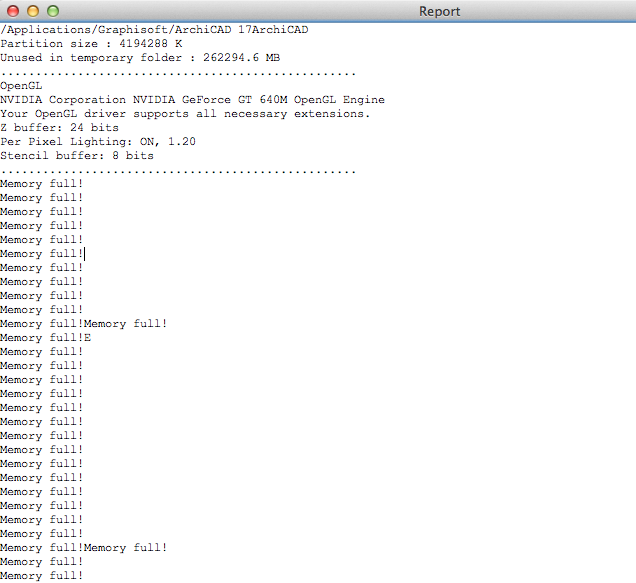
When we move back to the previous location the error disappears.
Does anybody know the solution?
OS X 10.8.2, iMAC 2.7GHz Intel Core i5, 8GB 1600 MHz DDR3
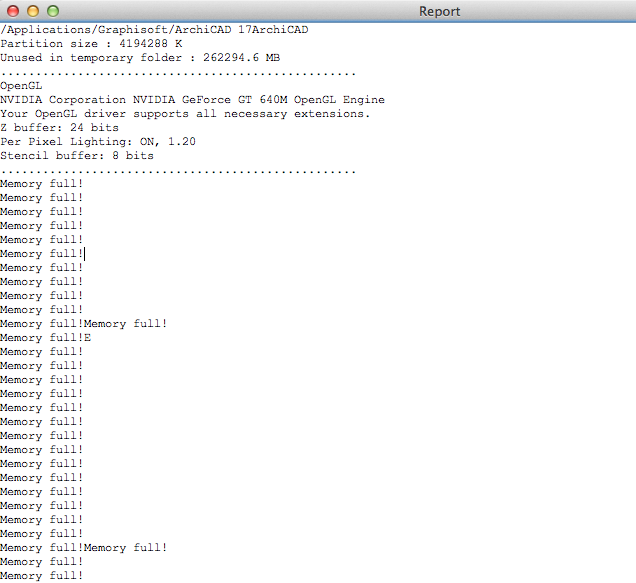
Dhaval Shah
Upto AC 22
iMacs and MacBookPros: Mac OS X (10.6 to 10.12, Intel core 2 Quad to i5, i7, 8 GB to 16GB)
Win 10, AMD Opteron 6-Core x 2, 16GB, FirePro W4100 2GB
& ThinkPad E550
& i7, 8GB
Upto AC 22
iMacs and MacBookPros: Mac OS X (10.6 to 10.12, Intel core 2 Quad to i5, i7, 8 GB to 16GB)
Win 10, AMD Opteron 6-Core x 2, 16GB, FirePro W4100 2GB
& ThinkPad E550
& i7, 8GB
Options
- Mark as New
- Bookmark
- Subscribe
- Mute
- Subscribe to RSS Feed
- Permalink
- Report Inappropriate Content
2014-11-17 03:46 PM
2014-11-17
03:46 PM
Working very far from origin means calculating with very large x y z values? That's the only reason I could think of.
Erwin Edel, Project Lead, Leloup Architecten
www.leloup.nl
ArchiCAD 9-29NED FULL
Windows 11 Pro for Workstations
Adobe Design Premium CS5
www.leloup.nl
ArchiCAD 9-29NED FULL
Windows 11 Pro for Workstations
Adobe Design Premium CS5
Suggested content
