- Graphisoft Community (INT)
- :
- Forum
- :
- Installation & update
- :
- Missing Materials
- Subscribe to RSS Feed
- Mark Topic as New
- Mark Topic as Read
- Pin this post for me
- Bookmark
- Subscribe to Topic
- Mute
- Printer Friendly Page
Missing Materials
- Mark as New
- Bookmark
- Subscribe
- Mute
- Subscribe to RSS Feed
- Permalink
- Report Inappropriate Content
2006-07-03 11:56 AM
Using Archicad9 on a Mac.
- Labels:
-
Performance
- Mark as New
- Bookmark
- Subscribe
- Mute
- Subscribe to RSS Feed
- Permalink
- Report Inappropriate Content
2006-07-03 03:26 PM
kristenji wrote:It's not clear why you needed to reinstall, but that probably overwrote or lost track of the add-ons, which presumably were loaded/added after the original installation.
Archicad crashed and I had to reinstall because the 3D window wouldn't generate. Upon re-installation, 2 add-ons were missing (selections & something else I can't remember) Now the materials in 3D objects are not correct. Any thoughts?
Using Archicad9 on a Mac.
What is wrong with the materials? Are the wrong materials being applied or is the default (pen color) being used (ie materials are missing)?
- Mark as New
- Bookmark
- Subscribe
- Mute
- Subscribe to RSS Feed
- Permalink
- Report Inappropriate Content
2006-07-03 07:38 PM
I INSTALLED ArCHICAD ON A DIFFERENT COMPUTER (mac iBook G4) WITH THE SAME TEXTURE JPG FILES. IT WORKS FINE. HOWEVER, ON MY CURRENT COMPUTER THE JPG FILES FOR TEXTURES (EITHER 3RD PARTY OR ARCHICAD’S OWN) ARE NOT BEING HANDLED PROPERLY. BY ALL APPEARENCES, THE MATERIALS CREATED FROM THESE JPGS ARE OK UNTIL I OPEN A 3D IMAGE AND THEY ARE OBVIOUSLY MISSING
- Mark as New
- Bookmark
- Subscribe
- Mute
- Subscribe to RSS Feed
- Permalink
- Report Inappropriate Content
2006-07-03 08:19 PM
- Mark as New
- Bookmark
- Subscribe
- Mute
- Subscribe to RSS Feed
- Permalink
- Report Inappropriate Content
2006-07-04 01:46 AM
I reinstalled Archicad and now it locks up when I try to generate anything in a 3d window. I've used new project files with reset profiles. Doesn't matter. This is the same problem I had prior to my reinstalling Archicad the first time. (the materials-textures problem was in the aftermath).
Any ideas?
Kristen
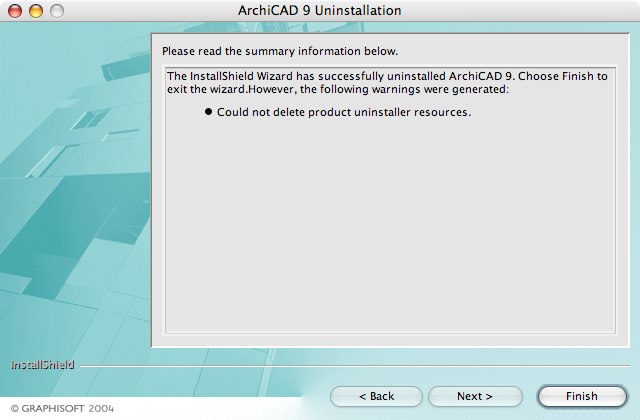
- Mark as New
- Bookmark
- Subscribe
- Mute
- Subscribe to RSS Feed
- Permalink
- Report Inappropriate Content
2006-07-04 02:52 AM
I'm thinking there has been a corruption in panther and its time for an os x reinstall.
Has anyone had any similar problem?
Kristen
- Mark as New
- Bookmark
- Subscribe
- Mute
- Subscribe to RSS Feed
- Permalink
- Report Inappropriate Content
2006-07-04 04:07 AM
Try to find a copy of a program called Onyx (free), in either versiotracker or macupdate, that works with Panther to see if clearing the caches and the cleanup routines for the OS helps you out before doing a reinstall. AS always do a backup.
Run Disk Utility (under applications->utilities) and do a repair permissions.
AC29 US/INT -> AC08
Mac Studio M4 Max 64GB ram, OS X 10.XX latest
another Moderator
- Mark as New
- Bookmark
- Subscribe
- Mute
- Subscribe to RSS Feed
- Permalink
- Report Inappropriate Content
2006-07-04 05:45 PM
I reset preferences using both Onyx and Disk Utility.
Also ran routine maintenance scripts from Onyx.
Reset PRAM.
Nothing helped. So I reinstalled Panther. Now everything is back and functioning properly. It seems something was corrupted at the OS X level. All my project file central databases appear to be intact.
Thanks all for your help.
Kristen
- Mark as New
- Bookmark
- Subscribe
- Mute
- Subscribe to RSS Feed
- Permalink
- Report Inappropriate Content
2006-07-04 05:52 PM
- Create MappingDefinitions.json with LP_XMLConverter in Libraries & objects
- Changes to Detail Tool Settings Dialog in Documentation
- Joining Composite Walls and Composite Roofs in Modeling
- Missing door marker library missing in Documentation
- Missing surface image that's not listed in Surface Attribute in Libraries & objects
