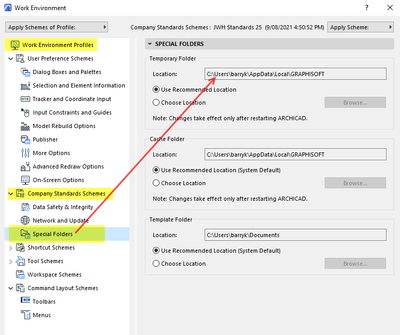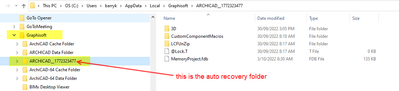- Graphisoft Community (INT)
- :
- Forum
- :
- Installation & update
- :
- Re: No recovery file Window when launching new ins...
- Subscribe to RSS Feed
- Mark Topic as New
- Mark Topic as Read
- Pin this post for me
- Bookmark
- Subscribe to Topic
- Mute
- Printer Friendly Page
No Project Recovery Window when launching new instance Archicad on Mac
- Mark as New
- Bookmark
- Subscribe
- Mute
- Subscribe to RSS Feed
- Permalink
- Report Inappropriate Content
2022-09-30
11:31 AM
- last edited on
2023-11-15
12:23 PM
by
Aruzhan Ilaikova
Hello i'am using Archicad 24 on MAC, when I launch Archicad new instance File>New> launch new instance, the recovery file window doesn't pop up. To some colleagues it's the same and to others there is no recovery window as well, the only option is to close Archicad completely and relaunch to get the main window with recovery files. I wonder if this is a bug or maybe could have to do something with work environment, at this point I don't know anymore.
- Mark as New
- Bookmark
- Subscribe
- Mute
- Subscribe to RSS Feed
- Permalink
- Report Inappropriate Content
2022-09-30 11:41 AM
@K_Bajorinaite wrote:
.... the only option is to close Archicad completely and relaunch to get the main window with recovery files.
That is the way Archicad works.
You have to launch a new session of Archicad, not just open a new file, for the auto recovery to kick in.
I think you may even have to close all other running Archicad sessions first - but I am not 100% sure on that.
Barry.
Versions 6.5 to 27
i7-10700 @ 2.9Ghz, 32GB ram, GeForce RTX 2060 (6GB), Windows 10
Lenovo Thinkpad - i7-1270P 2.20 GHz, 32GB RAM, Nvidia T550, Windows 11
- Mark as New
- Bookmark
- Subscribe
- Mute
- Subscribe to RSS Feed
- Permalink
- Report Inappropriate Content
2022-09-30 12:55 PM
I do launch new instance, but on some computers we get this recovery window ( by doing the exact same steps ) and on some like mine this window doesn't pop up.
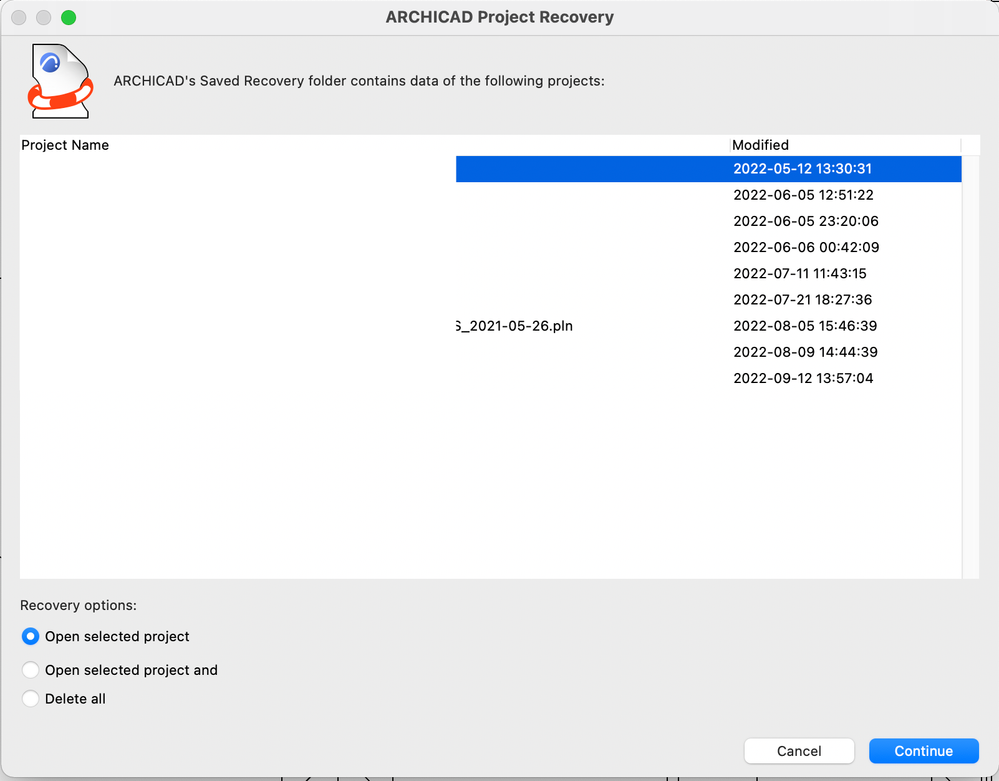
- Mark as New
- Bookmark
- Subscribe
- Mute
- Subscribe to RSS Feed
- Permalink
- Report Inappropriate Content
2022-09-30 02:59 PM
my experience says you're right Barry. If one AC session crashes, you have to quit all others before re-launching. It's not a 100% guarantee that you'll get a recovery file option, but it's the surest bet.
MacBook M4Pro
AC4.55 through 29 / AC29.0.2 USA
Rhino 8.26 Mac
MacOS Tahoe 26.2
- Mark as New
- Bookmark
- Subscribe
- Mute
- Subscribe to RSS Feed
- Permalink
- Report Inappropriate Content
2022-09-30 03:50 PM
I am sorry I made a mistake while typing the topic, what I meant was this window that pops up, not recovery files themselves.
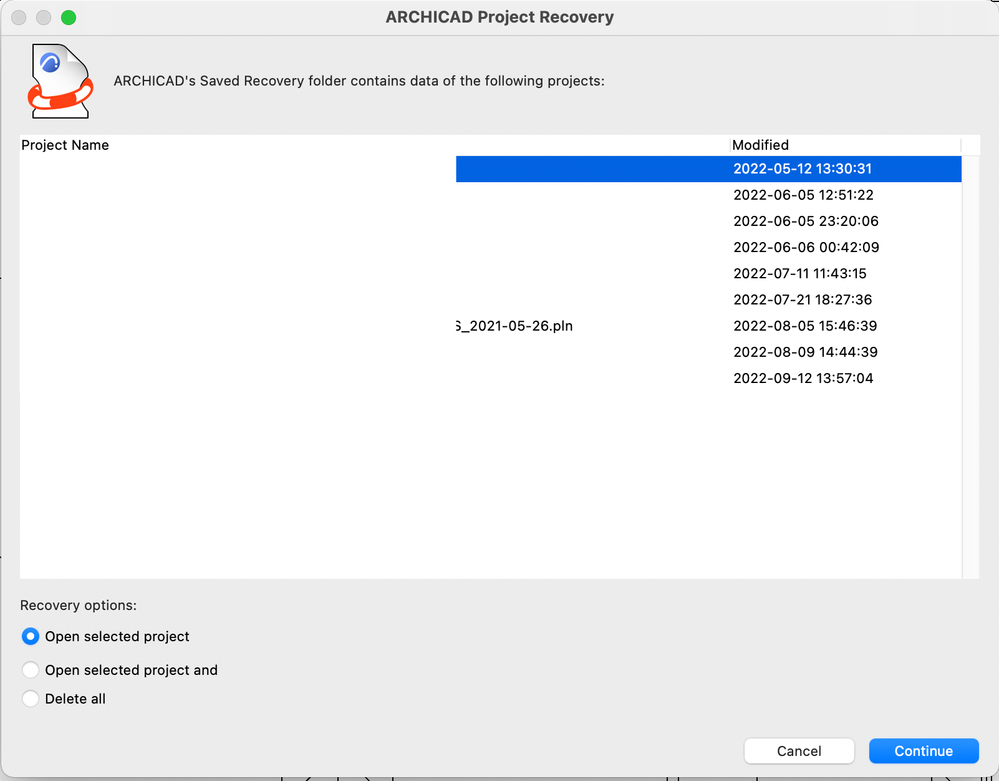
- Mark as New
- Bookmark
- Subscribe
- Mute
- Subscribe to RSS Feed
- Permalink
- Report Inappropriate Content
2022-10-03 04:02 AM
As I mentioned, make sure all running copies of Archicad are shut down before restarting.
I am not familiar with Macs, but in Windows we have a task manager where we can close running applications.
Also check your Work Environment to see where your temporary files are being saved.
If you go to that location, you should find the auto recovery folders ("Archicad_number") - do you have access?
They will delete automatically when Archicad is shut down properly and should remain if Archicad crashes or is force to quit.
Again this is Windows, not Mac.
Barry.
Versions 6.5 to 27
i7-10700 @ 2.9Ghz, 32GB ram, GeForce RTX 2060 (6GB), Windows 10
Lenovo Thinkpad - i7-1270P 2.20 GHz, 32GB RAM, Nvidia T550, Windows 11
- Archicad 28/29 Won’t Launch on MacBook Air M1 in Installation & update
- Building materials with Properties and Classifications in Project data & BIM
- Archicad 28 would not launch after installing update in Installation & update
- Renovation filter in Documentation
- Problem when opening hotlinked mod file for editing from main file in Project data & BIM