- Graphisoft Community (INT)
- :
- Forum
- :
- Installation & update
- :
- Re: cannot read plan file Archicad 23
- Subscribe to RSS Feed
- Mark Topic as New
- Mark Topic as Read
- Pin this post for me
- Bookmark
- Subscribe to Topic
- Mute
- Printer Friendly Page
cannot read plan file Archicad 23
- Mark as New
- Bookmark
- Subscribe
- Mute
- Subscribe to RSS Feed
- Permalink
- Report Inappropriate Content
2022-03-27 09:23 AM
I was using Archicad 23, I had removed it from the laptop before. .bak file was giving an error I changed the .bak file extension to .pln file, it gives an error that the plan file cannot be read, what should I do now?
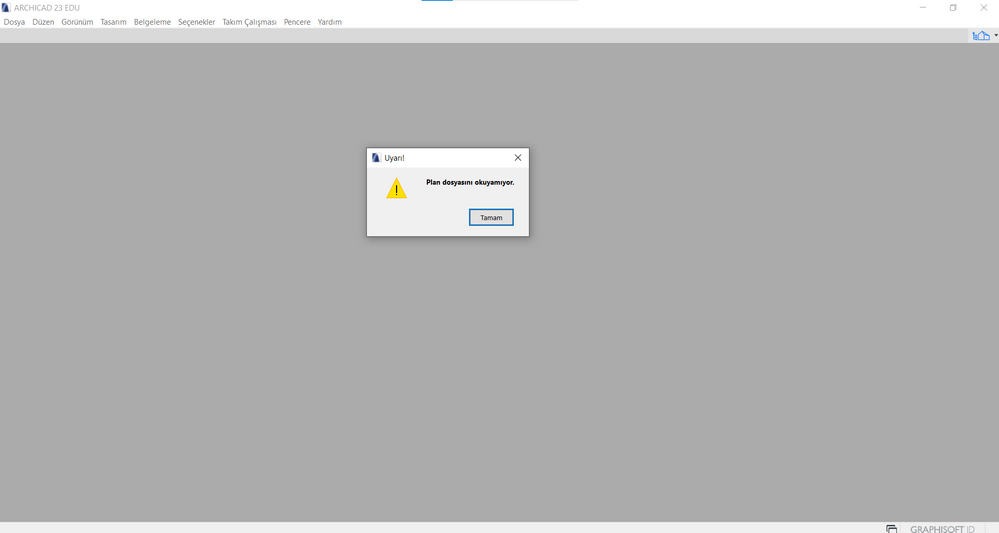
- Mark as New
- Bookmark
- Subscribe
- Mute
- Subscribe to RSS Feed
- Permalink
- Report Inappropriate Content
2022-03-27 03:36 PM - edited 2022-03-27 03:38 PM
Read this helpful guide prepared by @mtron and edited by @Rubia Torres
AMD Ryzen 7 5800H with Radeon Graphics 3.20 GHz 16.0 GB
- Mark as New
- Bookmark
- Subscribe
- Mute
- Subscribe to RSS Feed
- Permalink
- Report Inappropriate Content
2022-03-28 06:12 AM - edited 2022-03-28 06:17 AM
.bak? Not .bpn?
Are not .bak files only generated during the save process and removed after? If AC died mid save I would assume that the .bak file would be incomplete and hence most likely unreadable...
Ling.
| AC22-28 AUS 3110 | Help Those Help You - Add a Signature |
| Self-taught, bend it till it breaks | Creating a Thread |
| Win11 | i9 10850K | 64GB | RX6600 | Win11 | R5 2600 | 16GB | GTX1660 |
- Mark as New
- Bookmark
- Subscribe
- Mute
- Subscribe to RSS Feed
- Permalink
- Report Inappropriate Content
2022-03-28 10:33 PM
I agree with Lingwisyer, a BAK file is not an Archicad Project Backup, you need to look for a file with the same name as your project and having the BPN extension.
AMD Ryzen9 5900X CPU, 64 GB RAM 3600 MHz, Nvidia GTX 1060 6GB, 500 GB NVMe SSD
2x28" (2560x1440), Windows 10 PRO ENG, Ac20-Ac28
