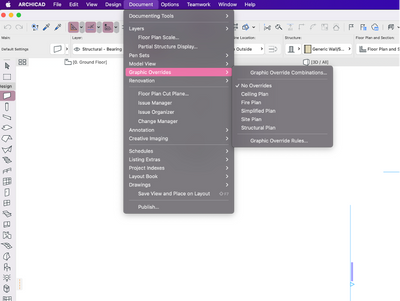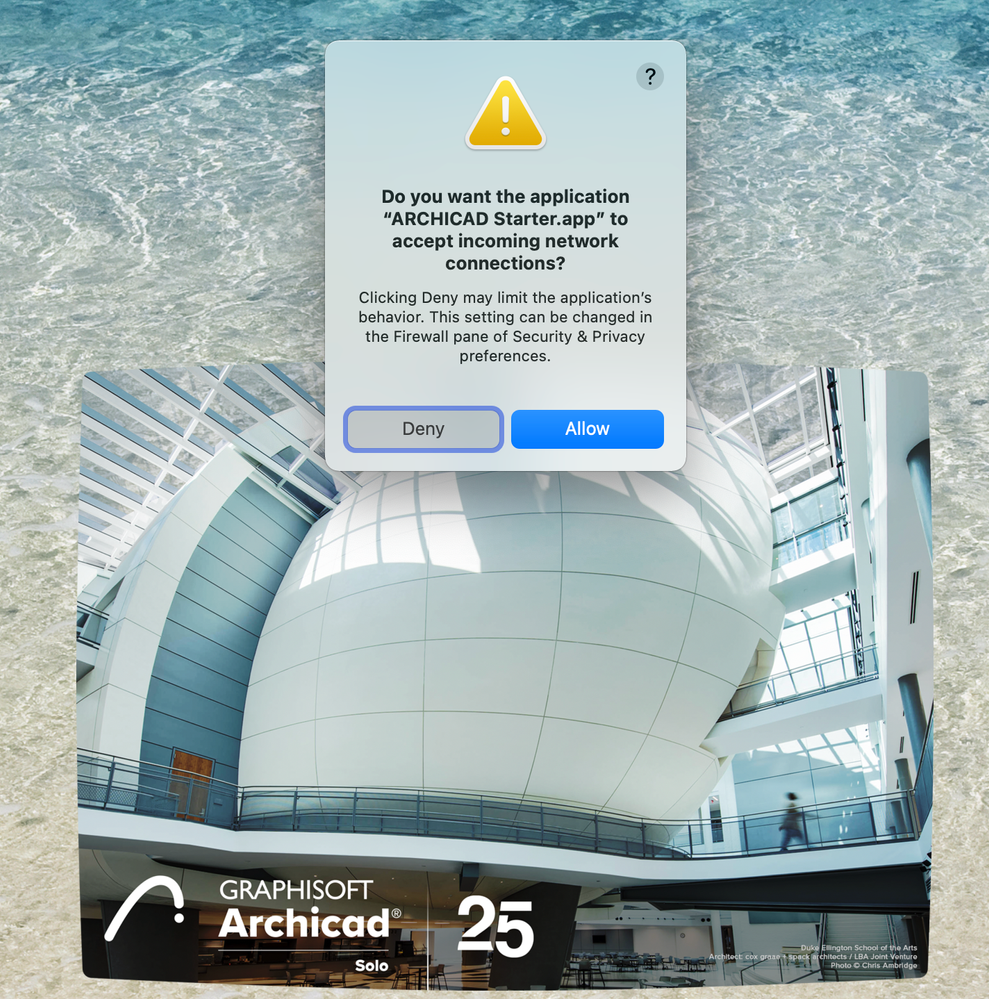- Graphisoft Community (INT)
- :
- Knowledge Base
- :
- Installation & update
- :
- macOS 12 Monterey
- Subscribe to RSS Feed
- Mark as New
- Mark as Read
- Bookmark
- Subscribe to Topic
- Printer Friendly Page
- Report Inappropriate Content
macOS 12 Monterey
- Subscribe to RSS Feed
- Mark as New
- Mark as Read
- Bookmark
- Subscribe to Topic
- Printer Friendly Page
- Report Inappropriate Content
on
2021-10-25
09:35 PM
- edited on
2024-05-23
05:52 PM
by
Emoke Csikos

Archicad 25 is compatible from the 2nd Update (40xx build) and Archicad 24 is compatible from the 5th Update (70xx build).
Please note that Archicad 23 and earlier versions are not compatible with the next-generation operating system.
Before moving to Monterey
Upgrade checklist
- Study macOS Monterey articles for any known issues, difficulties
- Back up all of your data, including Archicad / BIMcloud specific data before upgrading the operating system.
- Upload all Software keys to the License Pool
- Return all borrowed licenses before upgrading the OS
- Allow yourself enough time for the upgrade, do not upgrade the OS close to a deadline
- Install/update macOS Monterey.
- Install Archicad.
- Install all updates for the new operating system
- Install all updates for Graphisoft products
- Install the macOS Monterey compatible protection key driver
- Test Archicad and the BIMcloud
Archicad Compatibility
Archicad 26
- Archicad 26 FULL (30xx build) or newer: is fully supported.
- Archicad 26 SOLO (30xx build) or newer: is fully supported.
Archicad 25
- Archicad 25 FULL Update 2 (40xx build) or newer: is fully supported.
- Archicad 25 SOLO Update 2 (40xx build) or newer: is fully supported.
Archicad 24
- Archicad 24 FULL Update 5 (70xx build): is fully supported.
- Archicad 24 SOLO Update 5 (70xx build): is fully supported.
Archicad 23 & Earlier
- Archicad 23 FULL & Earlier: will not receive compatibility updates.
- Archicad 23 SOLO & Earlier: will not receive compatibility updates.
Archicad STAR(T) Edition
- Archicad SE 2022: is fully supported.
- Archicad SE 2021: Not compatible, can be used with the limitation of this defect.
- Archicad SE 2020 and older: will not receive compatibility updates.
BIMcloud
BIMcloud is fully supported on macOS 12 Monterey. Make sure your computer meets the system requirements, please visit: BIMcloud Downloads – Graphisoft
BIMx Desktop Viewer
We support the latest update of BIMx Desktop Viewer, which is version 2021.3441, and available from here: BIMx Desktop Viewer - Graphisoft
Known issues
Archicad crashes when the application is closed - fixed
Affected version(s): All Archicad version(s) | Severity: Fixed in an update | ID: DEF-5482
Issue
Archicad crashes when closing the application due to a macOS 12 Monterey compatibility issue. This problem does not affect the migrated or new projects, these files can be saved and used without further issues.Solution
This bug is already fixed in:
- Archicad 25 Update 2 (40xx build) and Archicad 25 Solo Update 2 (40xx build)
- Archicad 24 Update 5 (70xx build) and Archicad 24 Solo Update 5 (70xx build)
Archicad crashes during the installation - fixed
Affected version(s): All Archicad version(s) | Severity: Fixed in an update | ID: DEF-6395
Issue
The Archicad Bug Reporter appears during the installation process. This bug does not affect the usability of Archicad after the installation.
Solution
The issue does not happen after installing:
- Archicad 25 Update 2 (40xx build) and Archicad 25 Solo Update 2 (40xx build)
- Archicad 24 Update 5 (70xx build) and Archicad 24 Solo Update 5 (70xx build)
Hard to distinguish buttons in activated state - fixed
Affected version(s): All Archicad version(s) | Severity: fixed in an update | ID: DEF-5515
Issue
Highlights are in the same color as defined under system preferences/general/highlight color instead of grey.
Solution
This bug is already fixed in:
- Archicad 25 Update 3 (50xx build) and Archicad 25 Solo Update 3 (50xx build)
- Archicad 26 (30xx build) and Archicad 26 Solo (30xx build)
Missing icons from menu in Archicad 24 - fixed
Affected version(s): Archicad 24 and earlier version(s) | Severity: Fixed in an update
Issue
There are no icons in the menu items of the Main menu and of the Context menu on macOS 12.
Solution
This bug is already fixed in:
- Archicad 24 Update 4 (60xx build) and Archicad 24 Solo Update 4 (60xx build)
- Archicad 25 (30xx build) and Archicad 25 Solo (30xx build)
Open and Save Dialog can not be resized - fixed
Affected version(s): All Archicad version(s) | Severity: fixed in an update | ID: DEF-5516
Issue
The size of the Open and Save dialog can not be reduced properly.
Workaround
- The Open dialog resize issue is solved by modifying the dialog size of the Publishing Properties after opening a project. Its browse for path tab can be resized and this directly affects the size of the Open dialog.
- For the Save As dialog use the Print -> Save as PDF option. The appearing window is editable, which will decrease the size of the Save as dialog as well. These workarounds are applicable to Archicad 24 and Archicad 25.
Solution
This bug is fixed in:
- Archicad 24 Update 5 (70xx build) and Archicad 24 Solo Update 5 (70xx build)
- Archicad 25 Update 3 (50xx build) and Archicad 25 Solo Update 3 (50xx build)
- Archicad 26 and Archicad 26 Solo
Archicad crashes when closing a tab on the Tab Bar - fixed
Affected version(s): All Archicad version(s) | Severity: fixed in an update | ID: DEF-8186
Issue
Archicad crashes if users close a tab using the X icon, or hover the mouse over this icon.
Workaround
- Hide the Tab Bar by opening Windows menu > Hide Tab Bar, then navigate using the Navigator or Organizer.
- Without hiding the Tab Bar, we can cycle between the tabs using Ctrl + Tab hotkey (or via the Windows menu). To close the current tab, use Cmd + W hotkey. To close all other tabs, open the Windows menu and select Close All Other Tabs and Windows.
Solution
This bug is fixed in:
- Archicad 24 Update 5 (70xx build) and Archicad 24 Solo Update 5 (70xx build)
- Archicad 25 Update 3 (50xx build) and Archicad 25 Solo Update 3 (50xx build)
- Archicad 26 and Archicad 26 Solo
For more information please read this article.
- Mark as Read
- Mark as New
- Bookmark
- Permalink
- Report Inappropriate Content
Hi,
The release of Archicad 24 Update 5 (70xx build) is expected in February 2022.
Kind regs,
Norbert Kucsma
Technical Support Engineer, Technical Support Team
GRAPHISOFT SE, Budapest
- Mark as Read
- Mark as New
- Bookmark
- Permalink
- Report Inappropriate Content
There is another wrinkle to the "Open Dialog not resizing" in that on the second file you open with the command the Open Window expands horizontally until you cannot see the "ok" and "cancel" buttons.
This persists on quit and the only work around I find is to edit the preference file for 25.
- Mark as Read
- Mark as New
- Bookmark
- Permalink
- Report Inappropriate Content
Hi
its very disappointing that ac24 will work With Monterey Not before february 22!
many of our co-workers still work with 24 and therefore we also habe to do so in teamwork-Environment.
we Need a second pc with big sur or windows.
why will 24 be adapted to monterey so Late?
thats no good customer-Service!
- Mark as Read
- Mark as New
- Bookmark
- Permalink
- Report Inappropriate Content
Agreed. Environments using Apple computers and AC24 won't be able to purchase new laptops for several months. This may be a complete show stopper for growing environments.
Graphisoft's decision to support only 24 and 25 in Monterey is also disappointing. Not every environment can update in such a fast pace taking into consideration multi-office projects, all the bugs in Archicad and all other software that has to also run on the same computers.
- Mark as Read
- Mark as New
- Bookmark
- Permalink
- Report Inappropriate Content
@peterlueftner and. @BIMadmin80 I have done some testing over the weekend with a new Macbook Pro and have been able to work just fine on projects as far back as 22. Yes, you do get the crash on quit, but the integrity of the file does not seem to be compromised. As a workaround, I would close or leave the project before quitting the program. On 22 I do get some of the weird graphical UI glitches, but not much different from what I was getting in Big Sur. I know it's not ideal, but at least it's workable?
- Mark as Read
- Mark as New
- Bookmark
- Permalink
- Report Inappropriate Content
That's encouraging. At least it's somewhat usable unlike 22 before hotfix 6025 on Catalina.
- Mark as Read
- Mark as New
- Bookmark
- Permalink
- Report Inappropriate Content
Finding out that AC24 update is scheduled for February is almost making it irrelevant. Comes June we will have new Apple WDC and new OSX announcement. Might as well make sure that AC25 works without glitches and AC26 is working correctly from time new OSX is released. I sympathise with early adopters of new MacBookPro M1Pro and Max none the less.
- Mark as Read
- Mark as New
- Bookmark
- Permalink
- Report Inappropriate Content
Not a whole lot to sympathize with... my M1 Pro Max works great with all the above-mentioned releases... The crash glitch could be annoying if you always simply quit out of projects as it would result in constantly having to delete an .lck file each time, but you can work around that.
I do agree that an AC24 release seems a bit silly at this point with the version release tract GS has been on. HEY GRAPHISOFT: GET IT TO 26 RUNNING NATIVELY ON M1 CHIPS THEN SLOW THE F- DOWN! Updates are so much easier to deal with in an office than an entirely new release of half baked features. We don't need a shiney new splash screen every year!
😉
- Mark as Read
- Mark as New
- Bookmark
- Permalink
- Report Inappropriate Content
After upgrading to Monterey OS we discovered an issue with the Open and Save dialogs where the dialog width grows until it's wider than the screen. Until Graphisoft releases an update to fix this problem you can solve the issue with two Terminal commands as we describe in a Blog article we posted at this link >>
- Mark as Read
- Mark as New
- Bookmark
- Permalink
- Report Inappropriate Content
@T Simmons An alternative is to use "Pref Editor" to edit com.graphisoft.archicad25.plist were you can copy the window size from "Save As" setting into the "Open". As I've been able to figure out it is only the "Open" window that changes and it increases in size once every two times you use the open command.
- Mark as Read
- Mark as New
- Bookmark
- Permalink
- Report Inappropriate Content
Good idea. Just tried this approach which also works but both solutions still have the same issue which is that the Save As and Open dialog boxes resize to a wider length each time they're used. So no permanent solution yet other than to reapply one of these two options every so often to reset the dialog size. Hope Graphisoft has a fix to this in the next update!
- Mark as Read
- Mark as New
- Bookmark
- Permalink
- Report Inappropriate Content
I would have to agree - it is disappointing that Archicad 23 will not be supported. I feel like this is being done intentionally to force users to upgrade. This is not the best way to keep someones business.
- Mark as Read
- Mark as New
- Bookmark
- Permalink
- Report Inappropriate Content
New bug in 25.02.
Arrow "Selection Methods" settings are not remember between launches.
- Mark as Read
- Mark as New
- Bookmark
- Permalink
- Report Inappropriate Content
New issue came up in AC24. After about a week of crashing (expected behaviour), dialog box wider and resolvable as above now it has stopped save as and export command functions again. This happened when first installing OSX Monterey then after about a week full reinstall performed and now its back again. It makes AC24 on Monterey useless with no option to create new images, save files as DWG or export anything.
- Mark as Read
- Mark as New
- Bookmark
- Permalink
- Report Inappropriate Content
Update on above. After using terminal command as advised above on AC24 instead of AC25 dialog box for save as reappeared. It seems that once box becomes extra wide OSX doesn't open it anymore and defaults to cursor only. Workaround of sorts solved until February. Keeping those terminal commands handy in notes will be essential.
- Mark as Read
- Mark as New
- Bookmark
- Permalink
- Report Inappropriate Content
I just had the issue were the "Open" dialog box snap back to its previous size in 25.
- Mark as Read
- Mark as New
- Bookmark
- Permalink
- Report Inappropriate Content
Hi all,
for those who are unfamiliar with Terminal I've packaged the two Terminal commands into two shortcuts - now that Monterey lets me. So they can be run in a more simpler way.
The only thing You must enable is the "Allow running scripts" from the Settings.
The Shortcuts can be found here: OPEN and SAVE.
- Mark as Read
- Mark as New
- Bookmark
- Permalink
- Report Inappropriate Content
For what it's worth - so far AC23 works great with Monterey - not having any of the issues listed above. I'm sure GS will figure out a way to throw a kink in here somewhere though so they can get me to spend another couple thousand to upgrade to AC25 since they are not supporting AC23 any longer.
- Mark as Read
- Mark as New
- Bookmark
- Permalink
- Report Inappropriate Content
Thanks for the terminal hacks Tom, any solutions for crashing on quit until GS offers a hotfix? And PS waiting 3 months for a patch to fix a known bug that causes constant known crashes is - what can I say, unacceptable. But accept it we must - until there is another BIM solution better than Archicad - which there will be someday. Sleep with your eyes open Graphisoft!
- Mark as Read
- Mark as New
- Bookmark
- Permalink
- Report Inappropriate Content
I'm disappointed. When will the new update /400XX bulid/ for the Hungarian OSX version be released? The new operating system was slowly released a month ago..... and I'd like to work....
- Mark as Read
- Mark as New
- Bookmark
- Permalink
- Report Inappropriate Content
Why do we have to wait until feb 2022?? There have been MacOS only updates before, why can't it be done this time around?
- Mark as Read
- Mark as New
- Bookmark
- Permalink
- Report Inappropriate Content
Dear All,
Thank you for sharing your thoughts about the MacOS-Archicad compatibility issues.
The Open and Save dialog size problem can be solved in the following way:
- The Open dialog resize issue is solved by modifying the Browse for dialog's size from the Publishing Properties. This directly affects the size of the Open dialog.
- For the Save and Save As dialog, use the Print -> Save as PDF option. The appearing window is resizable, which will help to decrease the size of the Save dialog.
These workarounds are applicable to Archicad 24 and Archicad 25
We are continuously working on fixing bugs, but unfortunately, due to limited resources, we can only release Update 5 for Archicad 24 in a later date. Sorry for the inconvenience.
The second update (40xx build) of Archicad 25 HUN is planned for early December.
Kind regards,
Norbert Kucsma
Technical Support Engineer,
GRAPHISOFT SE, Budapest
- Mark as Read
- Mark as New
- Bookmark
- Permalink
- Report Inappropriate Content
Hello,
This week, my computer was upgraded to MacOS Monterrey 12.1 and now, when I open the Archicad 25 4014 INT SOLO, a message appears asking if I allow the Archicad to have internet access. But it also takes about 7 minutes to open a project. I attach some photographs. I hope you can help me or that this comment can help the graphisoft team for the next update. Thank you.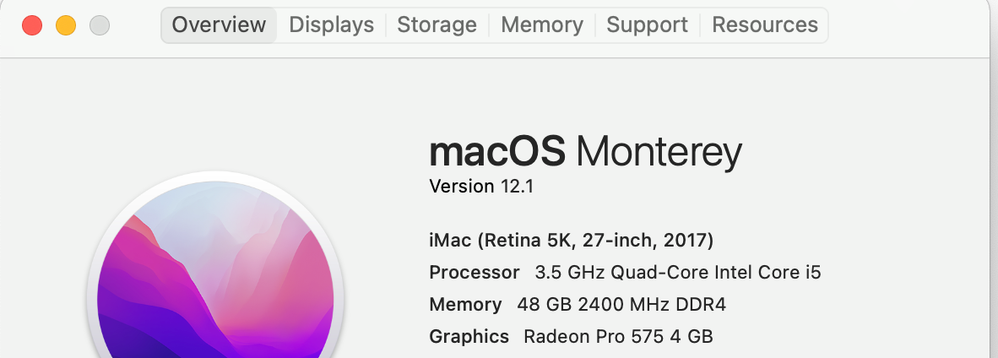
- Mark as Read
- Mark as New
- Bookmark
- Permalink
- Report Inappropriate Content
Dear @Avanti
Happy New Year!
Thank you very much for the report and I am very sorry about the issue!
Based on your description, I believe that this is more likely a problem with the local machine. I suggest contacting the local support for further investigation.
Thank you very much for your understanding! Please let us know if you need anything else!
Best regards,
Minh
- Mark as Read
- Mark as New
- Bookmark
- Permalink
- Report Inappropriate Content
There has been a lot of commentary regarding macOS Monterey and bug crash reports when quitting Archicad. I am running Archicad 22 on a MacBook Pro / M1 Max / Monterey 12.3.1 and utilize the following workflow to AVOID the annoying, though benign bug report pop-up.
- Save and Close the active Archicad files(s).
- Use Finder to "eject" the code meter.
- Return to the Archicad session, then Archicad will prompt you to exit the program. Choose "Quit and Don't Save". (This can be done successfully, and without the bug report pop-up, since the file was already saved and closed.)
Maybe a small item, but those slow little ladybugs are annoying...
- Mark as Read
- Mark as New
- Bookmark
- Permalink
- Report Inappropriate Content
Is it just me or with Monterey intel and AC 25 I can no longer edit story leves on sections and elevation? It worked on Big Sur
- Mark as Read
- Mark as New
- Bookmark
- Permalink
- Report Inappropriate Content
Hi @Anonymous
Thank you for the report!
We tested the function here using Archicad 25 5010 and macOS 12.4, but we couldn't reproduce the problem. We would like to know if you have the latest update for Archicad and macOS installed? If yes, I suggest reaching out to the local support team for further investigation.
Thank you very much!
Minh
- Mark as Read
- Mark as New
- Bookmark
- Permalink
- Report Inappropriate Content
Hi @Minh Nguyen , thanks for reaching back. So I dive more into my problem. Looks like if a section is a "Drawing" type it does not let me change story levels. But changing the type to "Auto rebuild model" now let me makes changes.
Honestly speaking I used section and elevations basically as worksheets (only as 2d drawing) with grid and story levels displayed in order manage height throughout the whole project.
Still, not very common use, since now everyone use 3D, but would be nice to enable it also for "drawing" type sections/elevation 😊
- Mark as Read
- Mark as New
- Bookmark
- Permalink
- Report Inappropriate Content
Will Archidac Start Edition 2021 be compatible with macos Monterey like Archicad 24?
- Mark as Read
- Mark as New
- Bookmark
- Permalink
- Report Inappropriate Content
Hi @OK-PLAST
Unfortunately, Archicad SE2021 will not be made compatible for macOS Monterey. Thank you for your understanding!
Best regards,
Minh