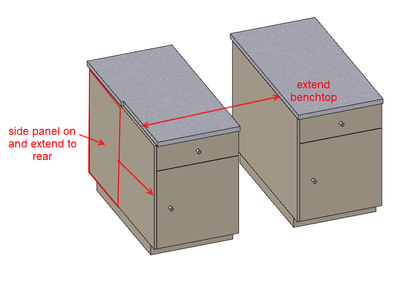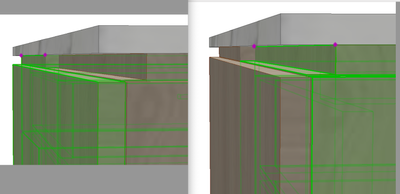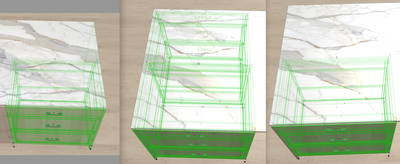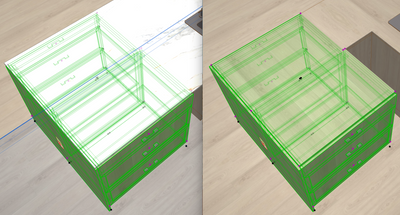- Graphisoft Community (INT)
- :
- Forum
- :
- Libraries & objects
- :
- Re: AC25 Cabinet Objects
- Subscribe to RSS Feed
- Mark Topic as New
- Mark Topic as Read
- Pin this post for me
- Bookmark
- Subscribe to Topic
- Mute
- Printer Friendly Page
AC25 Cabinet Objects
- Mark as New
- Bookmark
- Subscribe
- Mute
- Subscribe to RSS Feed
- Permalink
- Report Inappropriate Content
2021-07-12
10:14 PM
- last edited on
2023-05-24
10:18 AM
by
Rubia Torres
1) show dashed lines indicated door swings and shelving behind the doors in 2d elevations
2) at a two segment base cabinet, when I set the lower segment to a double hung door with drawers above I can't figure how to show two drawers side by side above the door panels. It only appears we can have one large drawer.
MacBook Pro M1 Max, 64GB
macOS Sequioa
- Labels:
-
Default Archicad Libraries
- Mark as New
- Bookmark
- Subscribe
- Mute
- Subscribe to RSS Feed
- Permalink
- Report Inappropriate Content
2022-01-14 06:02 PM
Is it possible for a cabinet to have two separate knobs: cylinder for the drawer and linear for the door part of the cabinet. I see there is segment 1 and a segment 2 but as I go to change segment 1 to be cylinder for the drawer and go to segment 2 to be linear for the doors its shows the same knob. Please let me know if I am not doing something right or if this does not work that way; I was under the highly customizable and parametric. That being said, I am not seeing that at the moment. Thanks
ArchiCAD v27 (since v09) macOS Sonoma (version 14.4)
Apple M2 Max Studio, 12-core CPU, 30-core GPU, 16-core Neural Engine, 1 TB SSDrive
64 GB Memory
- Mark as New
- Bookmark
- Subscribe
- Mute
- Subscribe to RSS Feed
- Permalink
- Report Inappropriate Content
2022-02-17 02:53 AM
Has there been any progress with the dashed visiblity of the carcass behind the doors, and opening lines in Elevation?
Seems to be fairly basic functionality, that should be a priority...
- Mark as New
- Bookmark
- Subscribe
- Mute
- Subscribe to RSS Feed
- Permalink
- Report Inappropriate Content
2022-03-21 09:49 PM
I concur about cabinet door opening lines, I've been waiting for years for these to appear. I haven't upgraded yet to 25, but it seems from this thread there is STILLL no way of showing opening lines for cabinet doors AND drawers? This is my first ask for Graphisoft. It's been way too long....
- Mark as New
- Bookmark
- Subscribe
- Mute
- Subscribe to RSS Feed
- Permalink
- Report Inappropriate Content
2022-03-21 09:52 PM
BTW door opening lines should be available for EVERY single piece of furniture/cabinetry object with a door or drawer, whether kitchen cabinets, closets, robes, bathroom vanities, chest of drawers, etc.
- Mark as New
- Bookmark
- Subscribe
- Mute
- Subscribe to RSS Feed
- Permalink
- Report Inappropriate Content
2022-03-25 03:01 AM
How do you fix this line, before you could have them joining and there was no lines. Also is there any way of having several knobs, handles, turns or what ever anyone calls them. I should not, with this new tool copy pasting drawers over doors. I was in version 19 waiting for some good improvements, and the video is false it says it parametric. I still have to copy separate cabinets multiples on top of each other to have many handles, doors, knobs, or what ever they should be called. Has you can see the best way to do this was to create the cabinet, off to the side explode it into a morph drag the knob of desired back over, so not BIM at all.



ArchiCAD v27 (since v09) macOS Sonoma (version 14.4)
Apple M2 Max Studio, 12-core CPU, 30-core GPU, 16-core Neural Engine, 1 TB SSDrive
64 GB Memory
- Mark as New
- Bookmark
- Subscribe
- Mute
- Subscribe to RSS Feed
- Permalink
- Report Inappropriate Content
2022-03-25 04:36 AM - edited 2022-03-25 04:37 AM
You can add a side panel to one of your cabinets and extend it to the rear to match depth of other cabinet.
Then extend side of benchtop to overhang the panel.
It seems you can configure doors and drawers for each segment, and the position of the handle can be set for each segment.
But the handle type is global and can't be set for each panel as far as I can see.
Barry.
Versions 6.5 to 27
i7-10700 @ 2.9Ghz, 32GB ram, GeForce RTX 2060 (6GB), Windows 10
Lenovo Thinkpad - i7-1270P 2.20 GHz, 32GB RAM, Nvidia T550, Windows 11
- Mark as New
- Bookmark
- Subscribe
- Mute
- Subscribe to RSS Feed
- Permalink
- Report Inappropriate Content
2022-03-25 05:45 PM
Thank You Barry!
The image is to show this is what I wanted to achieve for the ends, were I am pleased I don't have to do slabs, walls, or what ever to get this very nice look. The marble counter top is for sure a slab, the more I do the custom work its much easier to do a slab just like you would in the real world cut it and place. For me I do not have a problem for that, so the 3/4" is the counter top. At one time I was using 2 slabs, (1) for the wood which was recessed in all the way around the island at 3/4" then another slab for the marble top itself. Maybe going back to that way, one time I used a composite with 3/4" wood, 3/4" marble but then I had to do the SEO. Were that made more sense, but its so much efficient and faster to offset 2 slabs, then modeling around, (magic wand use that like its candy) but if it needs a chamfer or fillet then I have to do that and use the SEO. It would be nice the slab could have segments like the newer tools and fillet, chamfer, or profile edge. I said that to say for new users, there are many ways of doing something, but one way is for sure faster than the rest. The most important part if you don't know the software you can't go anywhere. So see the image, it shows it does what I want for the ends. But I will post what you showed, and it still does not work.

ArchiCAD v27 (since v09) macOS Sonoma (version 14.4)
Apple M2 Max Studio, 12-core CPU, 30-core GPU, 16-core Neural Engine, 1 TB SSDrive
64 GB Memory
- Mark as New
- Bookmark
- Subscribe
- Mute
- Subscribe to RSS Feed
- Permalink
- Report Inappropriate Content
2022-03-25 05:58 PM
As you can see, I measured and it showed 3/64" played with it many times; they should meet or need a magenta (hotspot) so you can move that point in any view. I work, plan, section, elevation, and a lot of 3D that should be there to do just that adjust as you work. Also, I extended it and turned off the other cabinet as your image is showing the panel but that is just another non-real world work around, that being said, if both sides was identical it would not work because I can not mirror it runs into each other. But for the knobs, handles, turning or pull objects, I would be even fine if that was another object that would be a stain or associative as the railing tool. Again when Graphisoft introduce that new feature named and called associative everyone in that place should have said wow amazing lets associative all objects. So when I raise the ceiling BAM! fixtures move with that, same for walls lets move the electrical outlets, or switches, let's Build something great and awesome. But thats a whole other topic, so yes that all being said, will just have to rethink, or just go open up a Archicad 24 and model the kitchen the way it worked with those tools and bring into Archicad 25.
ArchiCAD v27 (since v09) macOS Sonoma (version 14.4)
Apple M2 Max Studio, 12-core CPU, 30-core GPU, 16-core Neural Engine, 1 TB SSDrive
64 GB Memory
- Mark as New
- Bookmark
- Subscribe
- Mute
- Subscribe to RSS Feed
- Permalink
- Report Inappropriate Content
2022-03-25 06:08 PM
Barry,
After reviewing it another time, I could see from your comments I was able to get it much closer and I left the top cabinet counter top set back for clarity.
ArchiCAD v27 (since v09) macOS Sonoma (version 14.4)
Apple M2 Max Studio, 12-core CPU, 30-core GPU, 16-core Neural Engine, 1 TB SSDrive
64 GB Memory
- Mark as New
- Bookmark
- Subscribe
- Mute
- Subscribe to RSS Feed
- Permalink
- Report Inappropriate Content
2022-03-25 06:13 PM
Barry, Thanks again for the reply. Finally was able to achieve the eye candy I wanted and an acceptable CD's to print out, but still its just another work around and a tool that does not do what it says it can do. So if you look at the object I still can not mirror it and make it work the way it should.
ArchiCAD v27 (since v09) macOS Sonoma (version 14.4)
Apple M2 Max Studio, 12-core CPU, 30-core GPU, 16-core Neural Engine, 1 TB SSDrive
64 GB Memory
- Wrong 2D symbol representation for kitchen cabinet and drying rack objects in Libraries & objects
- Favorite Converter - "uses libpart(s) with no libpack pair, keeping original" warning in Libraries & objects
- Elevation Dimensions Disappear on layouts? in Documentation
- AC27 Cabinet double doors, one drawer in Libraries & objects
- how can I delet this board in the cabinet object in Libraries & objects