Turn on suggestions
Auto-suggest helps you quickly narrow down your search results by suggesting possible matches as you type.
Showing results for
Turn on suggestions
Auto-suggest helps you quickly narrow down your search results by suggesting possible matches as you type.
Showing results for
- Graphisoft Community (INT)
- :
- Forum
- :
- Libraries & objects
- :
- Bi Fold Windows
Options
- Subscribe to RSS Feed
- Mark Topic as New
- Mark Topic as Read
- Pin this post for me
- Bookmark
- Subscribe to Topic
- Mute
- Printer Friendly Page
Libraries & objects
About Archicad and BIMcloud libraries, their management and migration, objects and other library parts, etc.
Bi Fold Windows
Options
- Mark as New
- Bookmark
- Subscribe
- Mute
- Subscribe to RSS Feed
- Permalink
- Report Inappropriate Content
2016-02-04
11:38 PM
- last edited on
2023-05-24
12:30 PM
by
Rubia Torres
2016-02-04
11:38 PM
Sean Harrison
ArchiCad 18, Windows 10
Sean Harrison
AC18, Windows 10
AC18, Windows 10
5 REPLIES 5
Options
- Mark as New
- Bookmark
- Subscribe
- Mute
- Subscribe to RSS Feed
- Permalink
- Report Inappropriate Content
2016-02-05 01:01 AM
2016-02-05
01:01 AM
Sean
If you can get the bifold door to look like the window you want, you could convert it to a morph and then create a window object from the morph. You would have to add a wallhole to the gdl script to cut the wall, but it should work.
David
If you can get the bifold door to look like the window you want, you could convert it to a morph and then create a window object from the morph. You would have to add a wallhole to the gdl script to cut the wall, but it should work.
David
AC 19-26 Windows 10 64 bit, Dell Prercision 7820, Xeon Silver 2414R ( 12 Cores), 64 GB Ram, Quadro RTX 4000 8GB
Anonymous
Not applicable
Options
- Mark as New
- Bookmark
- Subscribe
- Mute
- Subscribe to RSS Feed
- Permalink
- Report Inappropriate Content
2016-02-05 01:17 AM
2016-02-05
01:17 AM
Can you not schedule both doors and windows as windows based on ID numbers? You can with Cadimage doors and windows.
Options
- Mark as New
- Bookmark
- Subscribe
- Mute
- Subscribe to RSS Feed
- Permalink
- Report Inappropriate Content
2016-02-05 02:26 AM
2016-02-05
02:26 AM
Thanks for the help. I've never used the morph tool but I'll give it a go. Using the bi-fold door & adjusting the schedules is also an option. Wouldn't it just be easier if ArchiCad had a bi-fold window object?
Sean Harrison
AC18, Windows 10
AC18, Windows 10
Anonymous
Not applicable
Options
- Mark as New
- Bookmark
- Subscribe
- Mute
- Subscribe to RSS Feed
- Permalink
- Report Inappropriate Content
2016-02-05 04:06 AM
2016-02-05
04:06 AM
These are the options you have for any panel in a Cadimage window…
Jealous much?
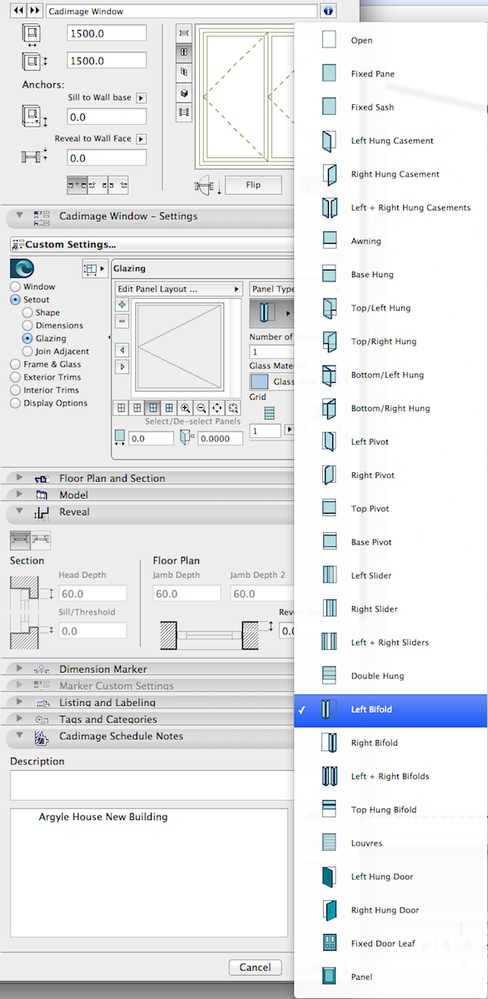
Jealous much?
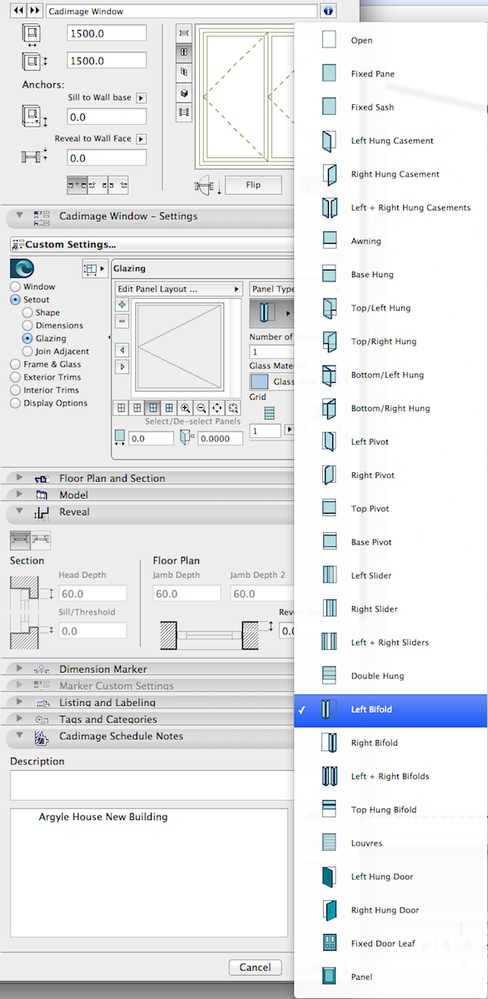
Options
- Mark as New
- Bookmark
- Subscribe
- Mute
- Subscribe to RSS Feed
- Permalink
- Report Inappropriate Content
2016-02-18 12:52 PM
2016-02-18
12:52 PM
You can use a bi-fold door to present a bi-fold window.
In the tags & categories
Choose your ID to read window reference
Choose element classifications to window
In window list scheme setting add element type is a door reading the ID you choose
In the tags & categories
Choose your ID to read window reference
Choose element classifications to window
In window list scheme setting add element type is a door reading the ID you choose
AC27 INT FULL
27-inch 2019 iMac Retina 5K 10.14.6 macOS Mojave
3.6 GHz Core I9 Radeon Pro 580X 8GB
www.rethinkstudio.mu
27-inch 2019 iMac Retina 5K 10.14.6 macOS Mojave
3.6 GHz Core I9 Radeon Pro 580X 8GB
www.rethinkstudio.mu
Suggested content
- Cineware by maxon add-on has unexpectedly closed. - Windows, all Archicad versions - Solution in Visualization
- LAND4 add-on // Current issues and possible ideas for alternatives in Modeling
- How to make a full white model in Visualization
- Create MappingDefinitions.json with LP_XMLConverter in Libraries & objects
- Separation line between slab and mesh not showing after boolean operation in Documentation
