Turn on suggestions
Auto-suggest helps you quickly narrow down your search results by suggesting possible matches as you type.
Showing results for
Turn on suggestions
Auto-suggest helps you quickly narrow down your search results by suggesting possible matches as you type.
Showing results for
- Graphisoft Community (INT)
- :
- Forum
- :
- Libraries & objects
- :
- Re: CALL function.
Options
- Subscribe to RSS Feed
- Mark Topic as New
- Mark Topic as Read
- Pin this post for me
- Bookmark
- Subscribe to Topic
- Mute
- Printer Friendly Page
Libraries & objects
About Archicad and BIMcloud libraries, their management and migration, objects and other library parts, etc.
CALL function.
Options
- Mark as New
- Bookmark
- Subscribe
- Mute
- Subscribe to RSS Feed
- Permalink
- Report Inappropriate Content
2010-02-07 06:05 PM
2010-02-07
06:05 PM
I'd like to have some 2d parts (texts in particular) to be added automatically in the sections of 3D elements without adding manually another object to do that.
Imagine to have the section of a stair and I want to add the numbering of the raisers ...
Of course I don't want to use 3D texts ...
Is there a way to use the CALL function in the 3D script in order to get what I want. In fact my idea is to use the CALL function to insert automatically an other object (as a macro) passing to it the related useful parameters ...
I tried without results ...
Does anybody have some suggestions to do that?
Thnaks
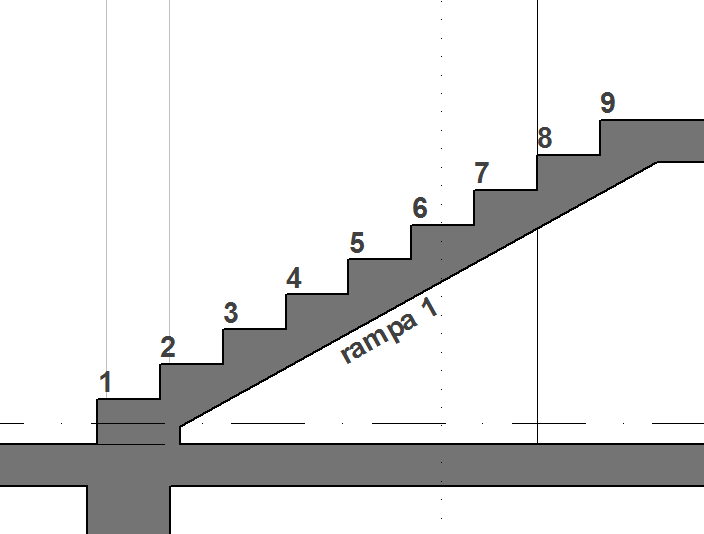
eng. Alessandro Mandala - Italy
AC27 latest hotfix
Win 10 Pro 64bit
Double XEON 14 CORES (tot 28 physical cores) - 32GB RAM - SSD 256GB - Nvidia Quadro K620
Display DELL 2560x1440
AC27 latest hotfix
Win 10 Pro 64bit
Double XEON 14 CORES (tot 28 physical cores) - 32GB RAM - SSD 256GB - Nvidia Quadro K620
Display DELL 2560x1440
6 REPLIES 6
Anonymous
Not applicable
Options
- Mark as New
- Bookmark
- Subscribe
- Mute
- Subscribe to RSS Feed
- Permalink
- Report Inappropriate Content
2010-02-07 07:06 PM
2010-02-07
07:06 PM
You need to use 3D text for this. The only reason to use the CALL function is if you want to put the code in an external macro. The main reason for this would be if you want other parts to use the same macro and only want to write it once (rather than copy/paste).
Rather than the CALL function you can use GOSUB if you need to use the same code repeatedly.
If you only want the text to show in elevations you can use:
IF GLOB_CONTEXT = 4 THEN
!
! 3D text script here
!
ENDIF
The problem with this is that AFAIK there is no way to tell what direction the elevation is being viewed from, so when elevating the stair from the front you will see the text on edge.
Rather than the CALL function you can use GOSUB if you need to use the same code repeatedly.
If you only want the text to show in elevations you can use:
IF GLOB_CONTEXT = 4 THEN
!
! 3D text script here
!
ENDIF
The problem with this is that AFAIK there is no way to tell what direction the elevation is being viewed from, so when elevating the stair from the front you will see the text on edge.
Options
- Mark as New
- Bookmark
- Subscribe
- Mute
- Subscribe to RSS Feed
- Permalink
- Report Inappropriate Content
2010-02-07 07:11 PM
2010-02-07
07:11 PM
..mmm
Otherwise I have to add manually the object, the same object, in the section elevation window picking, before adding the object, the properties ...
this is what I want to do automatically ...
If use 3D text there's a problem ... in fact, if the section line is over the 3D text, nothing will be shown ... and moreover the text will scale independent ...
Otherwise I have to add manually the object, the same object, in the section elevation window picking, before adding the object, the properties ...
this is what I want to do automatically ...
If use 3D text there's a problem ... in fact, if the section line is over the 3D text, nothing will be shown ... and moreover the text will scale independent ...
eng. Alessandro Mandala - Italy
AC27 latest hotfix
Win 10 Pro 64bit
Double XEON 14 CORES (tot 28 physical cores) - 32GB RAM - SSD 256GB - Nvidia Quadro K620
Display DELL 2560x1440
AC27 latest hotfix
Win 10 Pro 64bit
Double XEON 14 CORES (tot 28 physical cores) - 32GB RAM - SSD 256GB - Nvidia Quadro K620
Display DELL 2560x1440
Anonymous
Not applicable
Options
- Mark as New
- Bookmark
- Subscribe
- Mute
- Subscribe to RSS Feed
- Permalink
- Report Inappropriate Content
2010-02-07 07:20 PM
2010-02-07
07:20 PM
alemanda wrote:You can make the location of the text adjustable so it is visible in the section, and I'm pretty sure you can use GLOB_SCALE to adjust the size to the scale of the elevation. If the stair is against a wall you could embed the text so it is not visible from the other direction.
..mmm
Otherwise I have to add manually the object, the same object, in the section elevation window picking, before adding the object, the properties ...
this is what I want to do automatically ...
If use 3D text there's a problem ... in fact, if the section line is over the 3D text, nothing will be shown ... and moreover the text will scale independent ...
Another approach would be to make a label to attach to the stair in elevation that would place the text for you. It's not fully automatic but how often do you really need to do this?
Options
- Mark as New
- Bookmark
- Subscribe
- Mute
- Subscribe to RSS Feed
- Permalink
- Report Inappropriate Content
2010-02-07 07:27 PM
2010-02-07
07:27 PM
Yes!
The label! I didn't think about it. It's almost full automatic ... I mean, is suffcient you enable the auto label and that's it!
I'm worried about the origin of the label ...
I will try.
Thank you.
The label! I didn't think about it. It's almost full automatic ... I mean, is suffcient you enable the auto label and that's it!
I'm worried about the origin of the label ...
I will try.
Thank you.
eng. Alessandro Mandala - Italy
AC27 latest hotfix
Win 10 Pro 64bit
Double XEON 14 CORES (tot 28 physical cores) - 32GB RAM - SSD 256GB - Nvidia Quadro K620
Display DELL 2560x1440
AC27 latest hotfix
Win 10 Pro 64bit
Double XEON 14 CORES (tot 28 physical cores) - 32GB RAM - SSD 256GB - Nvidia Quadro K620
Display DELL 2560x1440
Anonymous
Not applicable
Options
- Mark as New
- Bookmark
- Subscribe
- Mute
- Subscribe to RSS Feed
- Permalink
- Report Inappropriate Content
2010-02-08 08:21 AM
2010-02-08
08:21 AM
alemanda wrote:The label origin can be quite a tricky thing to sort out. Read the globals carefully and try some test code to see where the origins and symbol arrow points are. As I recall you need to do a transformation to zero out the arrow offset but it's been a while.
I'm worried about the origin of the label ...
Options
- Mark as New
- Bookmark
- Subscribe
- Mute
- Subscribe to RSS Feed
- Permalink
- Report Inappropriate Content
2010-02-08 09:25 AM
2010-02-08
09:25 AM
Last suggestion ...
If I write a label specifically customized for a particular obejct the correct function to have the parameters used in that object is "REQUEST ("ASSOCLP_PARVALUE", expr, name_or_index, type, flags, dim1, dim2, p_values)"
Is it correct?
If I write a label specifically customized for a particular obejct the correct function to have the parameters used in that object is "REQUEST ("ASSOCLP_PARVALUE", expr, name_or_index, type, flags, dim1, dim2, p_values)"
Is it correct?
eng. Alessandro Mandala - Italy
AC27 latest hotfix
Win 10 Pro 64bit
Double XEON 14 CORES (tot 28 physical cores) - 32GB RAM - SSD 256GB - Nvidia Quadro K620
Display DELL 2560x1440
AC27 latest hotfix
Win 10 Pro 64bit
Double XEON 14 CORES (tot 28 physical cores) - 32GB RAM - SSD 256GB - Nvidia Quadro K620
Display DELL 2560x1440
Suggested content
- Show door handle type (gs_handle_type) on a door marker plan view in Libraries & objects
- Quick 90 degrees rotate command. in Modeling
- List of materials as a field in tables in Project data & BIM
- BimCloud SaaS speed & performance in Teamwork & BIMcloud
- using the 'if' function in property manager for calculating an area of certain zones in Project data & BIM
